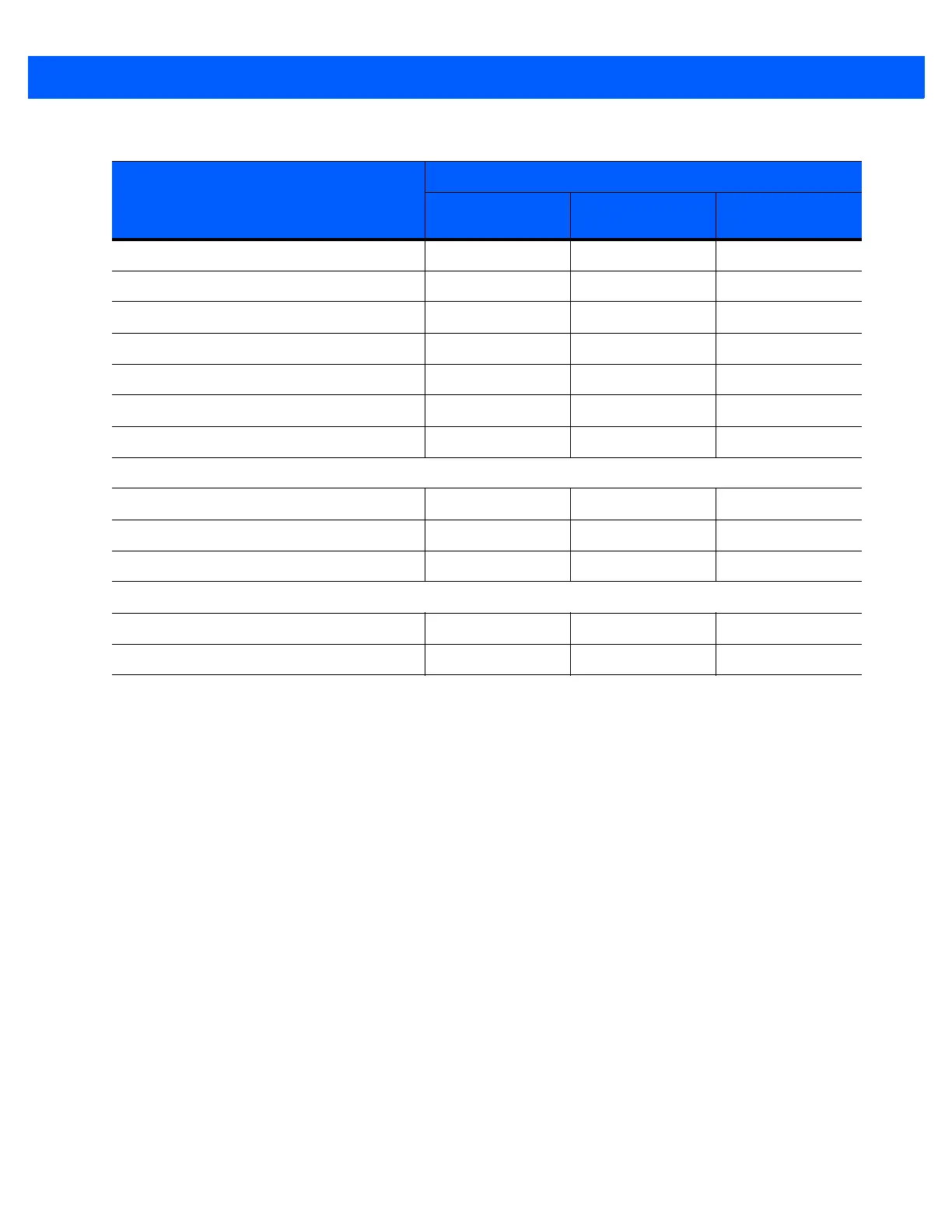I - 2 DS4308/DS4308P Digital Scanner Product Reference Guide
Wincor-Nixdorf RS-232 Mode A Supported Not Available Not Available
Wincor-Nixdorf RS-232 Mode B Supported Not Available Not Available
Olivetti ORS4500 Supported Not Available Not Available
Omron Supported Not Available Not Available
CUTE Supported Not Available Not Available
OPOS/JPOS Supported Not Available Not Available
SSI Supported Supported Supported
IBM 4690
Hand-Held Scanner Emulation (Port 9B) Supported Not Available Not Available
Table-Top Scanner Emulation (Port 17) Supported Supported Not Available
Non-IBM Scanner Emulation (Port 5B) Supported Supported Not Available
Keyboard Wedge
IBM PC/AT & IBM PC Compatibles Supported Not Available Not Available
IBM AT Notebook Supported Not Available Not Available
Table I-1
Communication Interface Functionality (Continued)
Communication Interfaces
Functionality
Data
Transmission
Remote
Management
Image and Video
Transmission