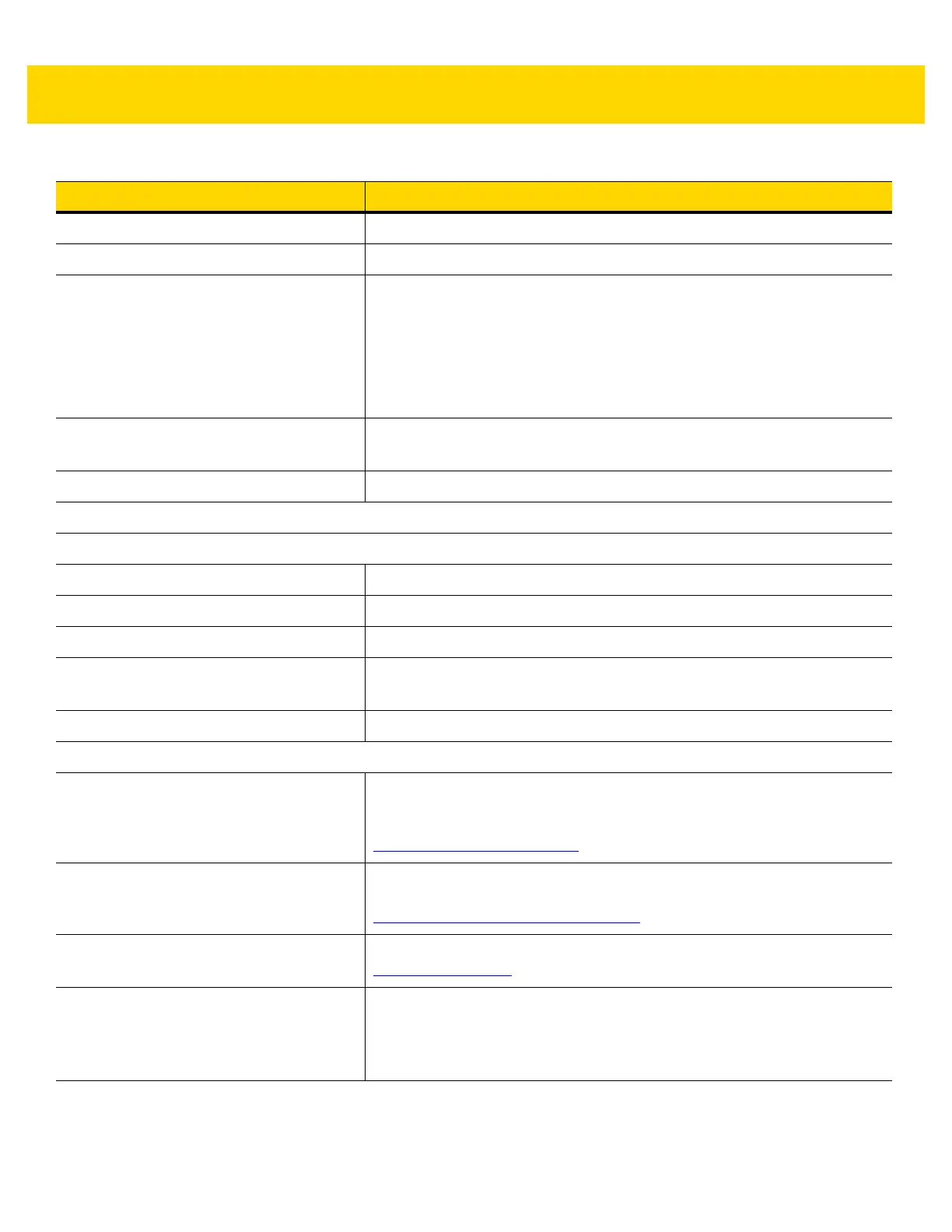Technical Specifications B - 3
Illumination Hyper/deep red, controlled by item detection system
Sides Read/Scan Zone All sides; 720° coverage
1D/2D Symbologies 2 of 5 (Interleaved, Discrete, IATA, Chinese); Bookland EAN; Code 128;
Code 39 (standard, full ASCII); Code 93; EAN128; EAN-13; EAN-8; GS1
DataBar (Omnidirectional, Truncated, Stacked); GS1 DataBar Expanded
coupon; GS1 DataBar Limited; GS1 DataBar Expanded (regular, stacked);
JAN 8; JAN-13; MSI/Plessey; TLC-39; Trioptic Code 39; UPC-A; UPC-E;
UPC-E1; 2-digit Supplementals; 5-digit Supplemental; Codabar;
Pharmacode (Code 32)
2D Symbologies Aztec; Datamatrix; MicroPDF417; MicroQR
Code; PDF417; QR Code; Han Xin
Digimarc Digimarc barcode
Performance Characteristics
User Environment
Operating Temperature 32° F to 104° F / 0° to 40° C
Storage Temperature -40° F to 158° F / -40° C to 70° C
Humidity 20% to 95% (non-condensing)
Ambient Light (for scanning) Artificial Light: 0 - 450 Foot-candles (4,842 LUX)
Sunlight: 0 - 8,000 Foot-candles (86,080 LUX)
Environmental Sealing IP5X
Utilities and Management
123Scan Programs scanner parameters, upgrades firmware, displays scanned
barcode data, scanning statistics, battery health, asset data and prints
reports.
http://www.zebra.com/123scan
Symbol Scanner SDK Generates a fully-featured scanner application, including documentation,
drivers, test utilities and sample source code.
www.zebra.com/ scannersdkforwindows
Scanner Management Service (SMS) Remotely manages your Zebra scanner and queries its asset information.
www.zebra.com/sms
Loss Prevention EAS Checkpoint supported: Checkpoint interlock via optional cable
Sensormatic supported
Zebra Scale Platter: Integrated horizontal and vertical platter for increased
weighing area
Table B-1 MP70XX Technical Specifications
Item Description
