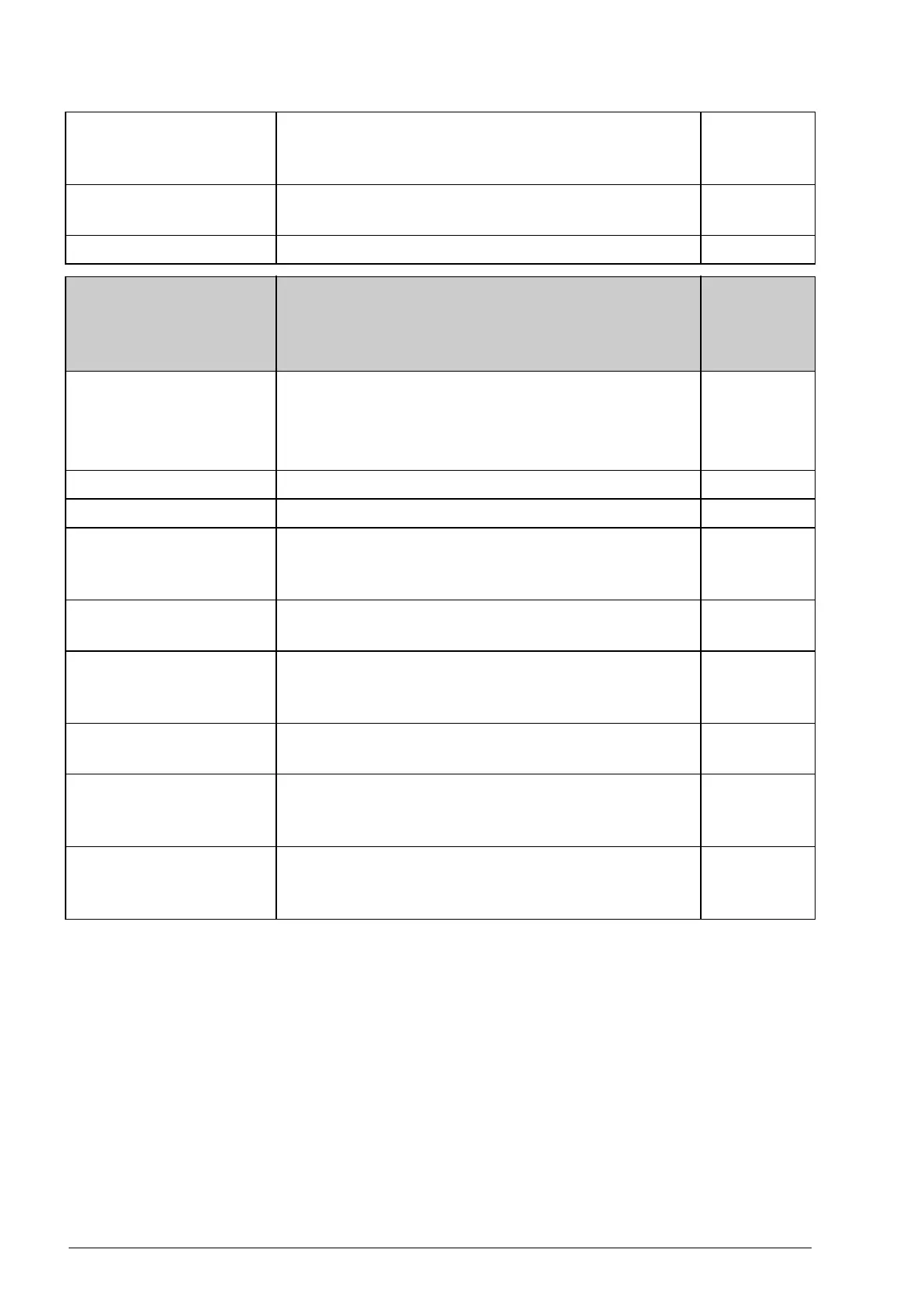240 Parameters
28.82 ROLLBACK RAMP
TM
Defines the ramp time to switch Off the Roll back
compensation function.
0.5 s
/ Real
0.0...1.0 s Ramp time. 10 = 1 s
35
35 MECH BRAKE
CTRL
Settings for the control of the mechanical brake,
torque proving, brake slip, brake open torque and
torque limiter while stopping. See also section
Mechanical brake control on page 149.
35.01 BRAKE CONTROL
Enables the brake control function with or without
monitoring.
Note: This parameter cannot be changed while the
drive is running.
ENABLE /
enum
DISABLE Brake control function disabled 0
ENABLE Brake control function enabled. 1
ENABLE1 NC Brake control monitoring enabled using parameter
35.02 BRAKE MONITOR 1 normally closed input
(that is 35.02, 0 = Brake open, 1 = Brake closed)
2
ENABLE2 NC Brake control monitoring enabled using parameter
35.03 BRAKE MONITOR 2 normally closed input
3
ENABLE1 NO Brake control monitoring enabled using parameter
35.02 BRAKE MONITOR 1 normally open input (that
is 35.02, 0 = Brake closed, 1 = Brake open)
4
ENABLE2 NO Brake control monitoring enabled using parameter
35.03 BRAKE MONITOR 2 normally open input
5
ENA1&2 NC Brake control monitoring enabled using both
35.02 BRAKE MONITOR 1 and 35.03 BRAKE
MONITOR 2 normally closed inputs.
6
ENA1&2 NO Brake control monitoring enabled using both
35.02 BRAKE MONITOR 1 and 35.03 BRAKE
MONITOR 2 normally open inputs.
7
No. Bit/Name/Value/
Range
Description Def/Type
FbEq
(16b/32b)