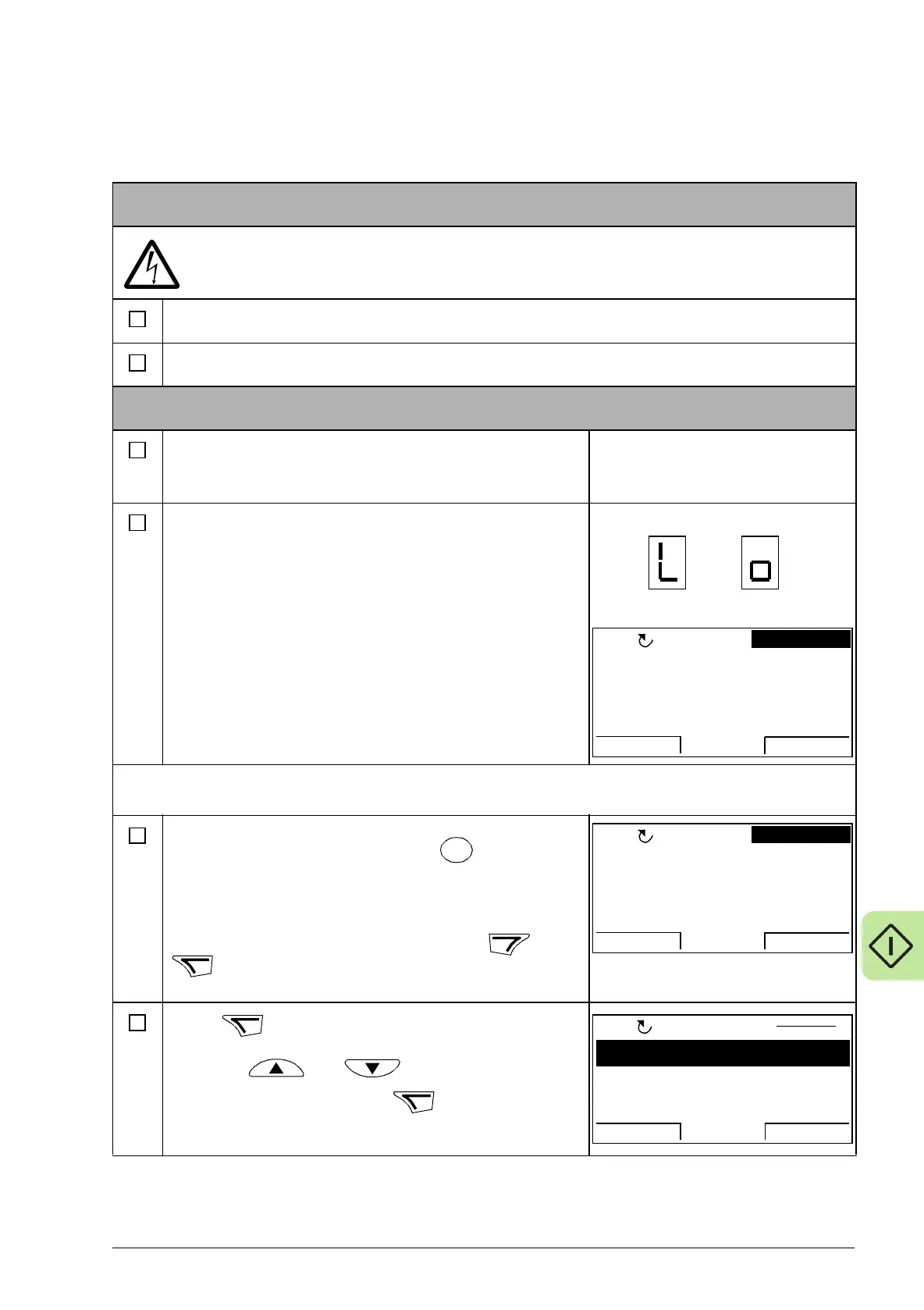Start-up and control 79
Before you start, make sure that you have in hand the motor nameplate and encoder
data (if needed).
Safety
The start-up must be carried out only by a qualified electrician.
Follow all Safety instructions from page 13 during the start-up procedure.
Check the installation. See Installation checklist on page 75.
Check that the starting of the motor does not cause any danger.
Power up, control panel basics
Connect the control panel to the drive. See
Connecting the panel to drive instructions on
page 90.
Power up the drive.
After a few moments, the 7-segment display on the
JCU Control Unit is activated and the panel shows
the Output mode (right).
7-segment display:
Control panel:
Note: The drive indicates an alarm (2021 NO MOTOR DATA) until the motor data is entered
later in this procedure. This is completely normal.
Switch to local control to make sure that external
control is disabled by pressing the key on the
control panel. Local control is indicated by the text
“LOC” on the top row on the display.
The two boxes at the bottom row of the display
indicate the function of the two soft keys and
. The contents of the boxes depend on the
visible menu choices.
Press to access the Main menu.
Within any menu, the desired selection is highlighted.
Press the and keys to make a new
choice; activate by pressing .
00 A
00 Hz
0 %0.
0.
0.
REM
DIR
MENU
0.00rpm
00 A
00 Hz
0 %0.
0.
0.
LOC
DIR
MENU
0.00rpm
PARAMETERS
FAULT LOGGER
TIME & DATE
EXIT ENTER
MAIN MENU 1
LOC