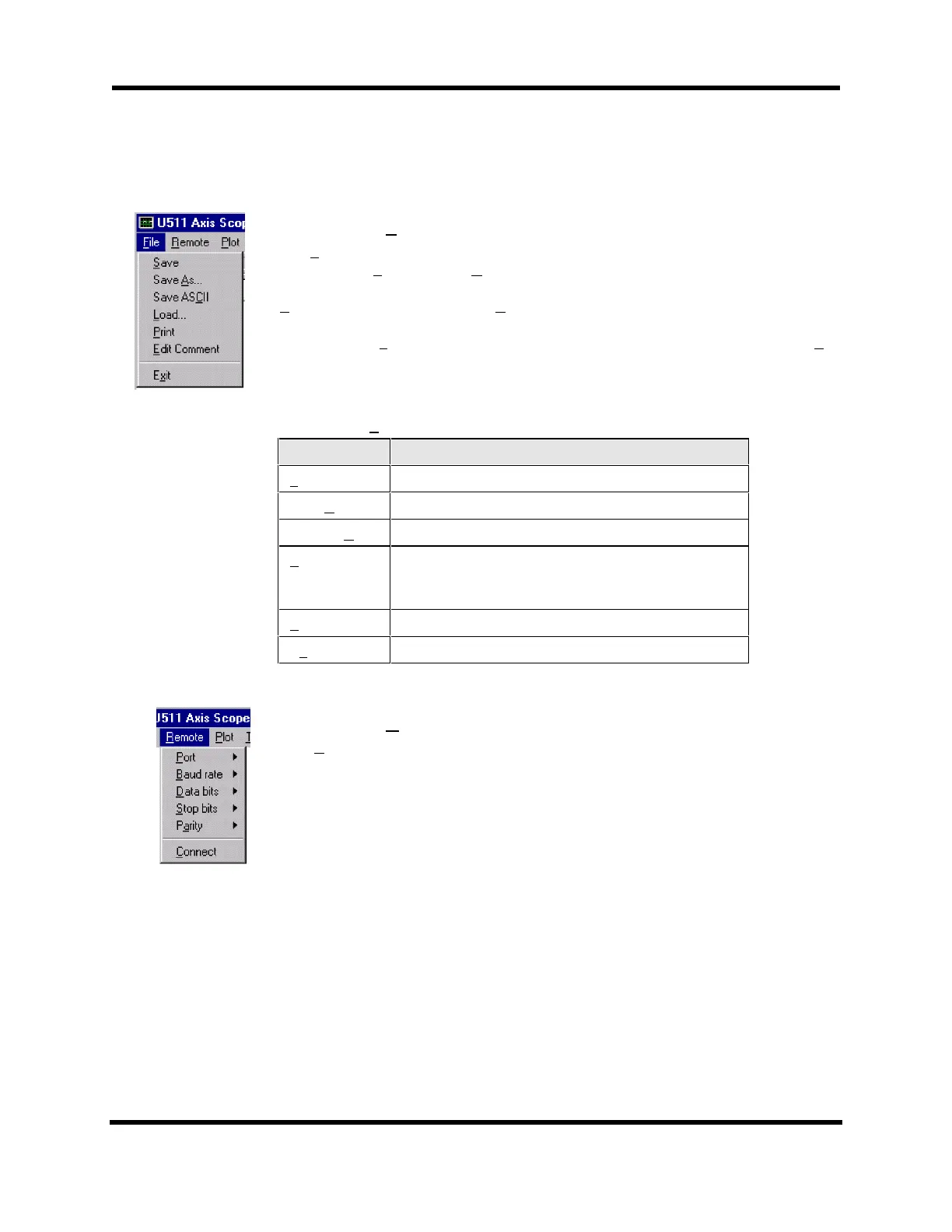Tuning Servo Loops U511 User’s Manual
8-4 Aerotech, Inc. Version 1.1
Each of these menu options is discussed briefly below.
8.2.1. The File Menu
The File menu contains options that allow the operator to perform file operations with
plot data. The Save and Save As... menu items save the current data sample to the PC’s
hard drive. The file format is binary. This file can be loaded in at a later time with the
Load... menu item. The Save ASC
II selection is used to generate a text listing of the
currently displayed data. This can be useful when importing the data into other software
packages. The Print item will send the graphical plot image to the printer. The E
dit
Comment item allows the user to add text to a plot. The File menu options are listed in
Table 8-2.
Table 8-2.File Menu Options in Axis Scope
Command Description
Save Saves plot results to current binary plot (.PLT) file
Save As... Saves plot results to a new binary plot (.PLT) file
Save ASCII Saves plot results as an ASCII text (.TXT) file
Load... Loads (from disk into memory) a previously saved
binary plot (.PLT) file and displays it on the Axis
Scope window
Print Sends screen plots to the printer
Exit Closes the Axis Scope window
8.2.2. The Remote Menu
The Remote pull-down menu allows the user to setup the serial communications
parameters. These setting must agree with the settings loaded into the UNIDEX 511 from
the front panel. A baud rate of 57,600 is recommended when using the Axis Scope utility.
Artisan Technology Group - Quality Instrumentation ... Guaranteed | (888) 88-SOURCE | www.artisantg.com
