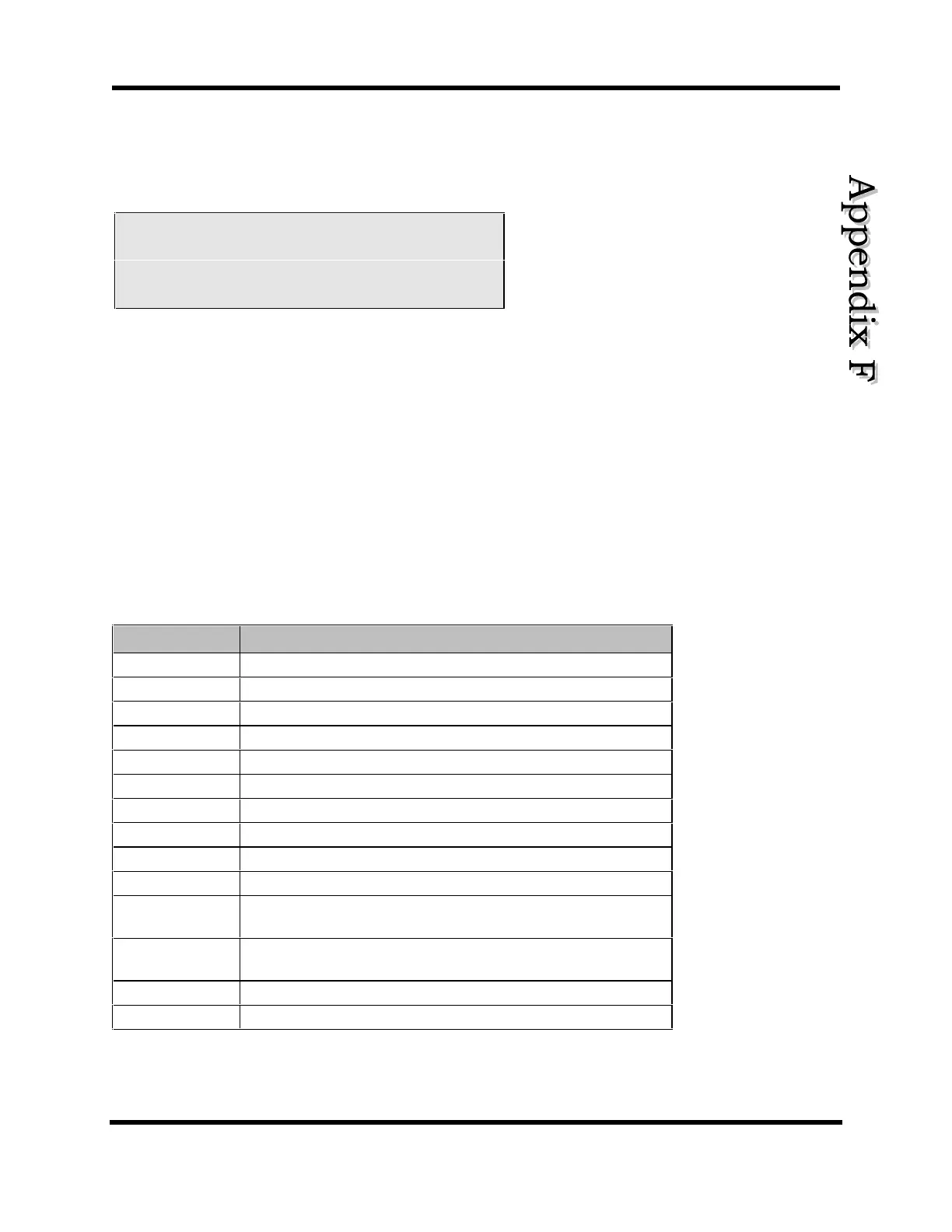U511 User’s Manual Appendix F
Version 1.1 Aerotech, Inc. F-1
APPENDIX F: UNIDEX 11 EMULATION SOFTWARE
In This Section:
• Introduction...................................................... F-1
• Supported Commands...................................... F-1
• Differences Between the U511 and the U11.... F-4
F.1. Introduction
The UNIDEX 511 can emulate the UNIDEX 11’s remote interface and motion
commands. However, the user interface, front panel keys, and rear panels are not the
same. This special emulation software is identified by “U11 EMULATION” displayed
on the power up screen. It is intended for replacement of the UNIDEX 11 only and is not
recommended for new designs.
F.2. Supported Commands
Table F-1 and Table F-2 list U11 commands that the U511 supports. Please refer to the
“U11 Motion Controller Programming Manual” (PN# EDU103) for more information.
System commands in Table F-1 are RS-232/GPIB IEEE 488 remote interface commands.
Table F-2 shows motion and program flow commands.
Table F-1. System Commands Supported by the U511
Command Notes
Ann Auto Run program #01-99
Bnn Block Run program #01-99
C Hardware reset
D Cancel S or R
Enn* Begin downloading program #nn
E$nn* Delete program #nn
E$00* Erase all programs 01-99
F Insert block numbers when printing program
G Cancel block number printing
H Put controller in hold mode
I(string)
*
Send Immediate command
Jc Set service request mode or define service request
character “c” (optional)
K Service request mode off
L Not implemented on U511
Artisan Technology Group - Quality Instrumentation ... Guaranteed | (888) 88-SOURCE | www.artisantg.com
