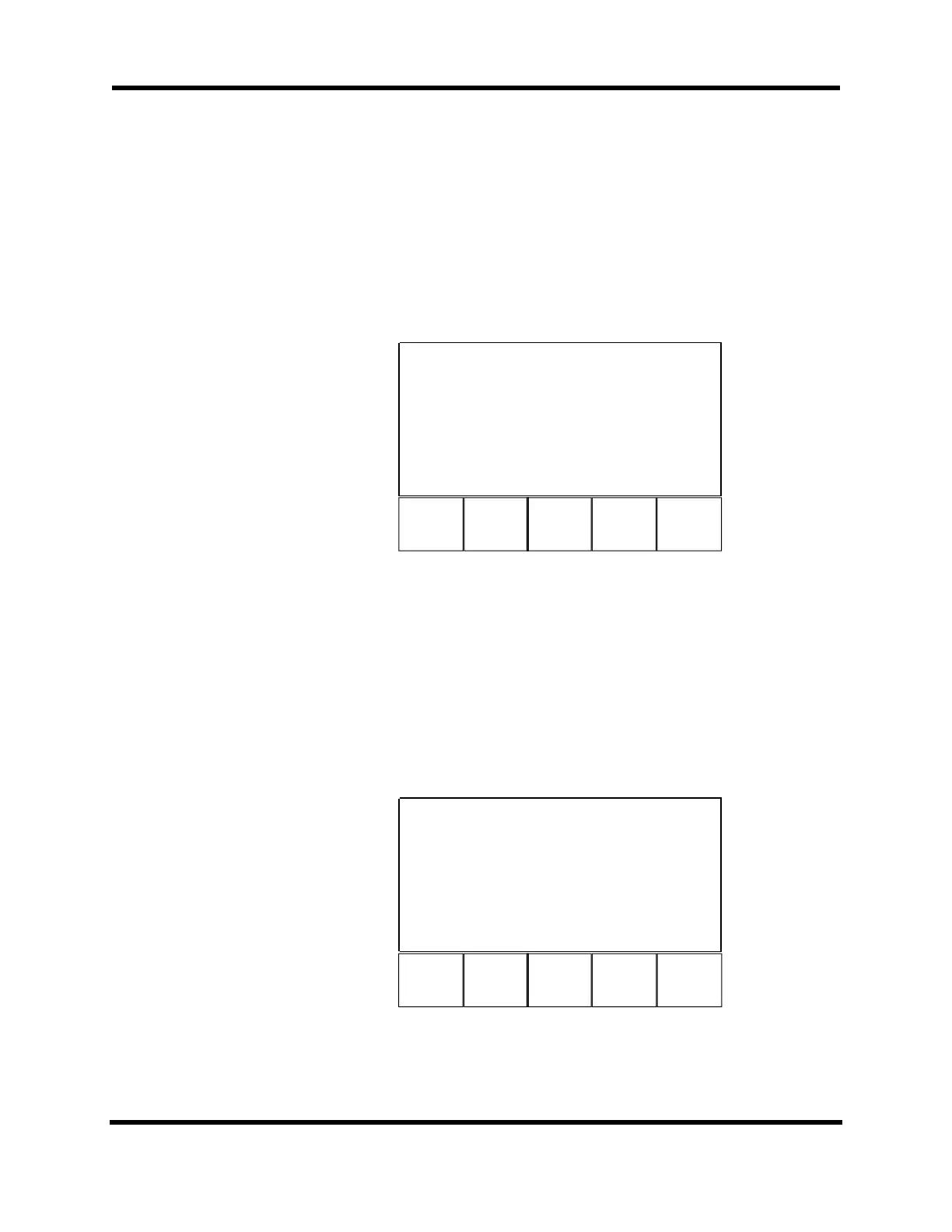The User Interface U511 User’s Manual
3-32 Aerotech, Inc. Version 1.1
3.8.1. MDI Menu: Joystick Submenu
The joystick function screen is shown in Figure 3-33 This screen allows the operator to
move the axes to a desired point using the joystick. Axis position information will be
automatically updated on the screen. It will only activate if a joystick is connected to the
U511. Any pair of enabled axes will be selectable with the joystick “B” button. Pressing
the joystick “C” button or the Quit (F5) key terminates this screen.
F1 F2
F5
MDI In
ew hx,0
X0.
led
Y0.
bled
Z0.
bled
U0.
bled
Quit
Figure 3-33. JStick Screen
3.8.2. MDI Menu: Jog Submenu
The jog screen (refer to Figure 3-34) allows the user to move an axis under manual
control. Pressing the left or right arrow key does this. Axis motion will stop when the key
is released. The jog axis is shown in reverse video and is selected by pressing the up and
down arrow keys. Axis motion can be continuous (freerun) or of a fixed distance (index).
Refer to the Setup section for jog speed and distance parameters. This screen can also be
used to enable/disable or Home an axis. The currently selected axis is shown in reverse
video.
F1 F2
F5
Jog: Fr
Speed
X3.
led
Y -33.
led
Z4.
led
U4.
led
Arrows: UP/DN Se
F/RT Jog
High Index
e Quit
Figure 3-34. Jog Screen
Artisan Technology Group - Quality Instrumentation ... Guaranteed | (888) 88-SOURCE | www.artisantg.com
