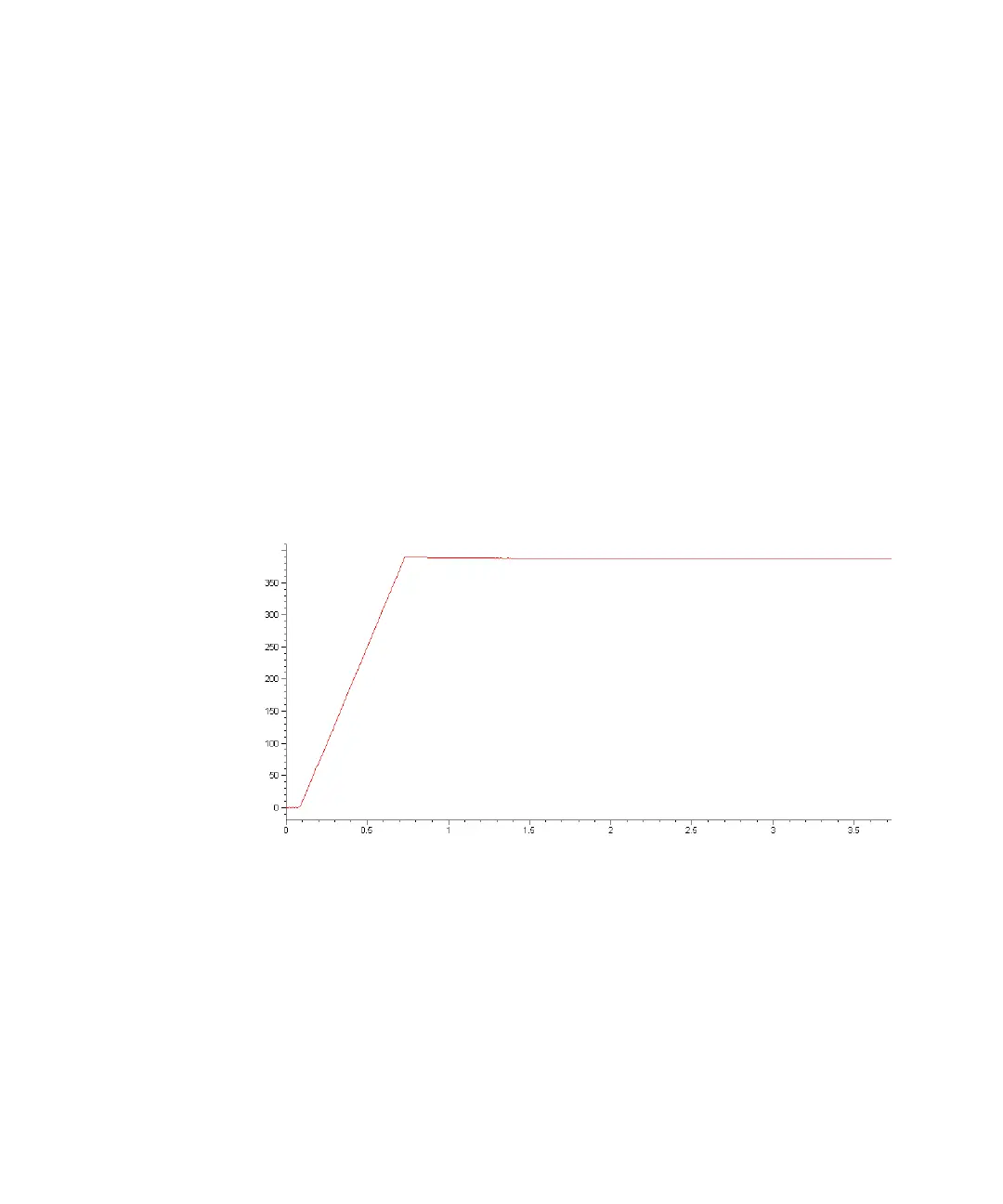68 1100 Series Nano Pump Service Manual
2 Troubleshooting and Test Functions
Normal Mode Pressure Test
Description
The pressure test is a quick, built-in test designed to demonstrate the
pressure-tightness of the system. The test should be used when problems with
leaks are suspected, or after maintenance of flow-path components (e.g.,
pump seals, injection seal) to prove tightness up to 400 bar. The test involves
monitoring the pressure profile as the nano pump runs through a predefined
pumping sequence. The resulting pressure profile provides information about
the pressure tightness of the system.
The injection device outlet (port 6) is blocked with a blank nut, and then the
test is run using isopropyl alcohol (IPA), while monitoring the pressure profile
(using an integrator on the analog output, or in the plot screen in the
ChemStation). The pressure profile is shown in Figure 8.
Step 1 The test begins with the initialization of both pumpheads. After initialization,
plungers A1 and B1 are both at the top of their stroke. Next, pump A begins
pumping solvent with a flow rate of 510 µl/min and stroke of 100 µl. The nano
pump continues to pump until a system pressure of 390 bar is reached.
Step 2 When the system pressure reaches 390 bar, the nano pump switches off. The
pressure drop from this point onwards should be no more than 2 bar/minute.
Figure 8 Typical Pressure-Test Pressure Profile with IPA
Time [minutes]
Pressure
[bar]
Step 1
Step 2