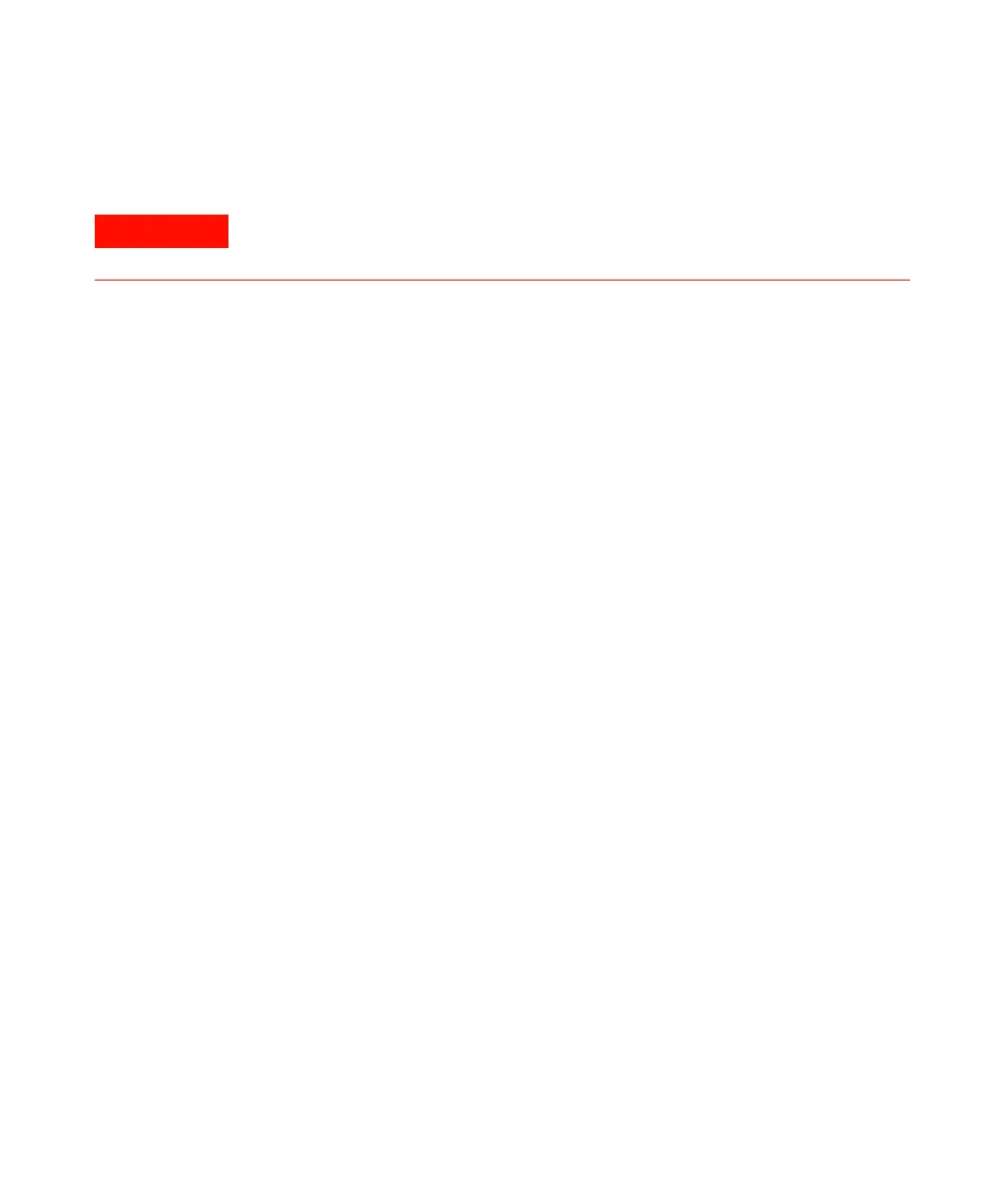1100 Series Nano Pump Service Manual 145
Repairing the Pump 3
Exchanging a Pump Drive
The nano pump has two pump-drive assemblies. The A drive is located on the
left side and the B drive on the right side.
1 Remove the pump from the stack, remove the front cover, top cover and top
foam section (see “Removing the Top Cover and Foam” on page 131).
2 Remove the EMPV. For this disconnect first:
• the capillary going to the flow sensor.
• the capillary coming from the filter.
• the waste tube.
• the connector.
3 Remove the flow sensor. For this disconnect first:
• the capillary coming from the EMPV.
• the capillary on the injection device (port 1).
4 Remove the pump head. For this, disconnect first:
• the capillary coming from the mixing chamber.
• the connecting tube coming from the solvent selection valve.
• the active inlet valve cable at the Z-panel.
5 Unclip the mixing chamber from its holder.
6 Remove the damper and the Z-panel. For this disconnect first:
Never start the pump when the pump head is removed. This may damage the pump
drive.
Frequency Error message: Motor Drive Power
Tools required • Screwdriver Pozidriv #1
• Wrench 1/4 inch
• 4-mm hexagonal key
•
Parts required • Pump drive G1311-60001,
exchange part number G1311-69001