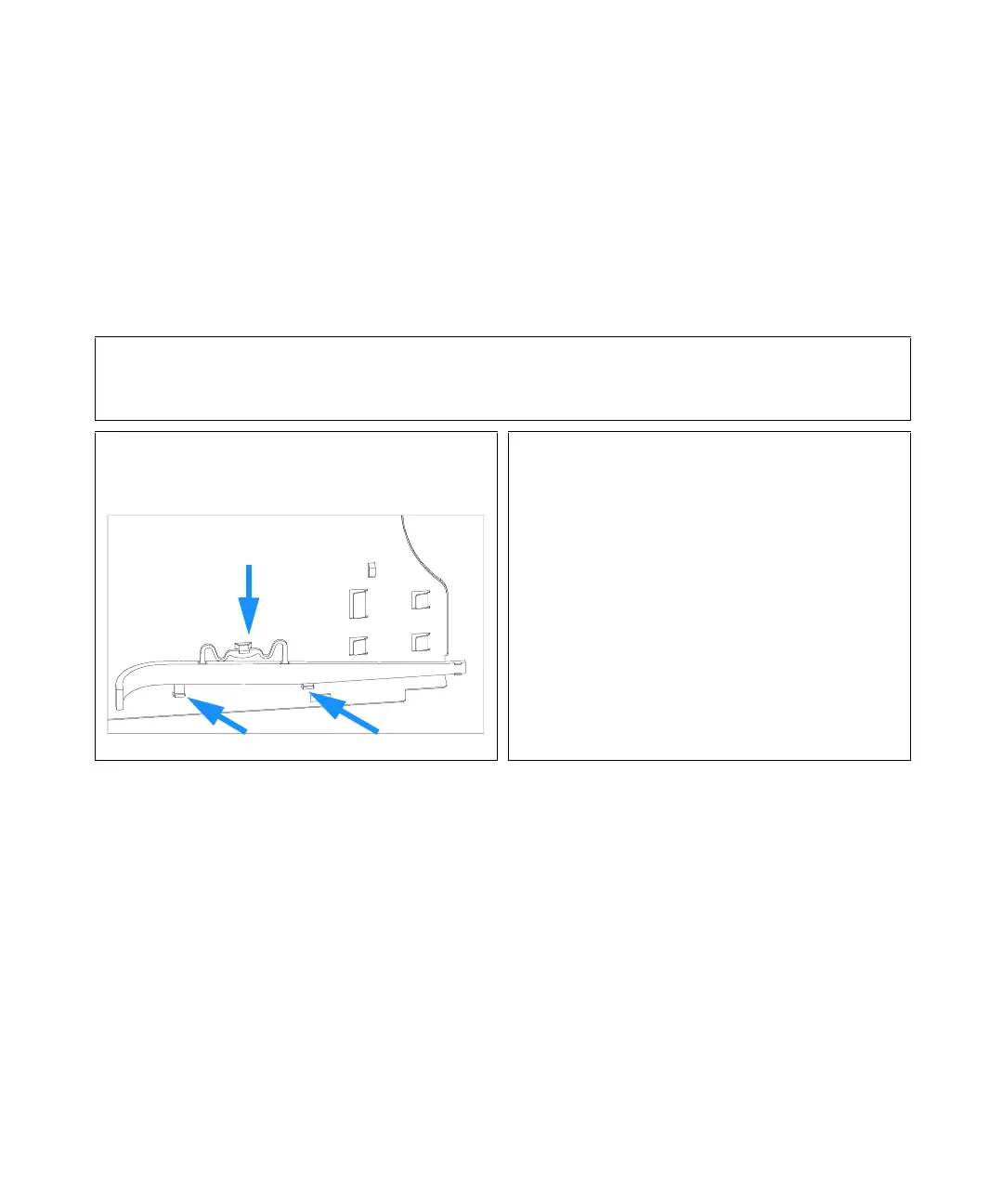152 1100 Series Nano Pump Service Manual
3 Repairing the Pump
Exchanging Status Light Pipe
Frequency If part is broken
Tools required Screwdriver Pozidriv #1
Parts required Status light pipe 5041-8384
Preparation for this procedure:
• Remove the front cover and top cover, see “Removing the Top Cover and Foam” on page 131.
1 The status light pipe is clipped into the top cover. 2 Replace the top cover, see “Replacing the Top
Cover and Foam” on page 154.
3 Replace the nano pump into the stack and
reconnect the cables and capillaries.
4 Turn on the nano pump.