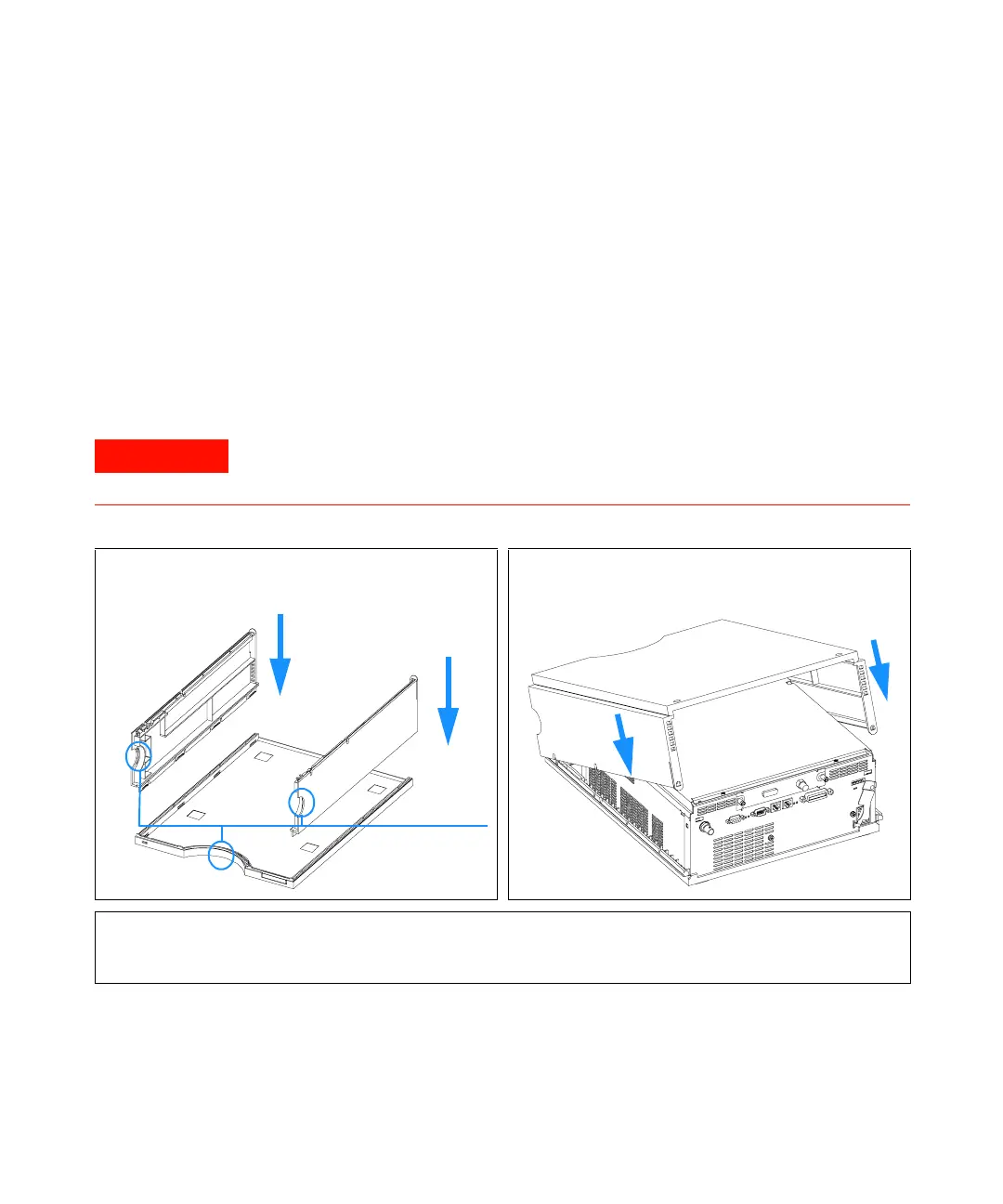1100 Series Nano Pump Service Manual 153
Repairing the Pump 3
Assembling the Main Cover
Frequency If cover is broken
Tools required None
Parts required Cover kit G1312-68703 (includes base, top, left and right)
The cover kit contains all parts, but it is not assembled.
In case you insert the left or right side in the opposite position, you may not be able
to remove the side from the top part.
1 Place the top part on the bench and insert the left
and right side into the top part.
2 Replace the cover.
3 Replace the nano pump into the stack and reconnect the cables and capillaries.
4 Turn on the nano pump.
Front