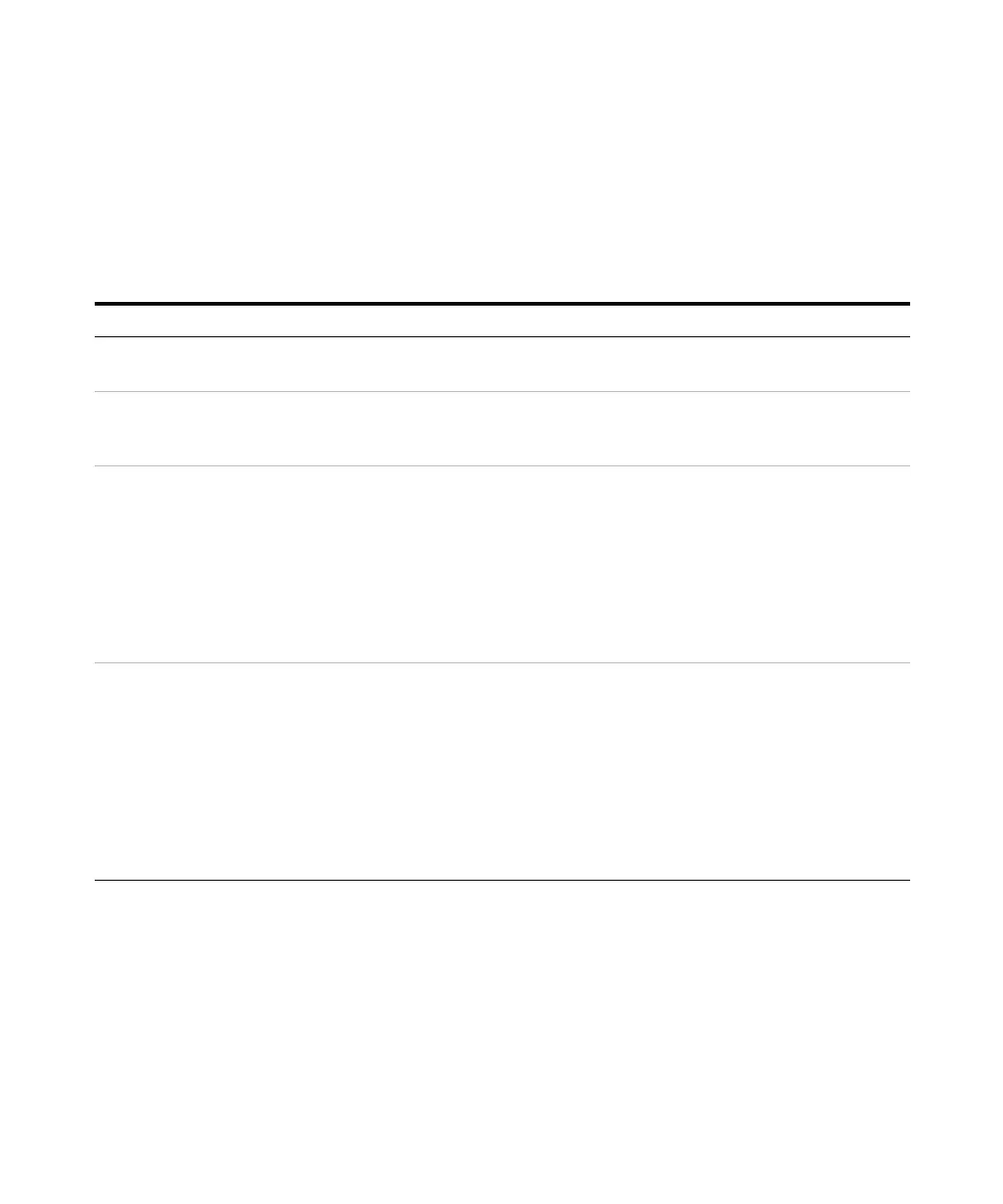94 1100 Series Nano Pump Service Manual
2 Troubleshooting and Test Functions
System Pressure Abnormally High
The current system pressure is significantly above the typical system pressure
produced by this method with this column.
Table 7 System Pressure Abnormally High: Possible causes and actions
Possible Causes Suggested Actions Notes
The analytical column has become
plugged
• Replace the column. Otherwise, backflush the
column or replace the column inlet frit.
The filter in front (upstream) of the
EMPV has become plugged
• Perform a pump purge at 1000 µl/min using pure
water. During the purge, check system pressure. If
pressure is >10 bar, replace the EMPV filter.
I
A component in the micro-sampler
has become plugged. This could be
the sample loop, needle, needle
seat assembly or injection valve
ports.
• Using the sampler maintenance positions, switch
the sampler injection valve from mainpass to
bypass. If pressure is significantly reduced:
• Backflush or change the needle seat assembly.
• Replace the needle.
• Backflush or replace the sample loop capillary.
• Replace the injection valve rotor seal.
• Clean the stator head with acetone, and make
sure the stator head ports are free of particles.
For severe capillary tube
plugs, acetone is a good
backflushing solvent.
A capillary before or after the
sampler in the system has become
plugged, broken, crushed by a
module cover or overtightened.
• Refer to the system flow diagram. One at a time,
disconnect the capillaries in the following order.
When the defective capillary is found, it may be
backflushed with acetone, or replaced.
• EMPV-to-flow sensor capillary
• flow sensor-to-sampler injection valve capillary
• sampler injection valve-to-column inlet
capillary
• flow cell assembly (includes inlet and outlet
capillaries)