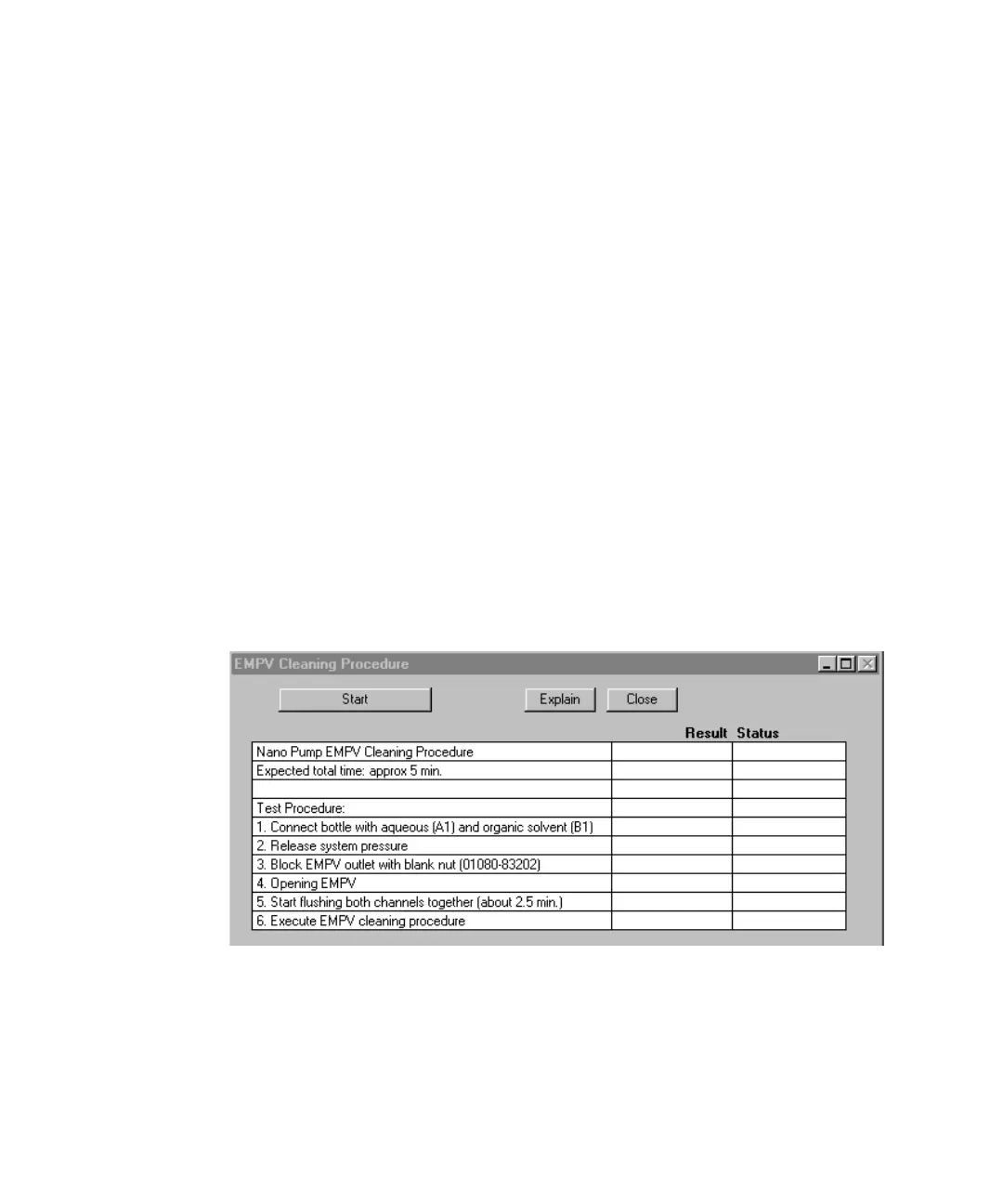1100 Series Nano Pump Service Manual 91
Troubleshooting and Test Functions 2
EMPV Cleaning
Description
Depending on the application, sometimes particles can be collected in the
EMPV valve. This fast cleaning routine is designed to remove such particle
deposits. The routine should always be performed when the EMPV is
suspected of being leaky, or contaminated with particles.
Step 1 The outlet of the EMPV is plugged with a blank nut. After a short flushing
routine, the EMPV is closed and the pressure is increased to approximately
380 bar.
Step 2 The EMPV is then opened and the pressure is released very quickly.
Step 3 This procedure is repeated several times in a sequence.
Running the Cleaning procedure
1 Select the ChemStation Diagnosis screen, from the maintenance selection
box, select “EMPV Cleaning”.
2 Start the test and follow the online instructions
.