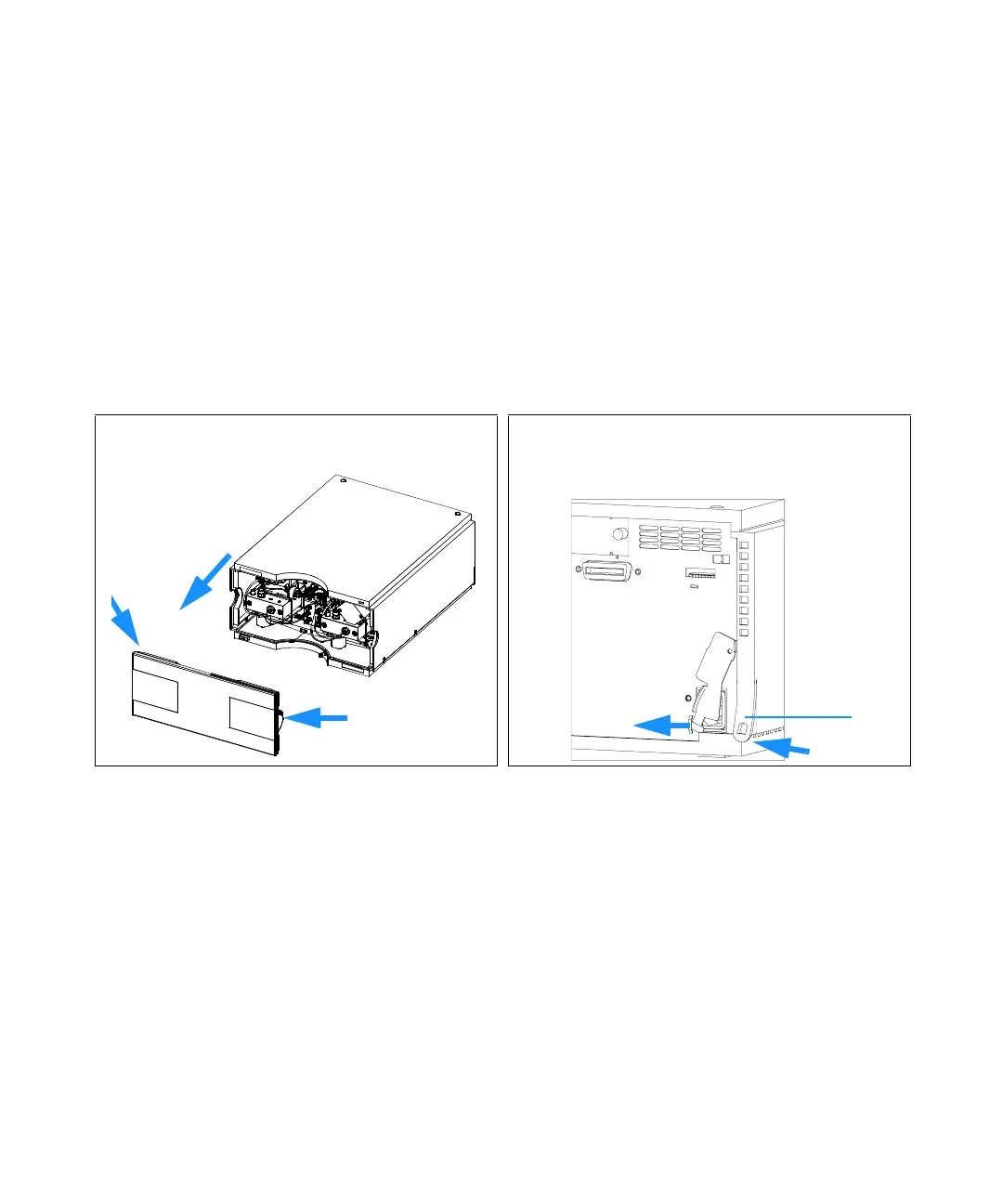1100 Series Nano Pump Service Manual 131
Repairing the Pump 3
Removing the Top Cover and Foam
Tools required
Screwdriver Pozidriv #1
Preparations for this
procedure
Switch off nano pump at the main power switch.
Disconnect the solvent inlet tubes from the solvent selection valve or the
adapter at the active inlet valve.
Beware of leaking solvents due to hydrostatic flow.
Remove leak funnel with the waste tube.
Remove the solvent cabinet from the nano pump.
1 Remove the front cover by pressing the clip fastener
on both sides of the cover.
2 Unplug the power cord and move the lever towards
the power socket.
Clip fastener (1)
(2
(1
Cover clip