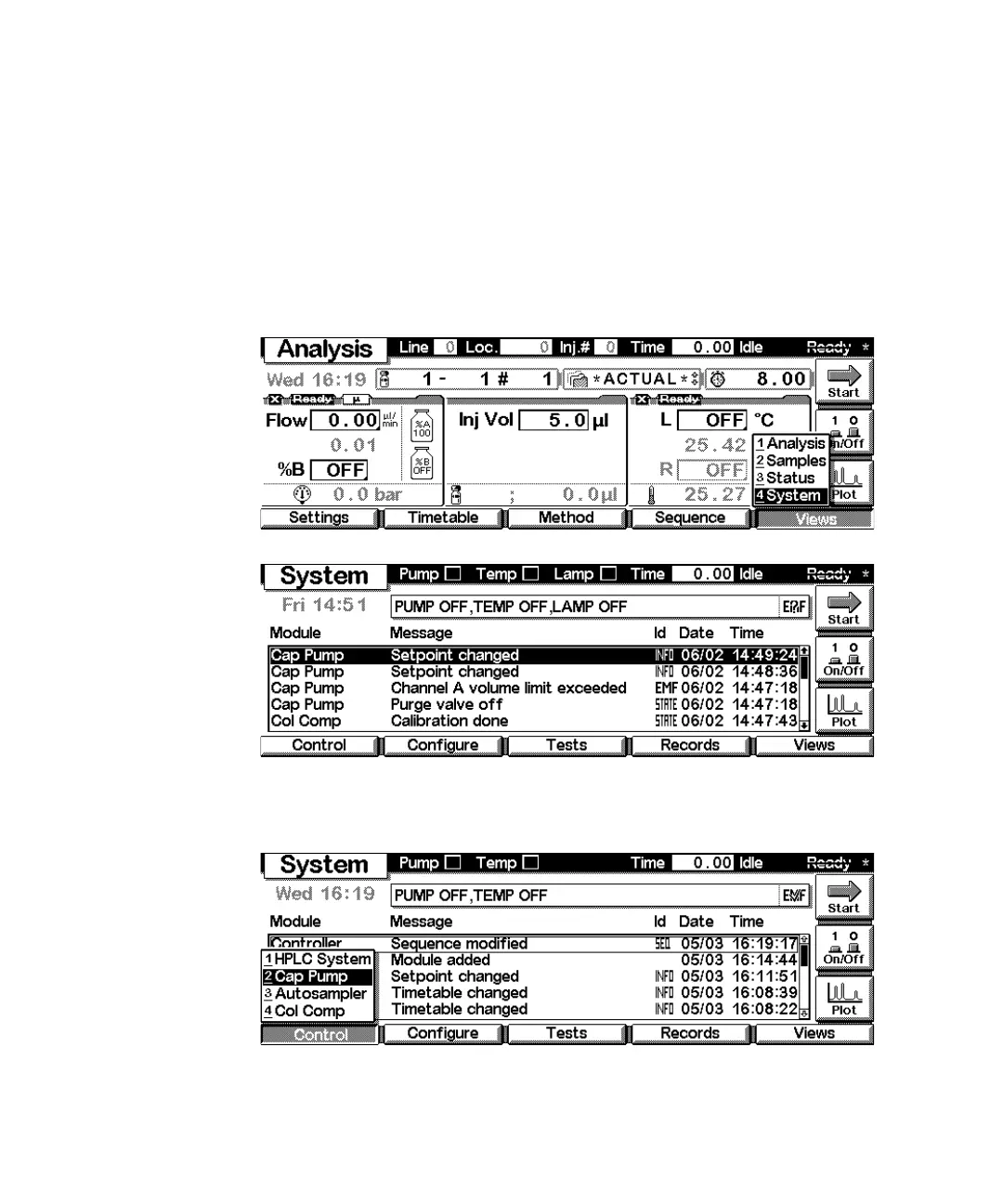1100 Series Nano Pump Service Manual 245
Control Module Screens for the Nano Pump 6
Screens available from the System view
System view Use the Esc-key to until you receive Views on the F5-key. Choose System from
the pull-down menu. This screen shows the last activities in the system.
System - Control Use the F1-key (Control) and select the capillary pump.