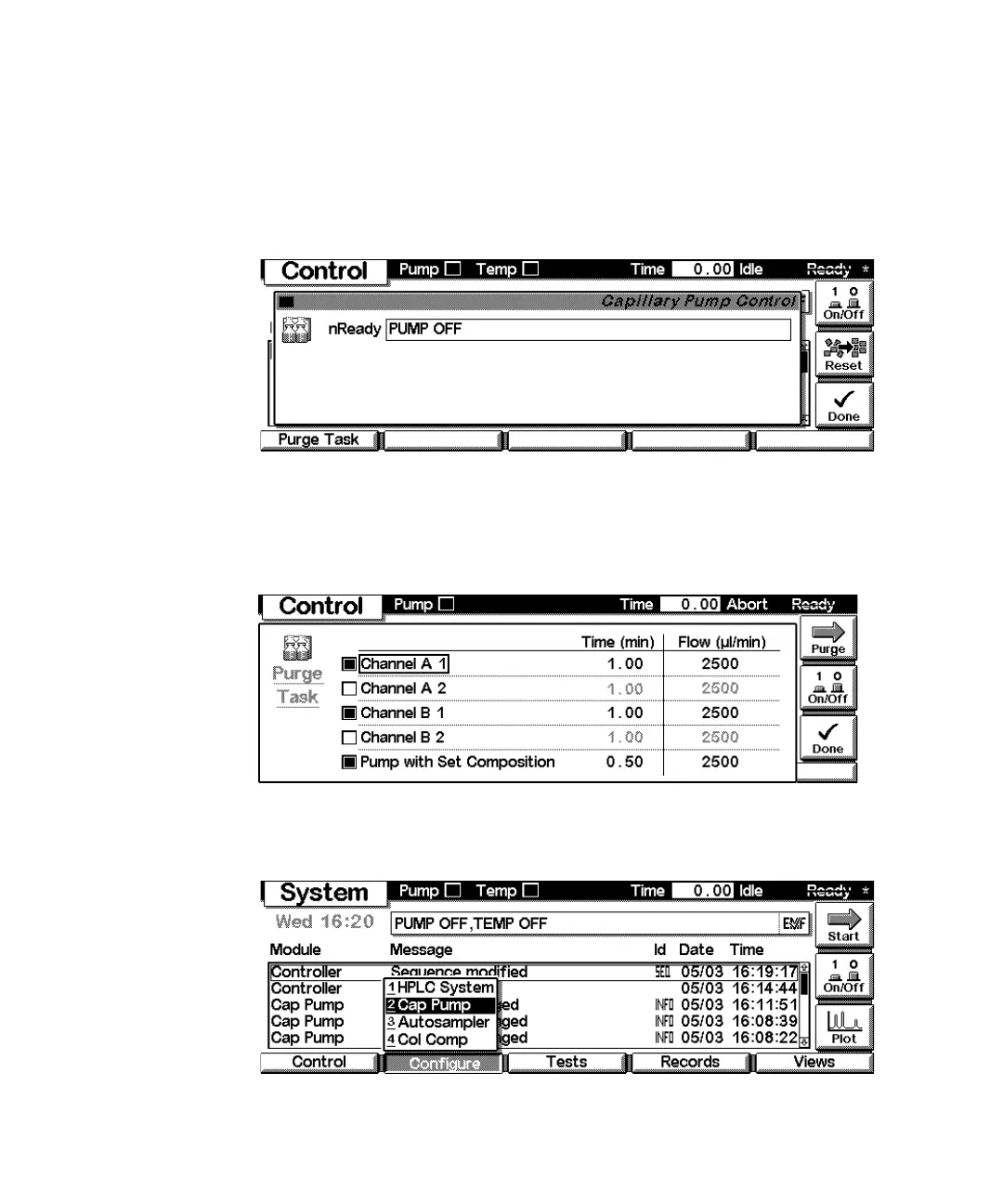246 1100 Series Nano Pump Service Manual
6 Control Module Screens for the Nano Pump
In the capillary pump’s Control screen, you can turn On or Off (F8) the pump,
or Reset (F7) the pump. Here you receive information about the not-ready
conditions if needed.
Use F1 (Purge Task) to access the pump’s Purge Task. After selecting a
channel, you can edit its Purge Time and Flow Rate. Use F8 (Purge) to
start/stop the Purge Task as defined or define the settings for the next Purge
Task. Changes must be activated with F6 (Done).
System -
configuration
On the System screen use the F2-key (Configure) and select the pump.