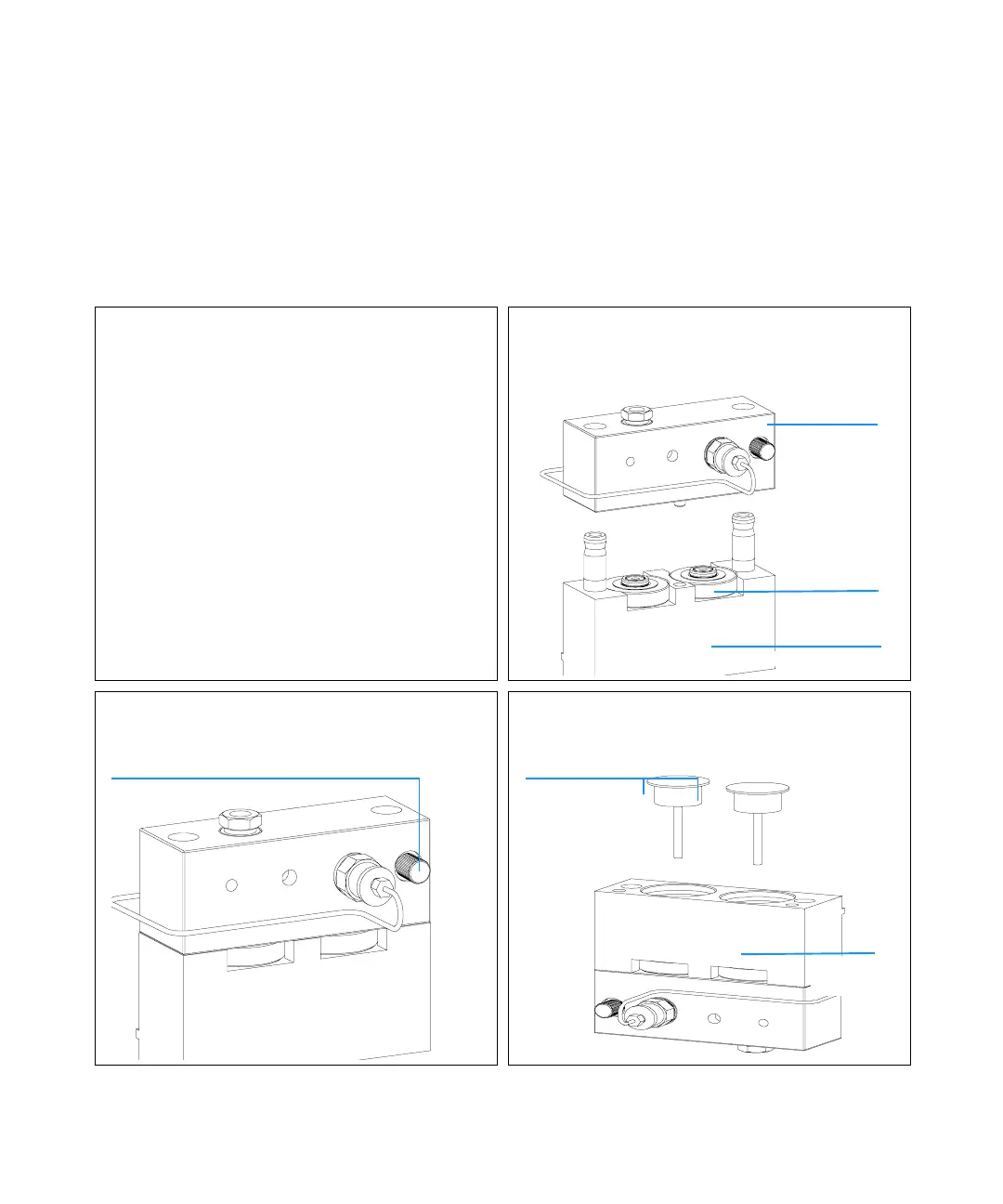1100 Series Nano Pump Service Manual 127
Repairing the Pump 3
Reassembling the Pump Head Assembly
Tools required:
• 3-mm hexagonal key
• 4-mm hexagonal key
• PTFE lubricant (79841-65501)
1 Place the support rings on the plunger housing
(plungers not installed) and snap the pump head and
plunger housing together.
2 Tighten the lock screw. 3 Carefully insert the plungers into the pump head
assembly and press them completely into the seals.
Pump
head
Support ring
plunger housing
Lock screw
Plunger
Pump head
assembly