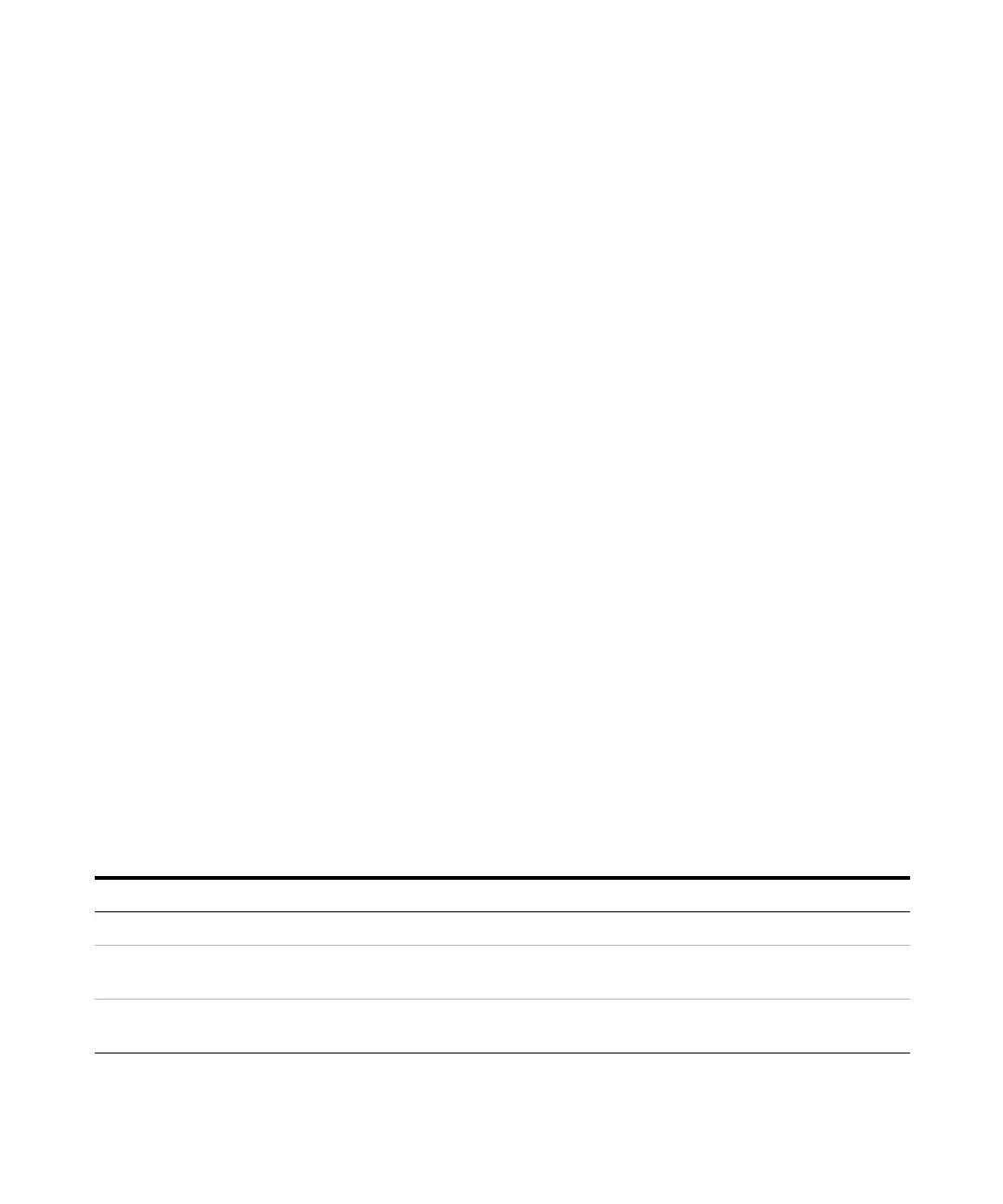18 1100 Series Nano Pump Service Manual
1 Installing the Pump
5 Connect the end of the solvent tube to the syringe adapter. Slowly draw a
syringe volume (20ml) from the solvent tube.
6 Disconnect the solvent tube from the syringe adapter, and reconnect the
tube to the A1 port of the solvent selection valve. Eject the syringe contents
into an appropriate waste container.
7 Repeat steps 4 to 6 for the three remaining solvent channels.
8 When all 4 solvent channels are manually primed, remove the paper towel
from the pump leak tray. Make sure that the pump leak sensor is dry before
turning on the pump.
Purging the Pump
1 Make sure that the 1/8 inch plastic waste tube is tightly connected to the
barbed waste fitting of the pump EMPV, and routed to an appropriate waste
container.
2 Turn on the LC System. All system parameters should be set to default. The
degasser should also be turned on at this time.
3 Initialize the system. Then, access the pump controls and make sure the
pump mode is set to Normal.
4 Access the pump Purge control. Set up a purge table which will purge all
channels for 5 minutes each, at a flow of 2500 µl/min. Then, start the purge.
When the pump has been turned off for a certain time (for example, overnight), oxygen will
re-diffuse into the channels between the degasser and the pump. It is suggested to purge
each channel at 2500 µl/min for 1 minute at the beginning of each day.
Table 4 Choice of Priming Solvents for Different Purposes
Activity Solvent Comments
After an installation Isopropanol Best solvent to flush air out of the system
After an installation (second choice) Ethanol or Methanol Alternative to Isopropanol if no Isopropanol
is available
When switching between reverse phase
and normal phase (both times)
Isopropanol Best solvent to flush air out of the system