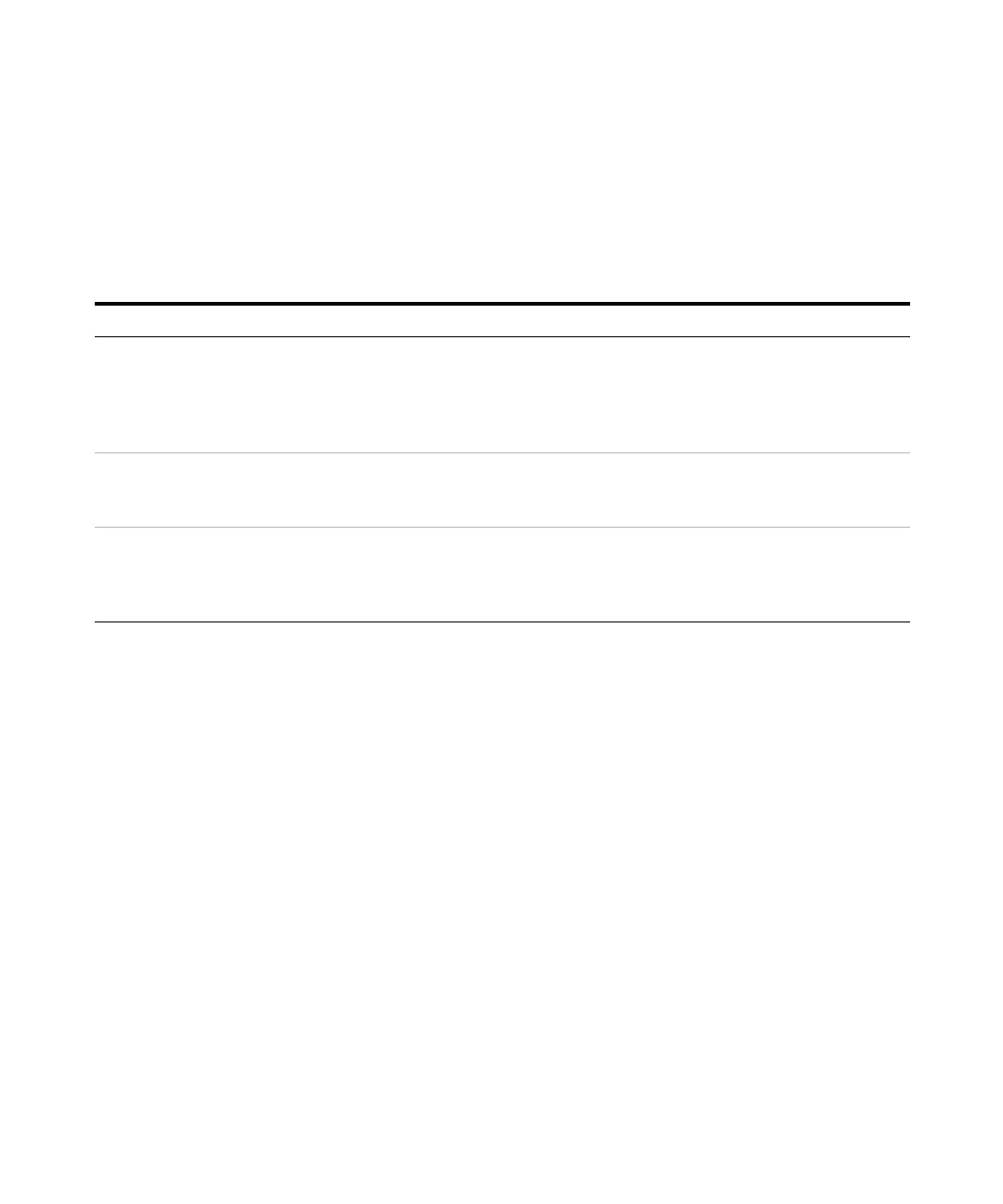1100 Series Nano Pump Service Manual 93
Troubleshooting and Test Functions 2
System Pressure Abnormally Low
The current system pressure is significantly below the typical system pressure
produced by this method with this column.
Table 6 System Pressure Abnormally Low: Possible causes and actions
Possible Causes Suggested Actions Notes
Leaks somewhere in the
system
• Use a flashlight and absorbent tissue to search
for leaks throughout the system.
At very low flow rates, a leak may
never accumulate enough liquid to
trigger the module leak sensors. Low
flow rate leaks are also very hard to
see.
Solvent channels are not
correctly purged. %Ripple
might also be too high
• Perform a 4-minute purge at 2500 µl/min for
each solvent channel.
This is especially likely if the system
has been unused for more than one
day.
Dirty solvent inlet filters
Solvent intake is being
restricted, %Ripple might
also be too high
• Clean or replace the solvent inlet filters. To minimize this problem, prefilter
the mobile phase, and take
precautions against algae formation
in the water.