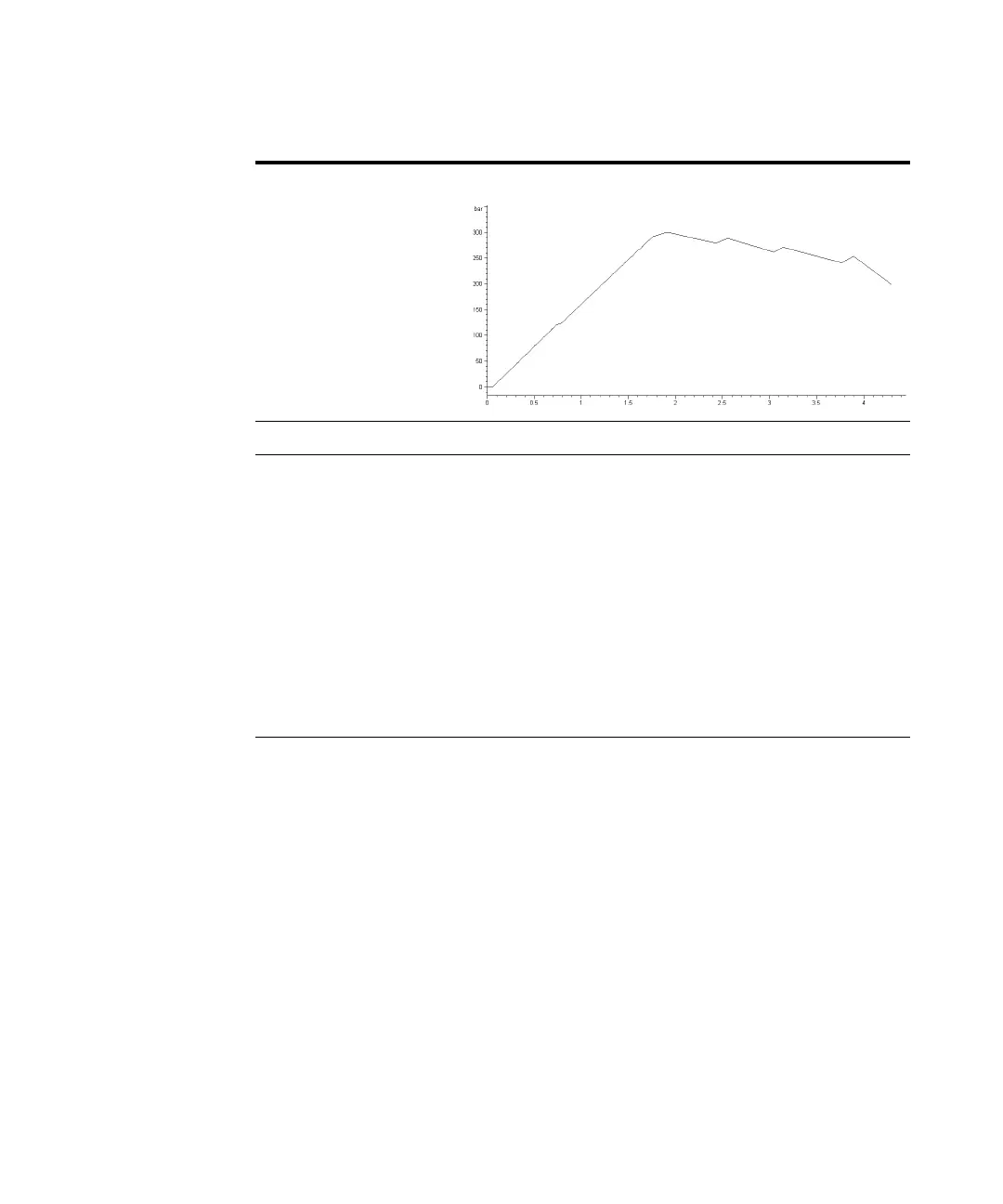1100 Series Nano Pump Service Manual 79
Troubleshooting and Test Functions 2
All plateaus negative
Potential Cause Corrective Action
Loose or leaky fittings. Ensure all fittings are tight, or exchange
capillary.
Leaky mixer (if installed). Tighten the mixer fittings and nuts.
Loose pump head screws in channel A or B. Ensure the pump head screws in channels A
and B are tight.
Leaking seal or scratched plunger in channel A2
or B2.
Exchange the pump seals in both channels.
Check the plungers for scratches. Exchange if
scratched.
Leaking outlet valve in channel A or B. Exchange the outlet valve.
Leaky damper. Exchange damper.
