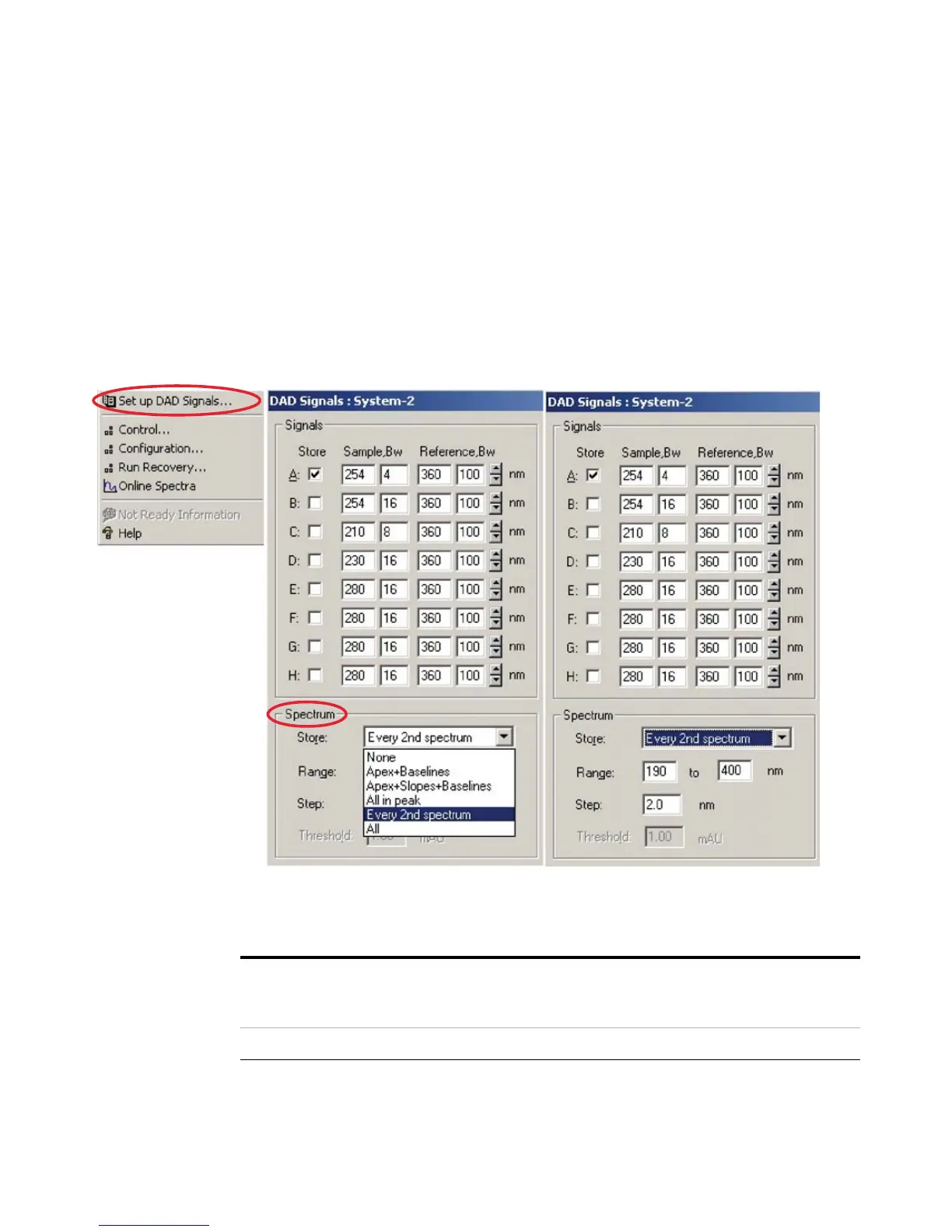134 1220 Infinity II LC System User Manual
8
Detector Description
Agilent 1220 Infinity II LC Diode Array Detector (DAD)
Spectrum Settings (DAD only)
To change the Spectra settings open.
1 To change the Spectra settings select Setup Detector Signals.
2 In the section Spectrum click on the drop-down list and chose a parameter.
Table 23 on page 134 shows the possible parameters.
3 Change the Range, Step width and Threshold according to your needs.
Figure 47 Spectra Settings
Table 23 Spectrum Settings
Store Defines at which points on “signal A” spectra will be taken and saved.
Signal A is used to control the “peak controlled spectra acquisition”; the
other signals have no influence on spectra acquisition.
None No spectra are taken.
