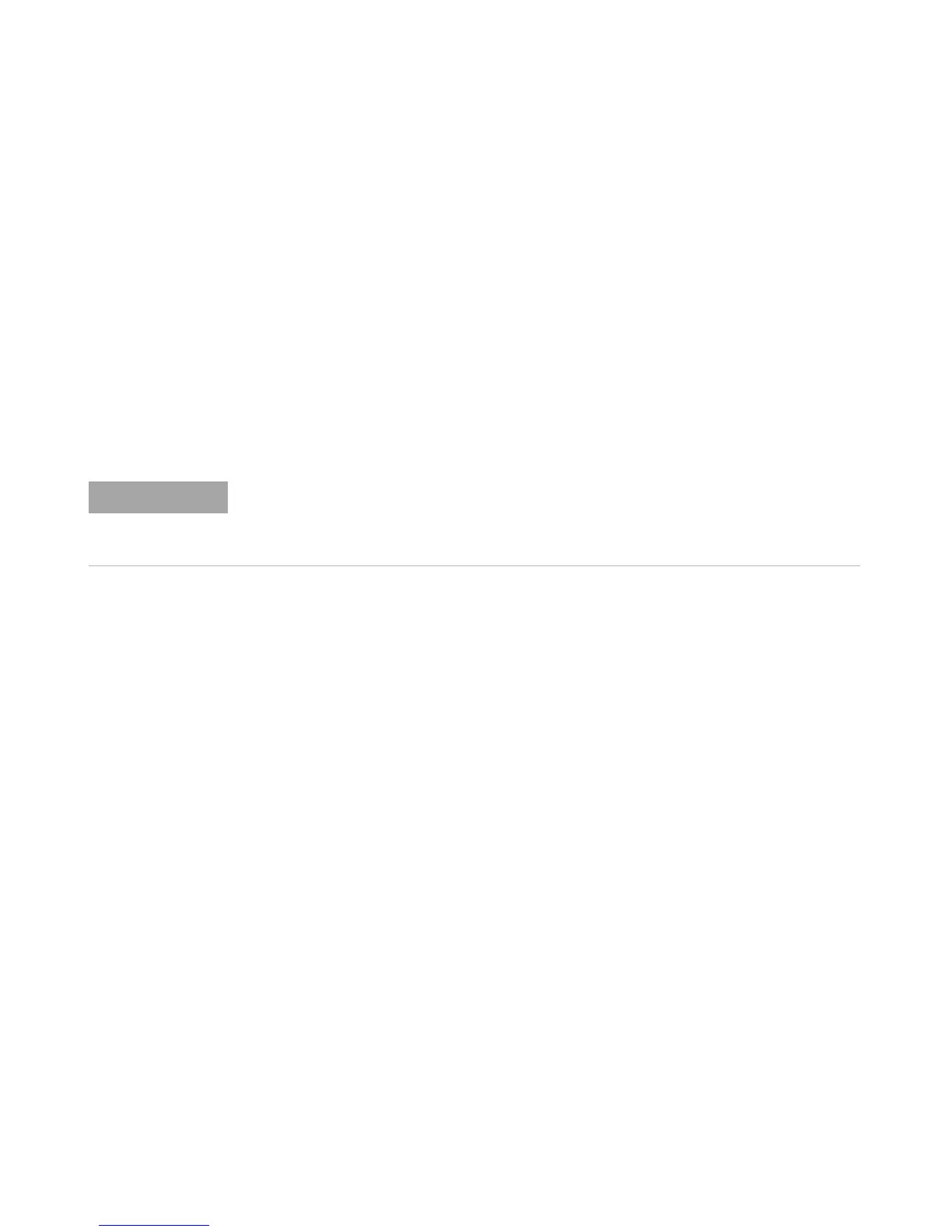1220 Infinity II LC System User Manual 161
Test Functions and Calibration
9
Column Oven
Oven Calibration
Oven Calibration Description
The oven calibration procedure enables the oven temperature to be measured
against an external, calibrated measuring device.
Normally, temperature calibration is not required during the lifetime of the
instrument; however, in order to comply with local regulatory requirements,
the 2-point calibration and verification procedure may be performed.
Running the Oven Calibration
1 Install the calibrated temperature measuring device.
2 Select the Oven Calibration in the user interface.
3 Wait for the oven to reach the first set point (40 °C).
4 Measure the temperature of the heat exchanger and enter the value in the
field.
5 Wait for the oven to reach the second set point (50 °C).
6 Measure the temperature of the heat exchanger and enter the value in the
field.
7 Click OK to save the calibration values to the oven, or Cancel to abort the
calibration process.
For the measurement and calibration procedure, we recommend a measuring device that
provides the necessary resolution and precision, for example, Hereaus Quat340 quartz
surface-temperature measurement sensor. Contact your local Agilent Technologies
support representative for ordering information.
