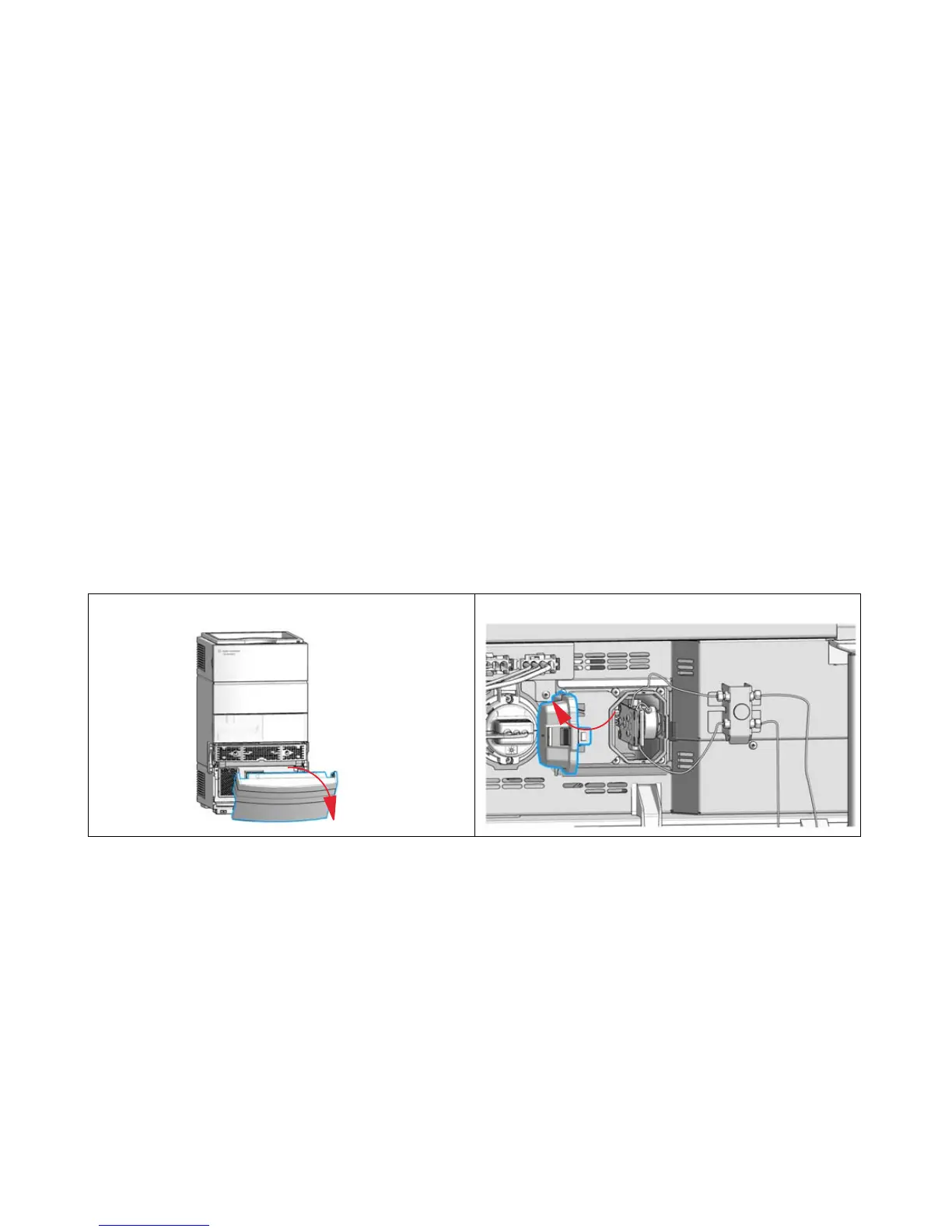1220 Infinity II LC System User Manual 307
Maintenance and Repair
11
Diode Array Detector (DAD)
Remove and Install a Flow Cell
When If an application needs a different type of flow cell or the flow cell needs repair.
Tools required Description
Wrench, 1/4 inch
for capillary connections
Parts required p/n Description
G1315-60022 Standard flow cell, 10 mm, 13 µL, 120 bar (12 MPa)
G1315-60025 Semi-micro flow cell, 6mm, 5µL, 120bar (12MPa)
G1315-60024 Micro flow cell, 3mm, 2µL, 120bar (12MPa)
G1315-60015 High pressure flow cell, 6mm, 1.7µL, 400bar (40MPa)
Nano flow cell
Preparations Turn the l amp(s) off.
1
Remove the lower front cover.
2
Open the flow cell door.
