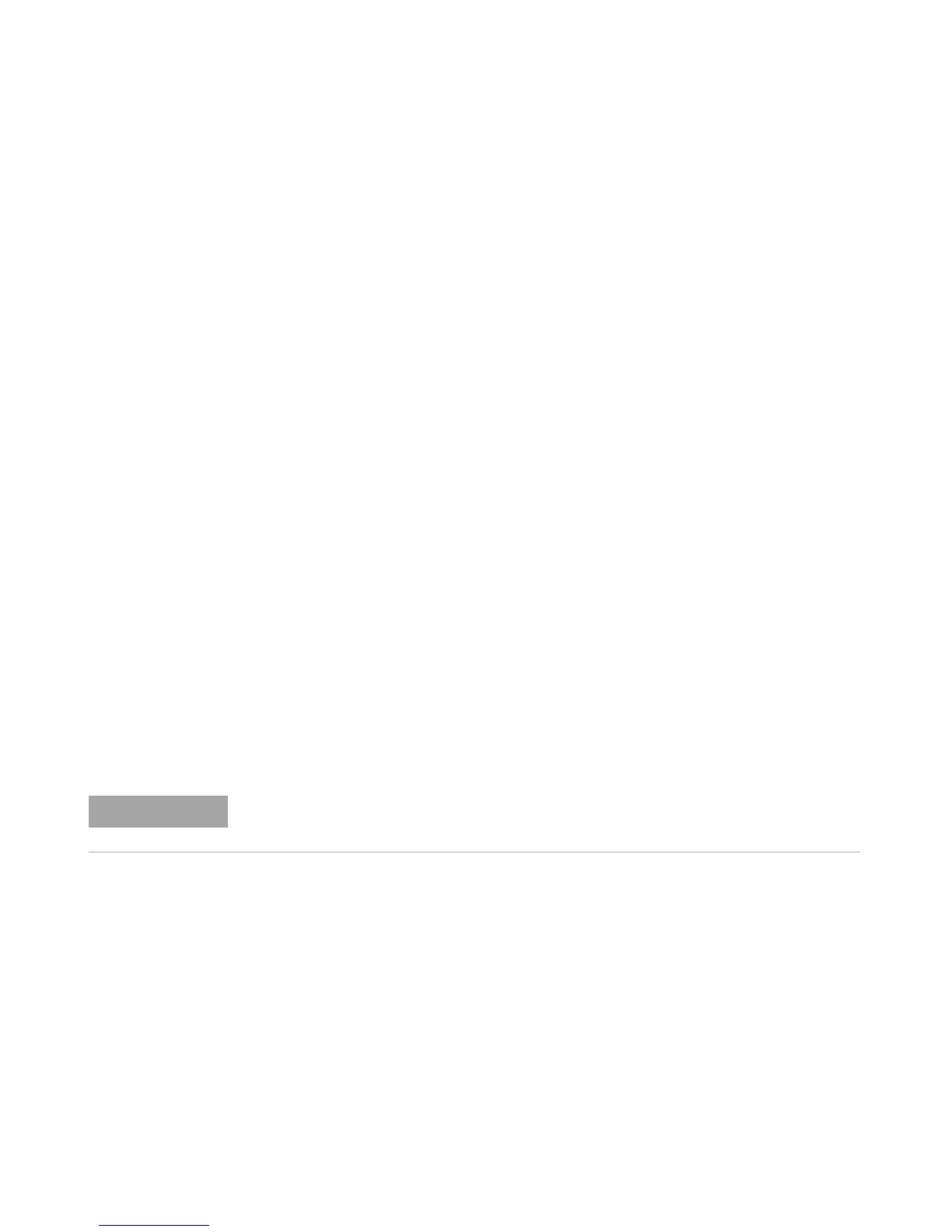152 1220 Infinity II LC System User Manual
9
Test Functions and Calibration
Solvent Delivery System
Test Pa rt 2
In Part 2 of the test, an empty vial is driven to the needle, and the valve is
switched from bypass to mainpass, so that the pressure should drop
dramatically. The pressure drop is checked against a limit.
If the autosampler is identified as the source of the problem, and the limit is
not reached, the problem lies in the needle, needle loop or metering drive;
otherwise, the problem lise in the needle seat or needle seat capillary.
If the autosampler is not the source of the problem, the problem lies either in
the pump (typically the filter or frit), or after the autosampler (heater
capillary or column). If the pressure drop limit is not achieved, the problem
lies in the pump; otherwise, the problem occurs after the autosampler.
Purge Pump
Purge Pump Description
The Purge Pump tool enables you to purge the pump with solvent at a specified
flow rate for a specified time. For multi-channel pumps, and pumps with
solvent selection valve (SSV), you select the channels to purge; each channel
can be purged with different conditions.
You can select a flow rate between 1 and 5 mL/min in steps of 1 mL/min.
You can select a time from 1, 2, 3, 5, 7, 10 and 15 minutes.
Purging the Pump
To purge the pump
1 Prepare each channel with the appropriate purge solvents.
2 Select Purge Pump from the Tool Selection screen.
3 In the Purge Configuration dialog box,
a If necessary, select the channel(s) that you want to purge.
