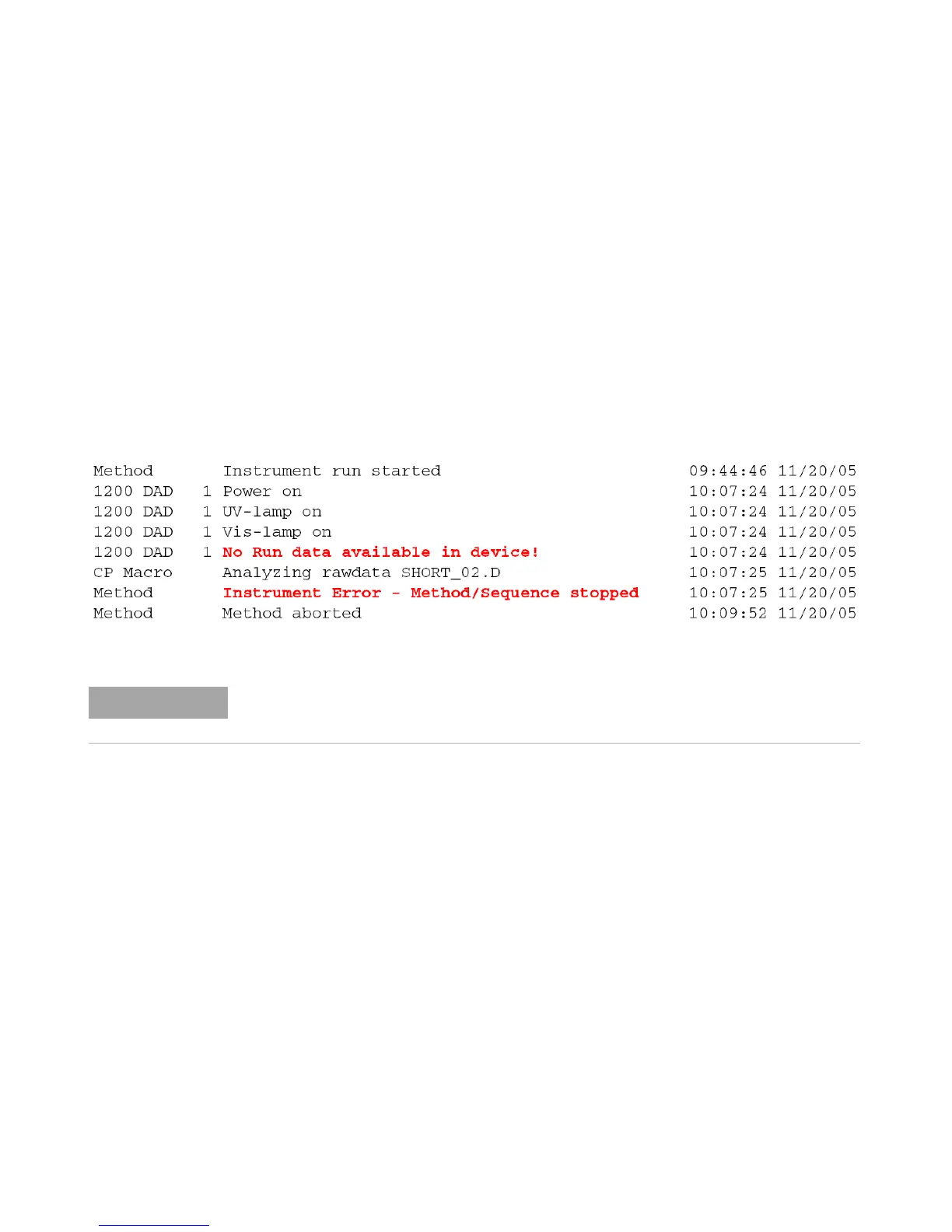240 1220 Infinity II LC System User Manual
10
Error Information
DAD Detector Error Messages
takes longer and the detector uses special settings (e.g full data rate at 80 Hz
plus full spectra plus all signals) during data buffering.
Instrument Logbook
Figure 63 Instrument Logbook
Probable cause Suggested actions
1
CompactFlash Card is full.
• Correct communication problem.
• Reduce data rate.
The logbook does not indicate a communication loss (power fail). It just shows the
recovering (Power on, Lamps on).
