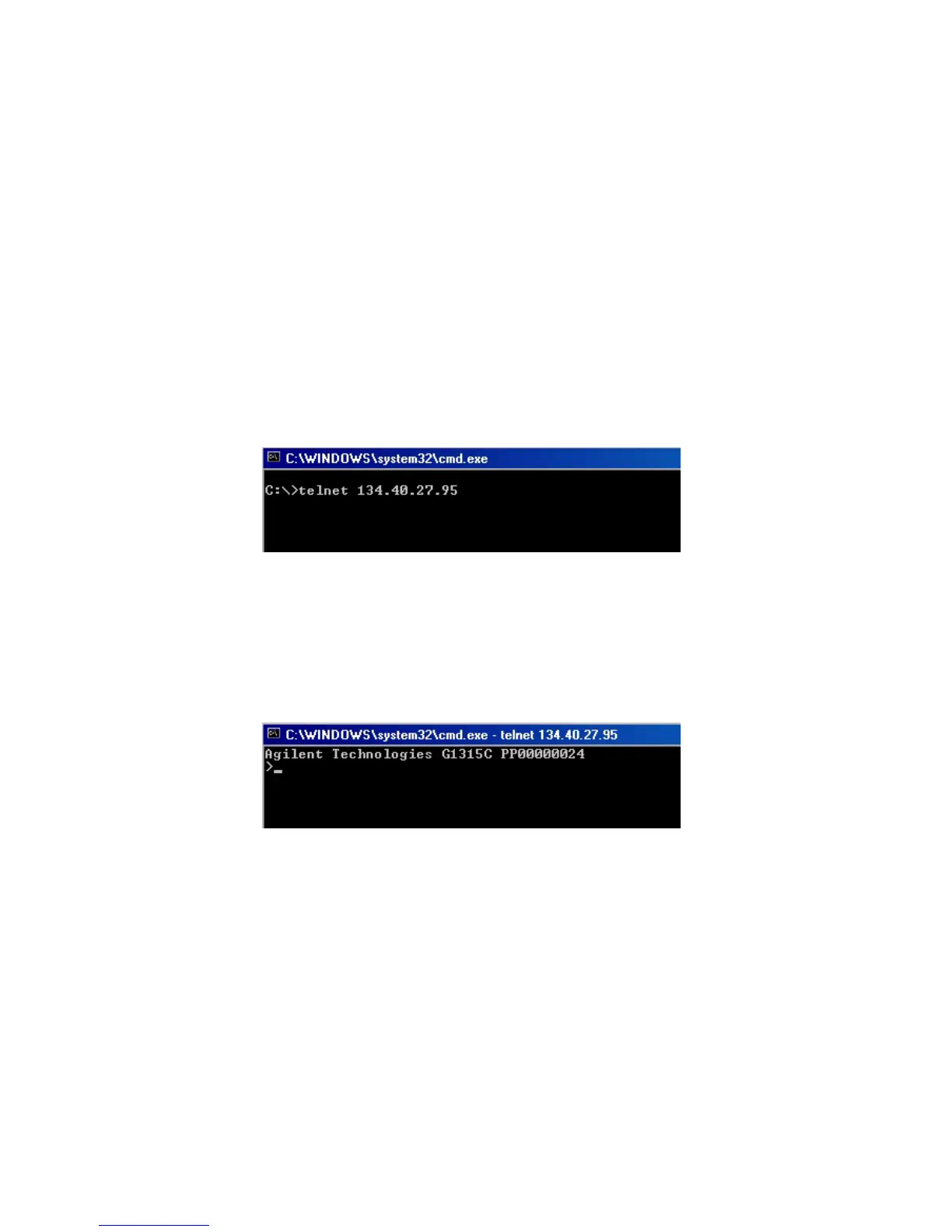1220 Infinity II LC System User Manual 81
LAN Configuration
4
Manual Configuration
With Telnet
Whenever a TCP/IP connection to the module is possible (TCP/IP parameters
set by any method), the parameters may be altered by opening a Telnet
session.
1 Open the system (DOS) prompt window by clicking on Windows START
button and select “Run...”. Type “cmd” and press OK.
2 Type the following at the system (DOS) prompt:
• c:\>telnet <IP address> or
• c:\>telnet <host name>
Figure 21 Telnet - Starting a session
where <IP address> may be the assigned address from a Bootp cycle, a
configuration session with the Handheld Controller, or the default IP
address (see “Configuration Switches” on page 63).
When the connection was established successfully, the module responds
with the following:
Figure 22 A connection to the module is made
3 Type
? and press enter to see the available commands.
