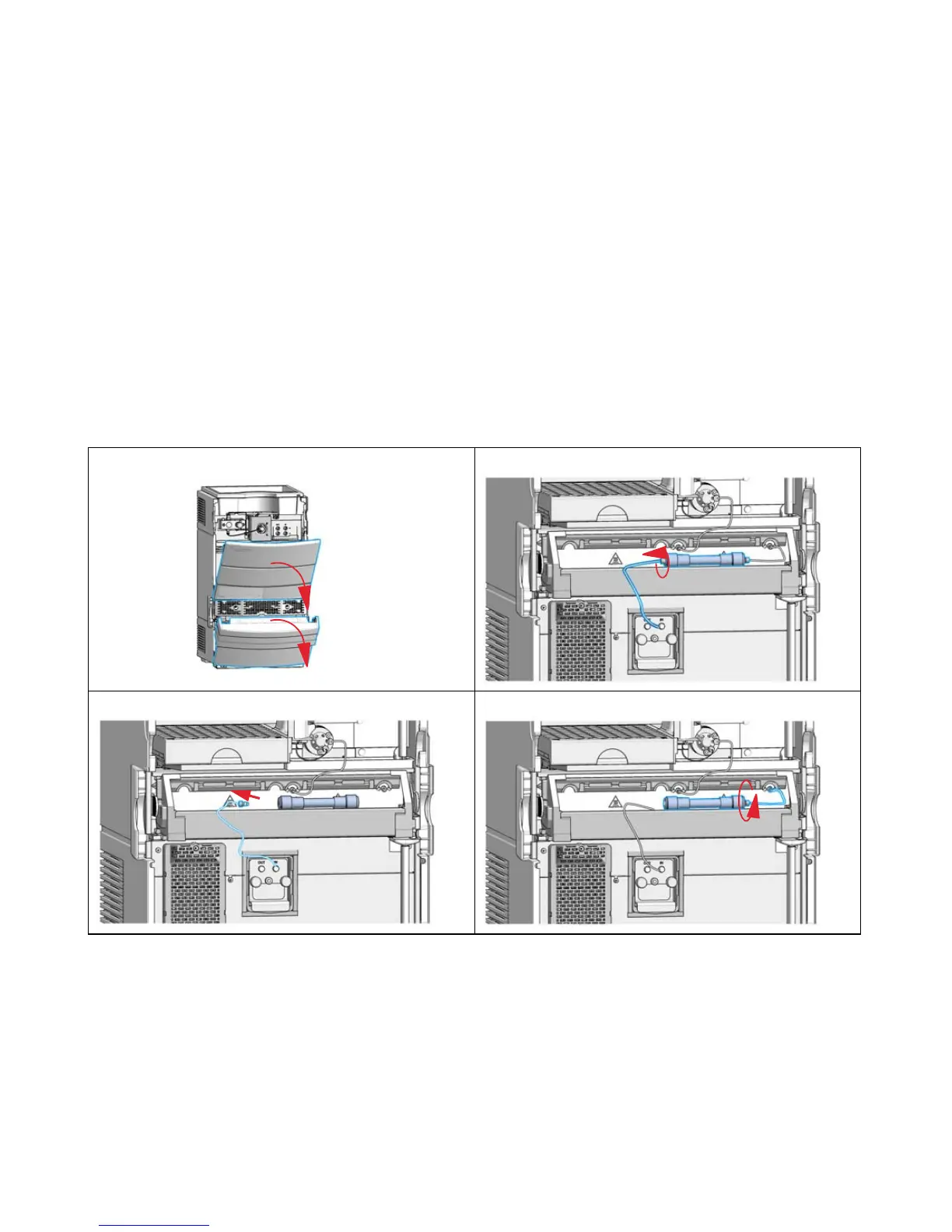1220 Infinity II LC System User Manual 55
Installation
3
Remove a Column
Remove a Column
When Installing the restriction capillary or changing the column
Tools required p/n Description
8710-0510 Wrench open 1/4 — 5/16 inch
Flexible wrench
1
Open both front covers.
2
Unscrew the fitting at the column outlet.
3
Disconnect the column outlet capillary from the column.
4
Unscrew the fitting at the column inlet.
