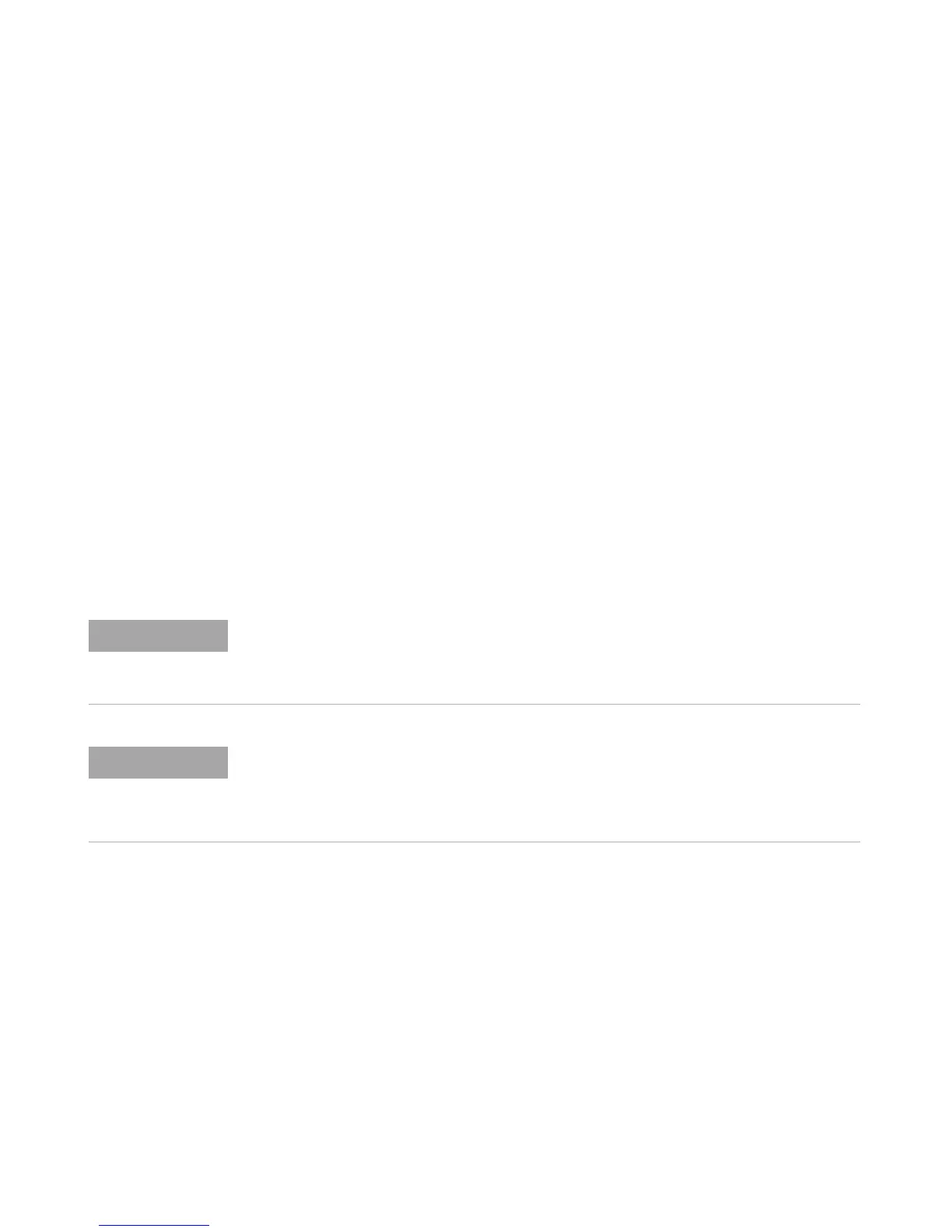1220 Infinity II LC System User Manual 313
Maintenance and Repair
11
Diode Array Detector (DAD)
Replacing Capillaries on a Standard Flow Cell
When If the capillary is blocked
Tools required Description
Wrench, 1/4 inch
for capillary connections
Wrench, 4 mm
(for capillary connections)
Screwdriver, Pozidriv #1 PT3
Parts required Description
For parts see “Standard Flow Cell” on page 352.
Preparations Turn the l amp(s) off.
Remove the front cover.
Remove the flow cell, see “Remove and Install a Flow Cell” on page 307.
All descriptions in this procedure are based on the default orientation of the cell (as it is
manufactured). The heat exchanger/capillary and the cell body can be fixed mirror
symmetrically to have both capillaries routed to the bottom or to the top (depending on the
routing of the capillaries to the column).
The fittings at the flow cell body are special types for low dead volumes and not
compatible with other fittings.
When retightening the fittings, make sure that they are carefully tightened (handtight plus
1/4 turn with a wrench). Otherwise damage of the flow cell body or blockage may result.
