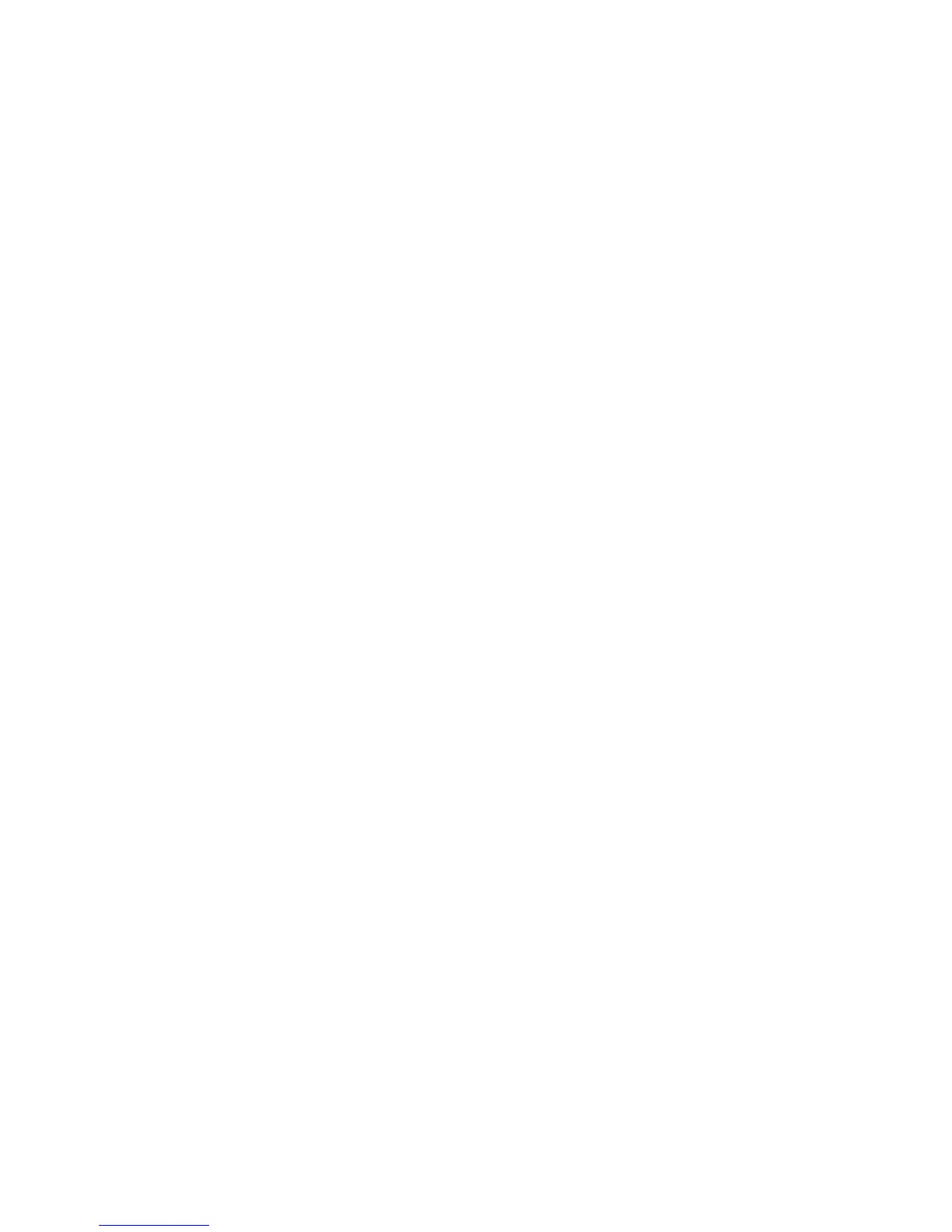202 1220 Infinity II LC System User Manual
10
Error Information
General Error Messages
Timeout
Error ID: 0062
The timeout threshold was exceeded.
Probable cause Suggested actions
1
CAN cable disconnected.
• Ensure all the CAN cables are connected
correctly.
• Ensure all CAN cables are installed
correctly.
2
Defective CAN cable.
Exchange the CAN cable.
3
Defective main board in another module.
Switch off the system. Restart the system, and
determine which module or modules are not
recognized by the system.
Probable cause Suggested actions
1
The analysis was completed successfully,
and the timeout function switched off the
module as requested.
Check the logbook for the occurrence and
source of a not-ready condition. Restart the
analysis where required.
2
A not-ready condition was present during a
sequence or multiple-injection run for a
period longer than the timeout threshold.
Check the logbook for the occurrence and
source of a not-ready condition. Restart the
analysis where required.
