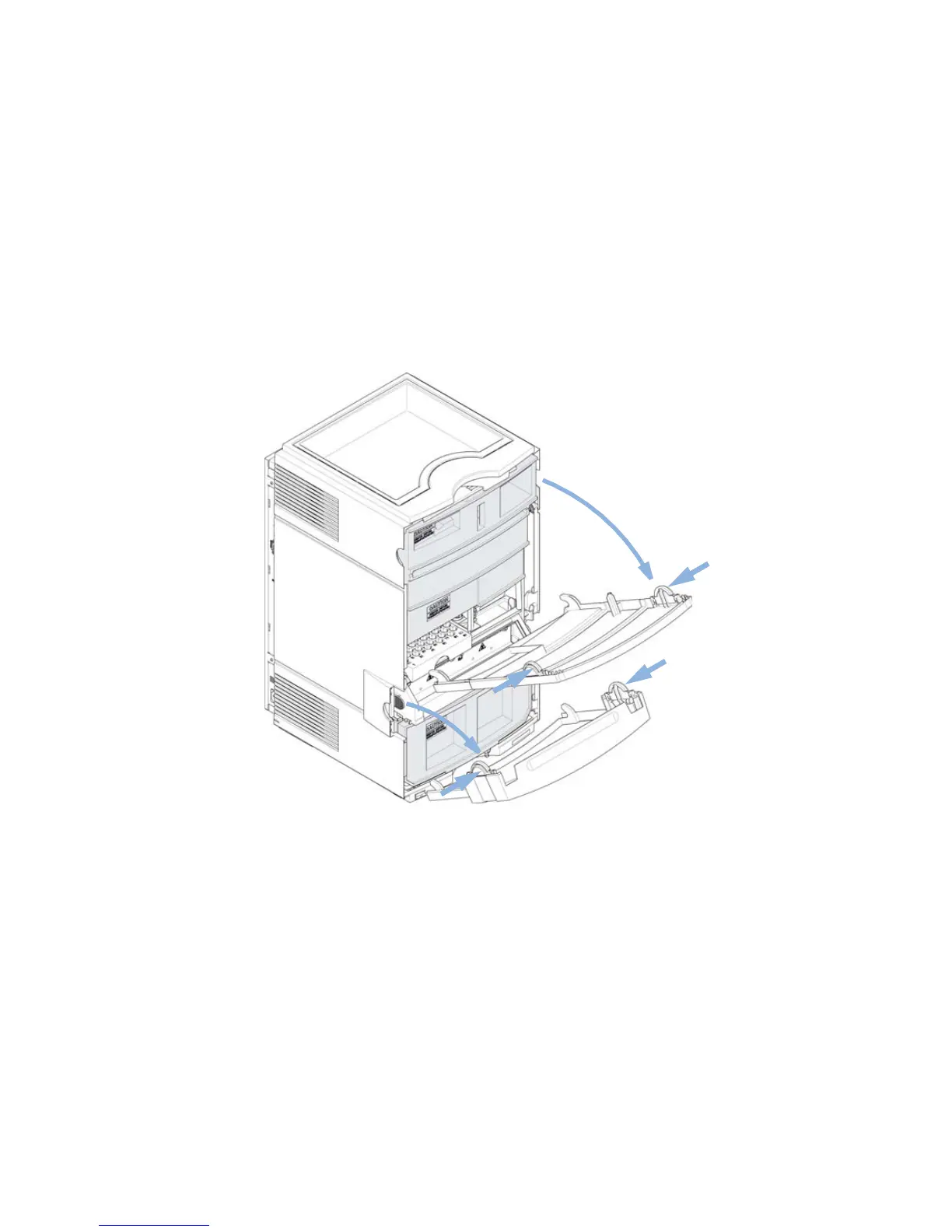1220 Infinity II LC System User Manual 37
Installation
3
Installing the Hardware
Installing the Agilent 1220 Infinity II LC
1 Open the box and compare its content with the delivery checklist for
completeness.
2 Place the instrument on top of the bench.
3 Remove both front covers (top and lower) by pressing the release buttons
(on both sides).
Figure 1 Front Cover Mechanism
