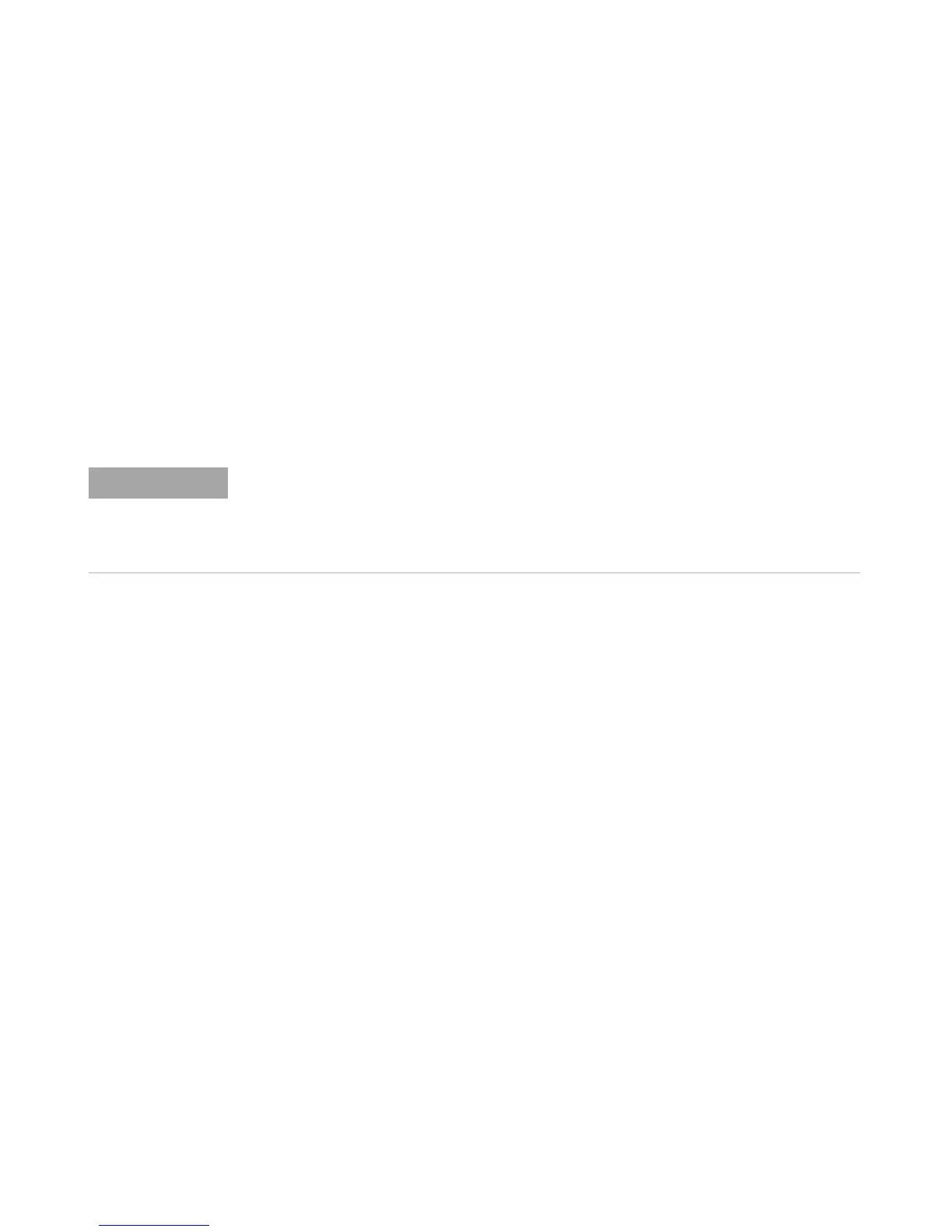1220 Infinity II LC System User Manual 47
Installation
3
The Instrument Utility / Lab Advisor Software
The Instrument Utility / Lab Advisor Software
During the installation process of the instrument this software is used for
flushing the system and performing the System Installation check (see
“Priming the System and Performing the ‘Installation Check’” on page 49).
1 Install the Instrument Utility or Lab Advisor software according to the
Installation Procedure on the software CD.
2 Setup your Instrument to the software and Connect it.
Whenever a hardware upgrade (Isocratic to Gradient, Column Oven, Autosampler upgrade)
has been installed, it is necessary to re-configure your instrument in the Instrument Utility
/ Lab Advisor software. Therefore please follow the steps that are described in
“Configuration of the Instrument After an Upgrade Installation” on page 48 before you
proceed.
