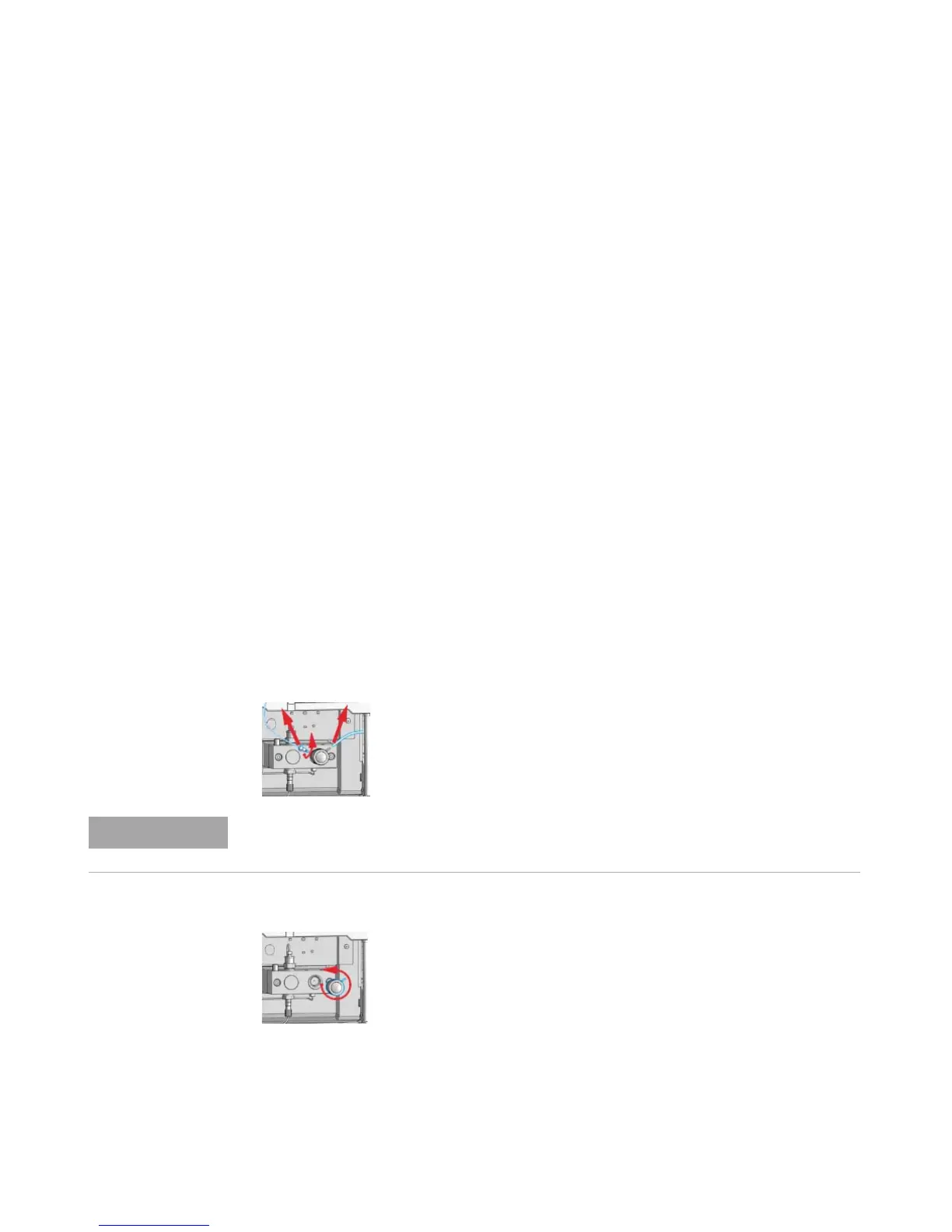254 1220 Infinity II LC System User Manual
11
Maintenance and Repair
Solvent Delivery System
Exchanging the Purge Valve Frit or the Purge Valve
1 Using a 1/4 inch wrench, disconnect the pump outlet capillary at the purge
valve.
2 Using the 14 mm wrench, unscrew the purge valve and remove it.
3 Remove the seal cap from the purge valve.
When Frit: when plunger seals are exchanged or when contaminated or blocked (pressure drop of
> 10 bar across the frit at a flow rate of 5 mL/min of H
2
0 with purge valve opened)
Purge valve: if internally leaking
Tools required Description
Wrench, 1/4 inch
Wrench, 14 mm
Pair of tweezers
OR Toothpick
Parts required # p/n Description
1 01018-22707 PTFE frits (pack of 5)
1 G4280-60061 Purge valve
Preparations Switch off pump at the main power switch
Remove the upper front cover
