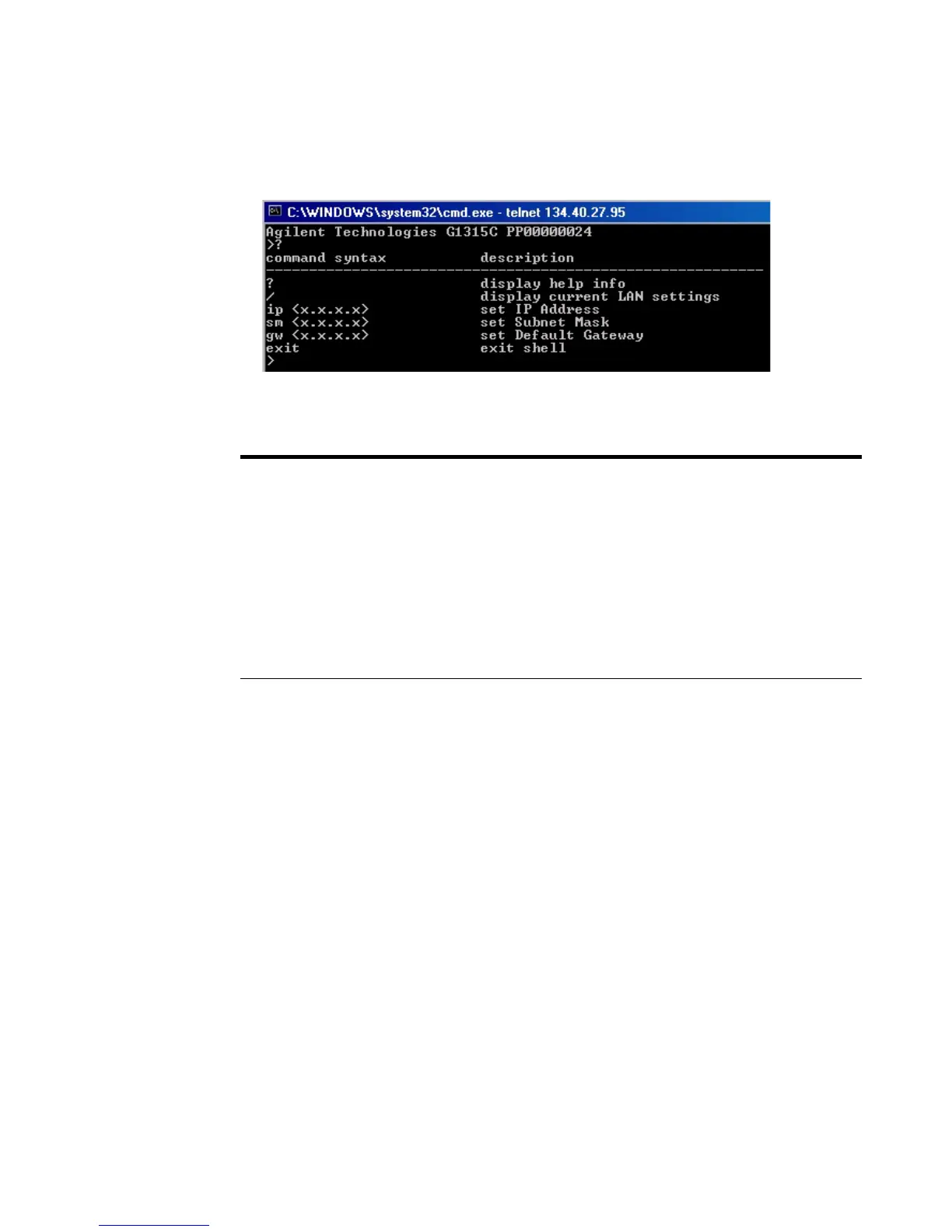82 1220 Infinity II LC System User Manual
4
LAN Configuration
Manual Configuration
Figure 23 Telnet Commands
4 To change a parameter follows the style:
• parameter value, for example:
ip 134.40.27.230
Then press [Enter], where parameter refers to the configuration parameter
you are defining, and value refers to the definitions you are assigning to
that parameter. Each parameter entry is followed by a carriage return.
Table 16 Telnet Commands
Value Description
? displays syntax and descriptions of commands
/ displays current LAN settings
ip <x.x.x.x> sets new ip address
sm <x.x.x.x> sets new subnet mask
gw <x.x.x.x> sets new default gateway
exit exits shell and saves all changes
