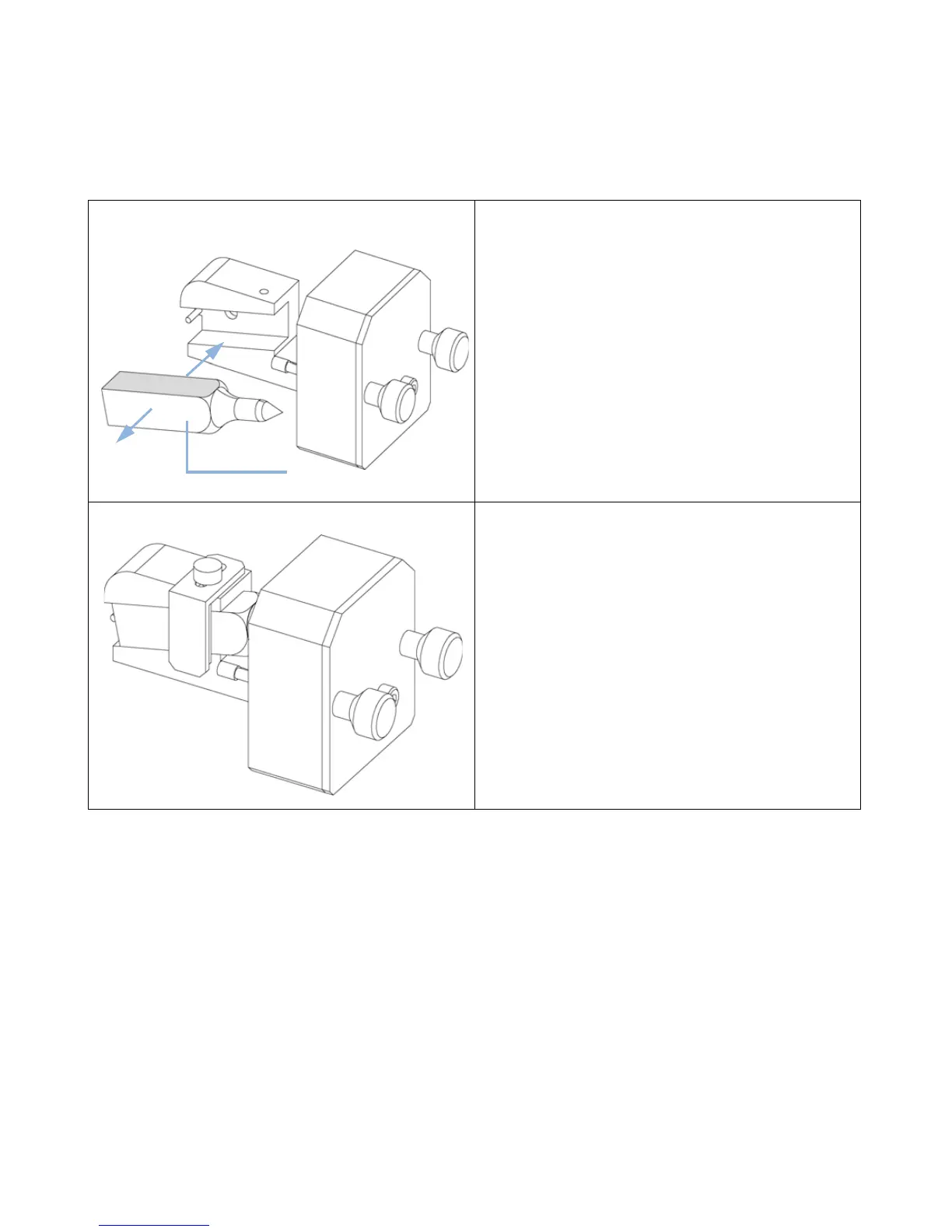300 1220 Infinity II LC System User Manual
11
Maintenance and Repair
Variable Wavelength Detector (VWD)
3
Insert the cuvette with the sample into the holder. The
clear side of the cuvette must be visible.
4
Reset the lamp counter as described in the user
interface documentation.
5
Turn the lamp ON.
6
Give the lamp more than 10 min to warm-up.
7
Perform Wavelength Verification/Calibration to check
the correct positioning of the lamp.
8
Replace the bracket and fix the cuvette.
Next Steps:
9
Install the cuvette holder in the instrument.
10
Perform your verification.
