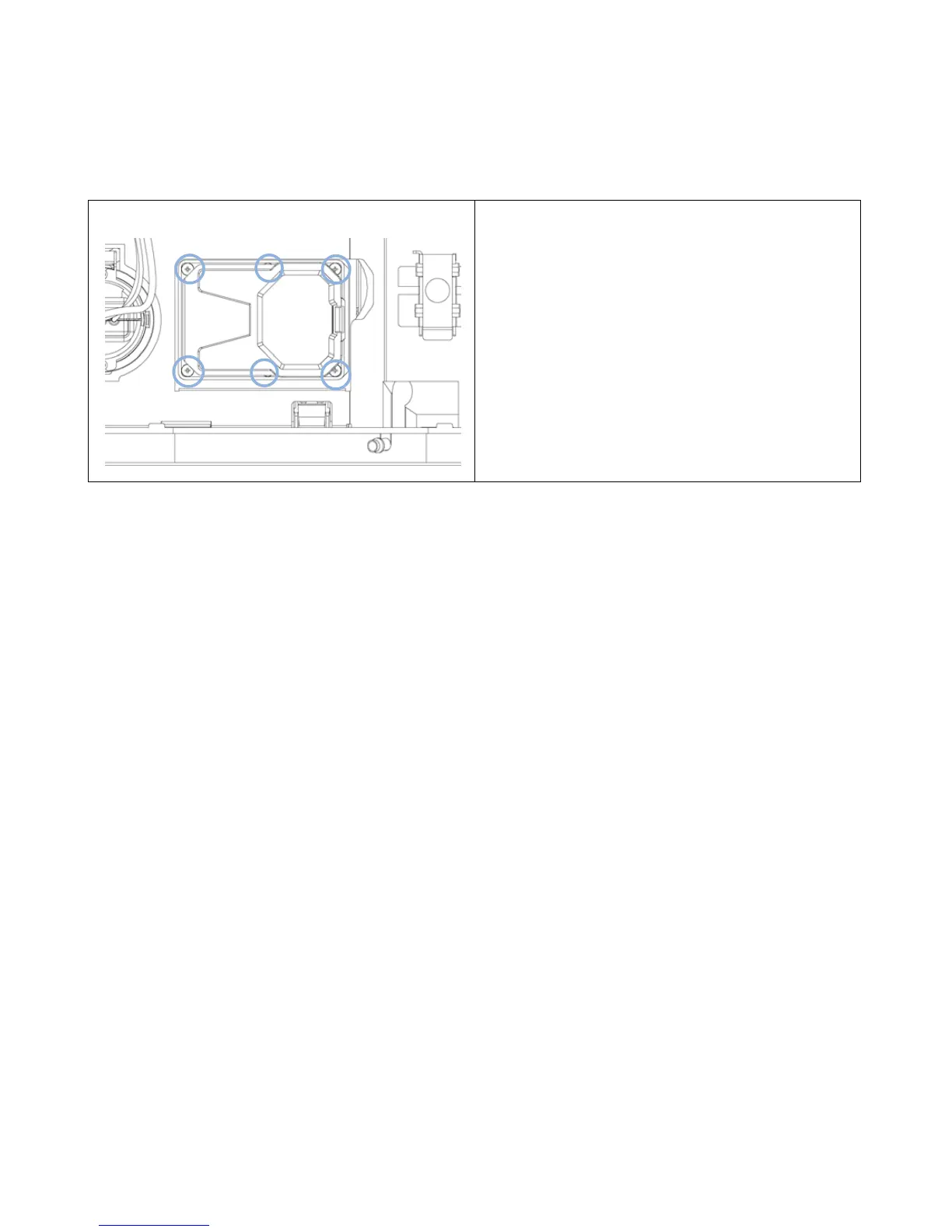320 1220 Infinity II LC System User Manual
11
Maintenance and Repair
Diode Array Detector (DAD)
5
Replace the flow cell cover and fix the six screws.
Next Steps:
6
Perform a holmium oxide test, see “Holmium Oxide
Test” on page 180 to check the proper function of the
holmium oxide filter.
7
Insert the flow cell, see “Remove and Install a Flow
Cell” on page 307.
8
Replace the front cover.
9
Turn on the flow.
