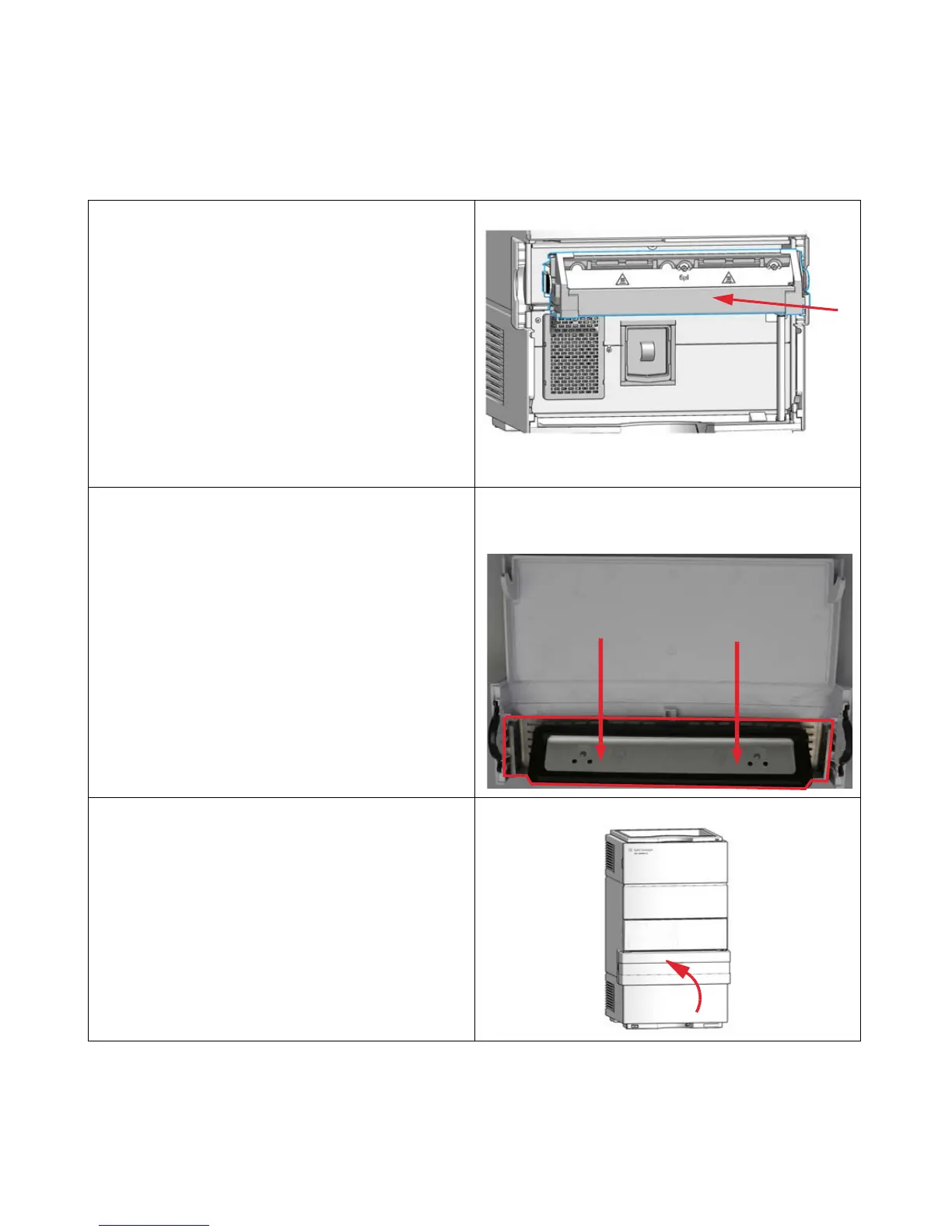1220 Infinity II LC System User Manual 357
Upgrading the 1220 Infinity II LC
13
Oven Upgrade
5
Unpack the oven upgrade kit and separate the two parts.
6
Click the oven into position in place of the column tray.
The electrical connection to the oven is made
automatically.
7
Replace the leak drain tube.
8
Click the oven insulation into place in the lower front
cover, with the cutout in the oven insulation support at
the bottom.
9
Install the column and reconnect the capillaries (“Install
a Column” on page 53).
10
Close the lower front cover.
