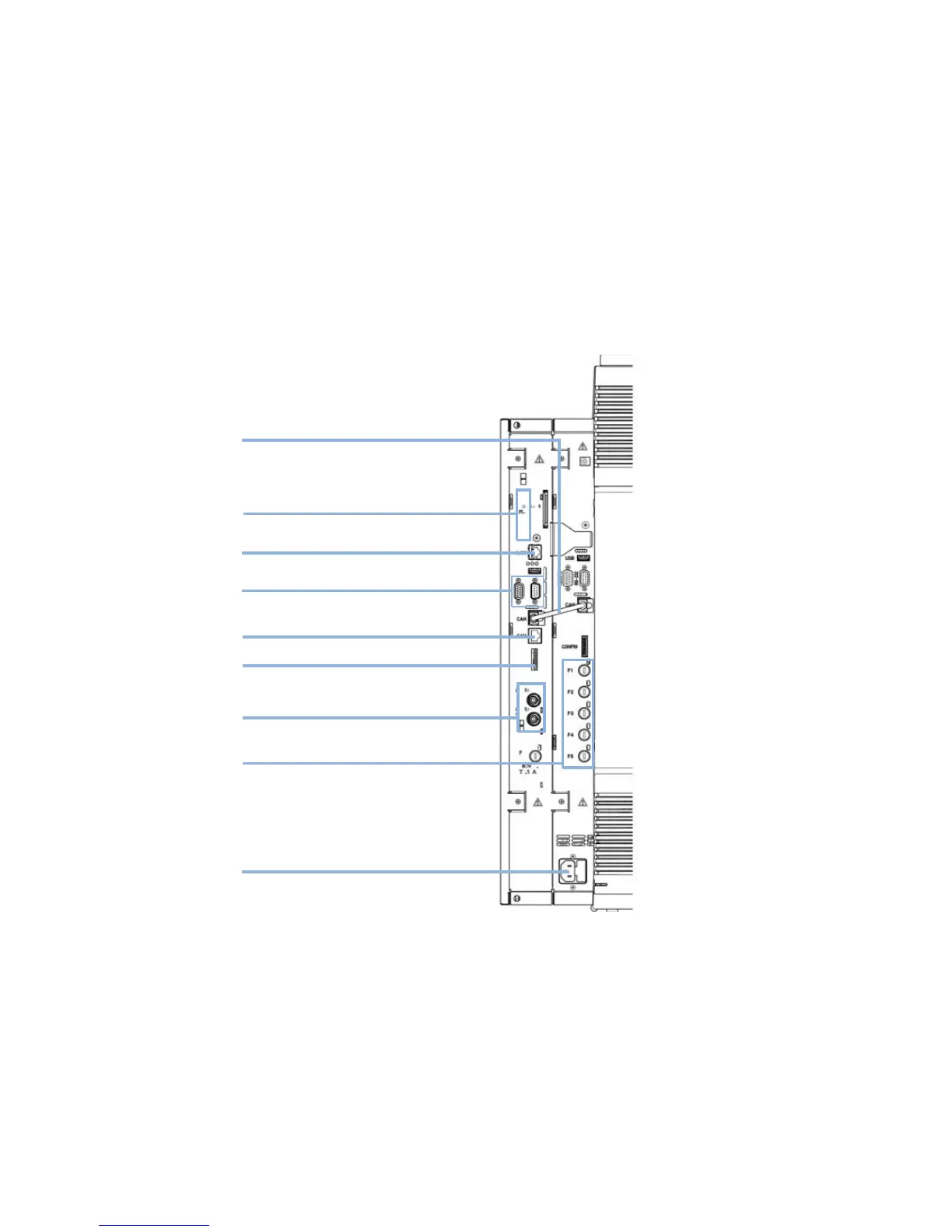1220 Infinity II LC System User Manual 43
Installation
3
Installing the Hardware
Agilent 1220 Infinity II LC with DAD
Figure 7 on page 43 shows an overview of the possible connections on the
1220 Infinity II LC instrument with DAD. On the G4294B you must use the
configuration dip switches on the DAD mainboard because this will be the
communication host in this case. The short CAN cable is the communication
connection between the DAD and the other 1220 modules.
Figure 7 Connections of the Agilent 1220 Infinity II LC with DAD
MAC address label
LAN connector
RS232 serial and remote connectors
CAN connection
between DAD and
instrument mainboard
CAN port
Configuration dip switches
(for boot mode selection)
A/D signal output (DAD board only)
Fuses
Power plug
