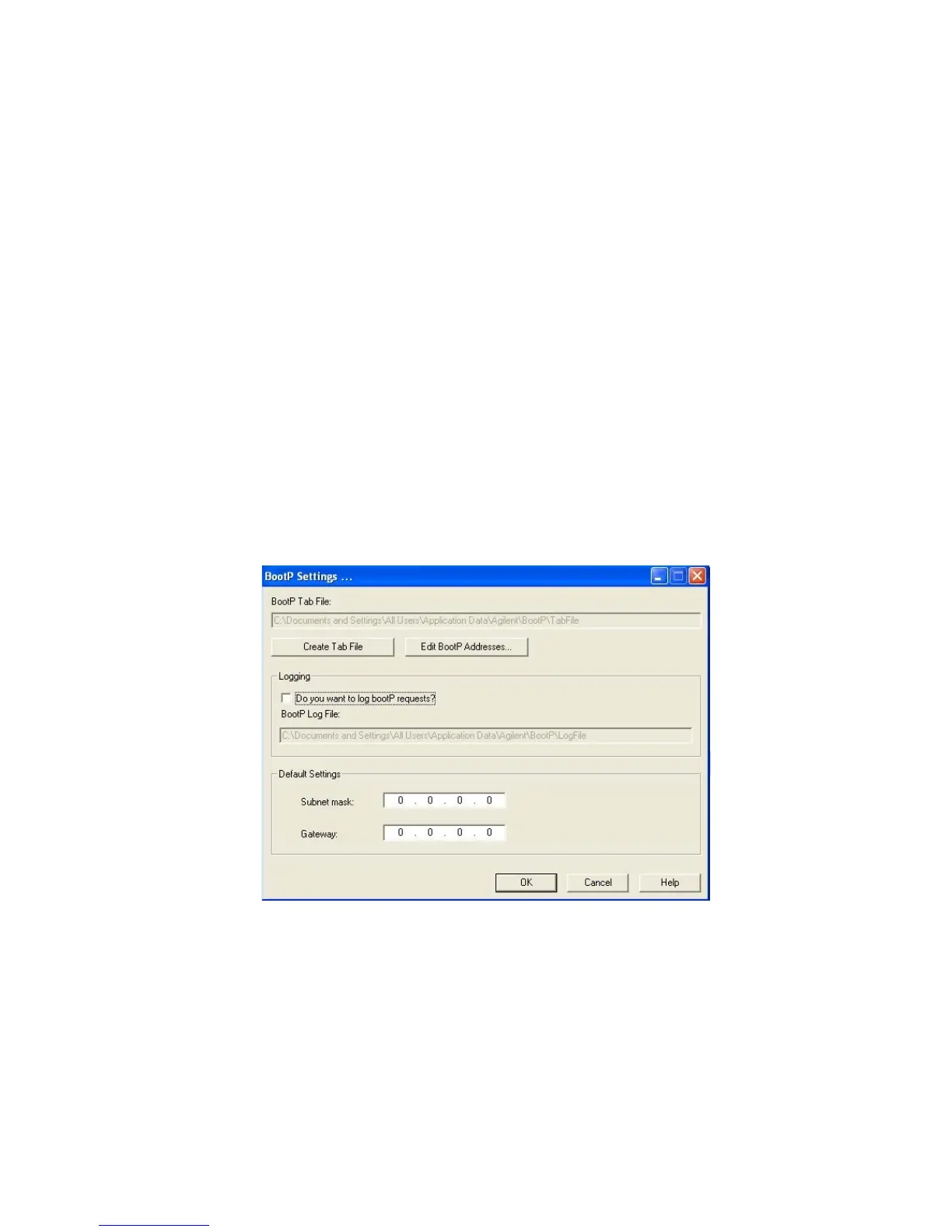72 1220 Infinity II LC System User Manual
4
LAN Configuration
Automatic Configuration with BootP
4 Open Windows Explorer.
5 Go to the BootP directory on the Agilent ChemStation DVD and double-click
BootPPackage.msi.
6 If necessary, click the Agilent BootP Service... icon in the task bar.
7 The Welcome screen of the Agilent BootP Service Setup Wizard appears. Click
Next.
8 The End-User License Agreement screen appears. Read the terms, indicate
acceptance, then click Next.
9 The Destination Folder selection screen appears. Install BootP to the default
folder or click Browse to choose another location. Click Next.
The default location for installation is:
C:\Program Files\Agilent\BootPService\
10 Click Install to begin installation.
11 Files load; when finished, the BootP Settings screen appears.
Figure 15 BootP Settings screen
12 In the Default Settings part of the screen, if known, you can enter the subnet
mask and gateway.
Defaults can be used:
• The default subnet mask is 255.255.255.0
