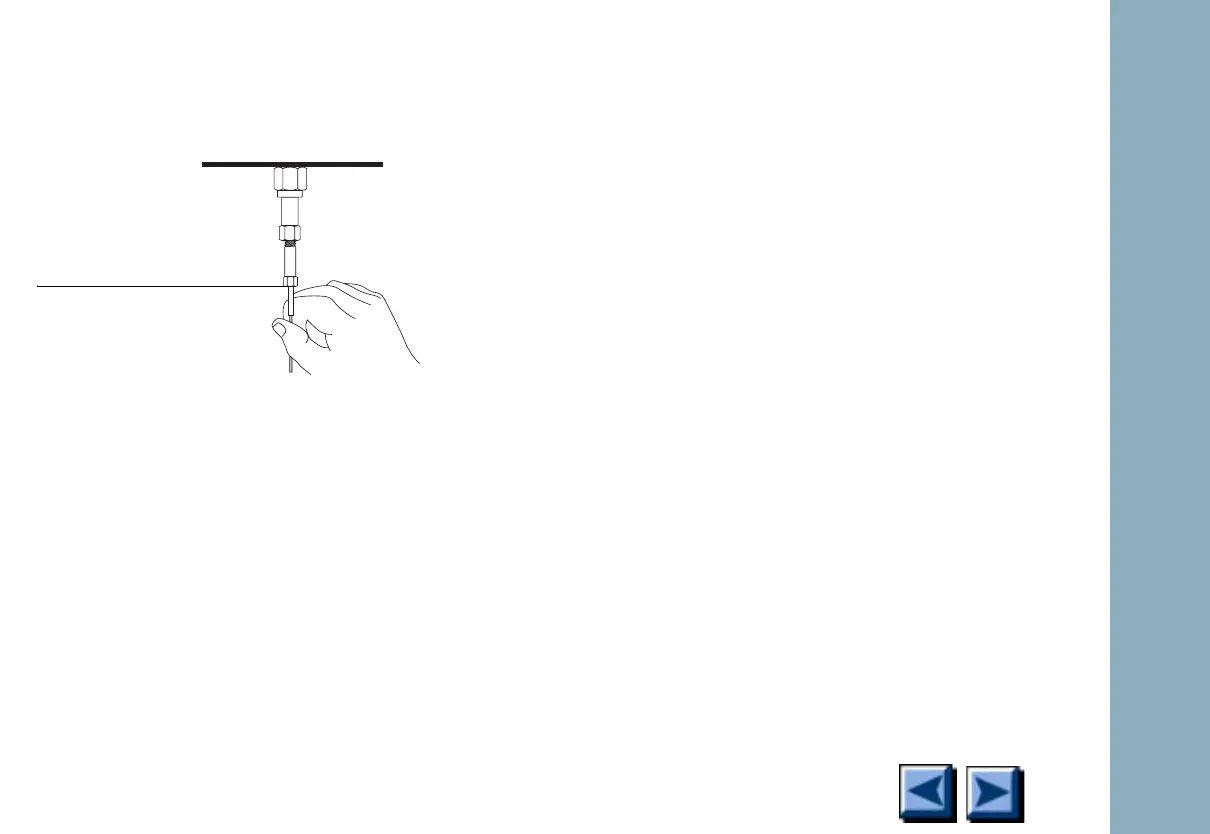Detectors
6850
6850
Released: April 2004 6850 Series Gas Chromatograph Service Procedures 176
5. Adjust the column position so that the cor-
rection fluid mark on the column is even with
the bottom of the column nut.
6. Tighten the column nut finger tight, then
withdraw the column about 1 mm. Use a
wrench to tighten the nut an additional
1/4 turn.
7. After the column is installed at both inlet and
detector, establish a flow of carrier gas
through the inlet. Heat the oven, inlet, and
detector to operating temperatures. Allow
them to cool and then retighten the fittings.
Windows, filters, and seals
Column bleed and/or effluent can contaminate
the first quartz window (heat shield) nearest the
detector module. Dust, fingerprints, atmospheric
contaminants can dirty both quartz windows, the
filter, and/or the photomultiplier tube window.
Contamination anywhere along the light path
between flame and PMT can reduce detector
sensitivity.
Correction fluid mark