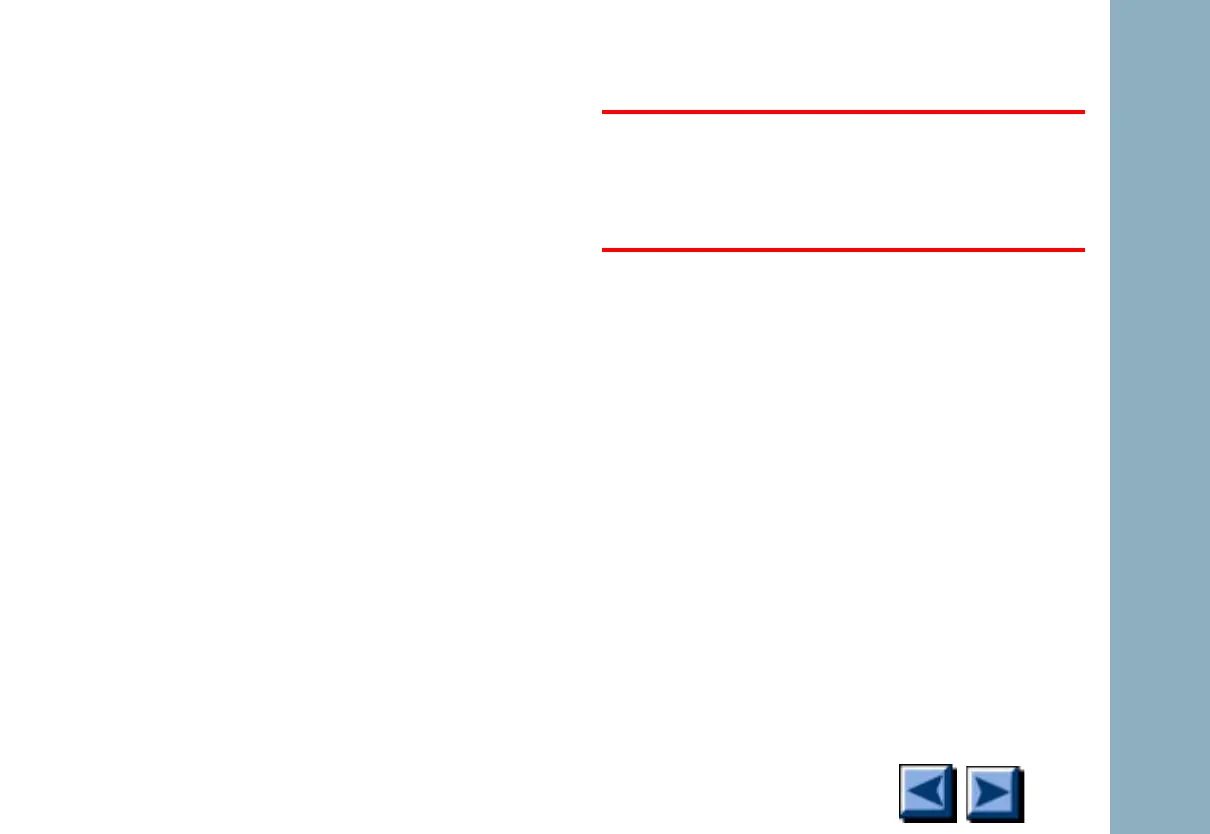Oven
6850
6850
Released: April 2004 6850 Series Gas Chromatograph Service Procedures 226
7. Remove the fan from the instrument.
8. Disconnect the fan wires at the connector.
When reinstalling the fan, orient the electrical
wires to the front and down. The airflow indica-
tor arrow should point up.
Injection port cooling fan
WARNING
Shock hazard. Before beginning, turn off the
instrument and disconnect the power cord.
1. Turn off the instrument and remove the
power cord.
2. Remove the top cover. See “Lid top cover” on
page 1-23.
