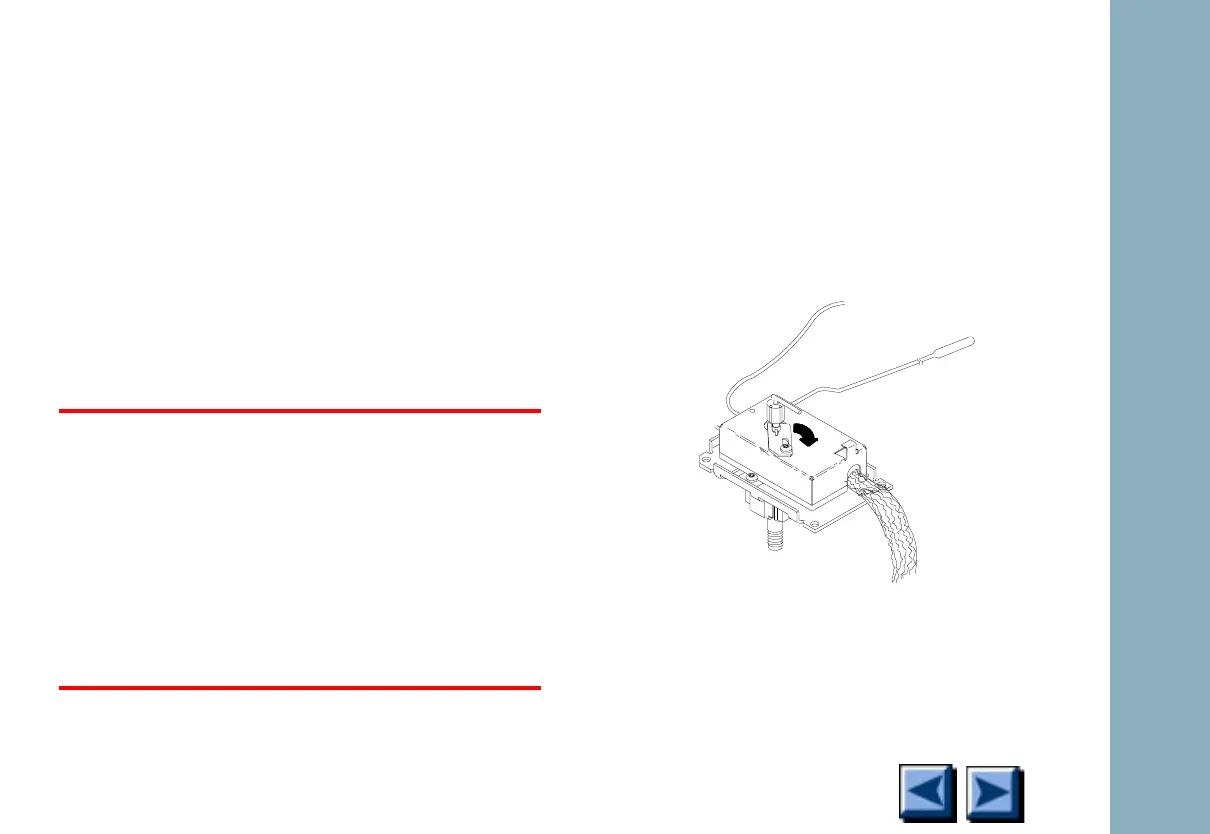Detectors
6850
6850
Released: April 2004 6850 Series Gas Chromatograph Service Procedures 166
The µECD detector is now properly disassembled
for replacement or exchange. DO NOT remove the
inner thermal cover if you are replacing the entire
detector assembly.
Heater/Sensor assembly
After removing the µECD detector from the GC,
you can further disassemble it to replace the
heater/sensor assembly.
WARNING
The ECD microcell contains radioactive
63
Ni.
To reduce the risk of exposure, wear dispos-
able gloves while handling the ECD micro-
cell. When you are finished, dispose of the
gloves and wash your hands with soap and
water.
1. Remove the detector as described in the
“Entire detector/detector cell” on
page 1-161.
2. Loosen the locking tab screw on top of the
detector, slide the locking tab back, and
pivot it out of the away.
Figure 1-11. Unlocking the thermal cover
