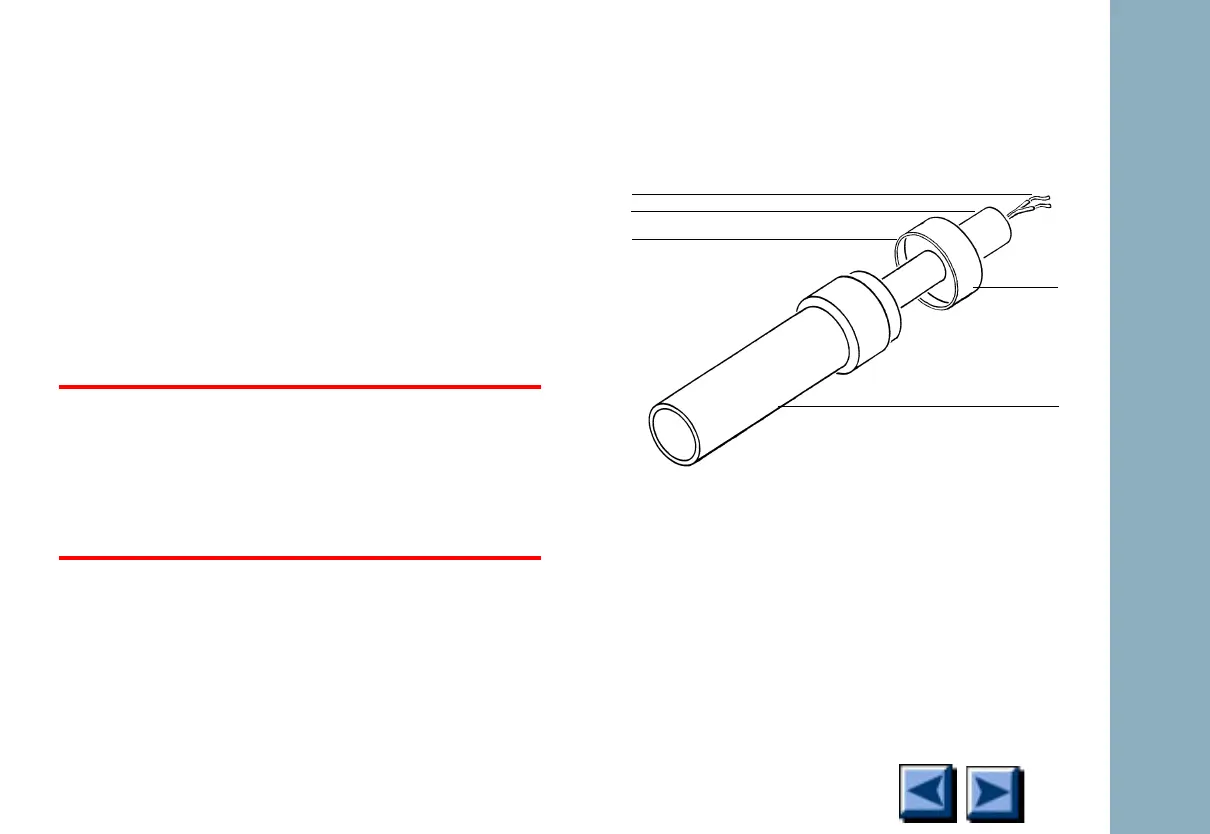Detectors
6850
6850
Released: April 2004 6850 Series Gas Chromatograph Service Procedures 189
Photomultiplier tube
If the PMT is defective (high voltage on and the
flame lit: low or no signal and/or high noise not
attributed to any other source such as bad
cables, light leaks, high temperature, defective
signal board, etc.), it must be replaced.
1. Turn off power to the gas chromatograph
and disconnect the main power cord.
Caution
Turn the electrometer or main power off
before opening the PMT housing to avoid
destroying the tube.
2. Free the cables to the PMT from the clip on
the support. Pull a few inches of the cables
through the cable tie toward the end cap.
Unscrew the end cap from the PMT assem-
bly. Slide the cap away from the assembly.
Figure 1-24. FPD Photomultiplier Tube
(PMT) Replacement
3. Slide the resistor network cable assembly
and the photomultiplier tube and socket out
of the housing until about 1 inch of the tube
is exposed.
PMT tube housing
Tube socket
End cap
Resistor network
cable assembly
Photomultiplier tube
