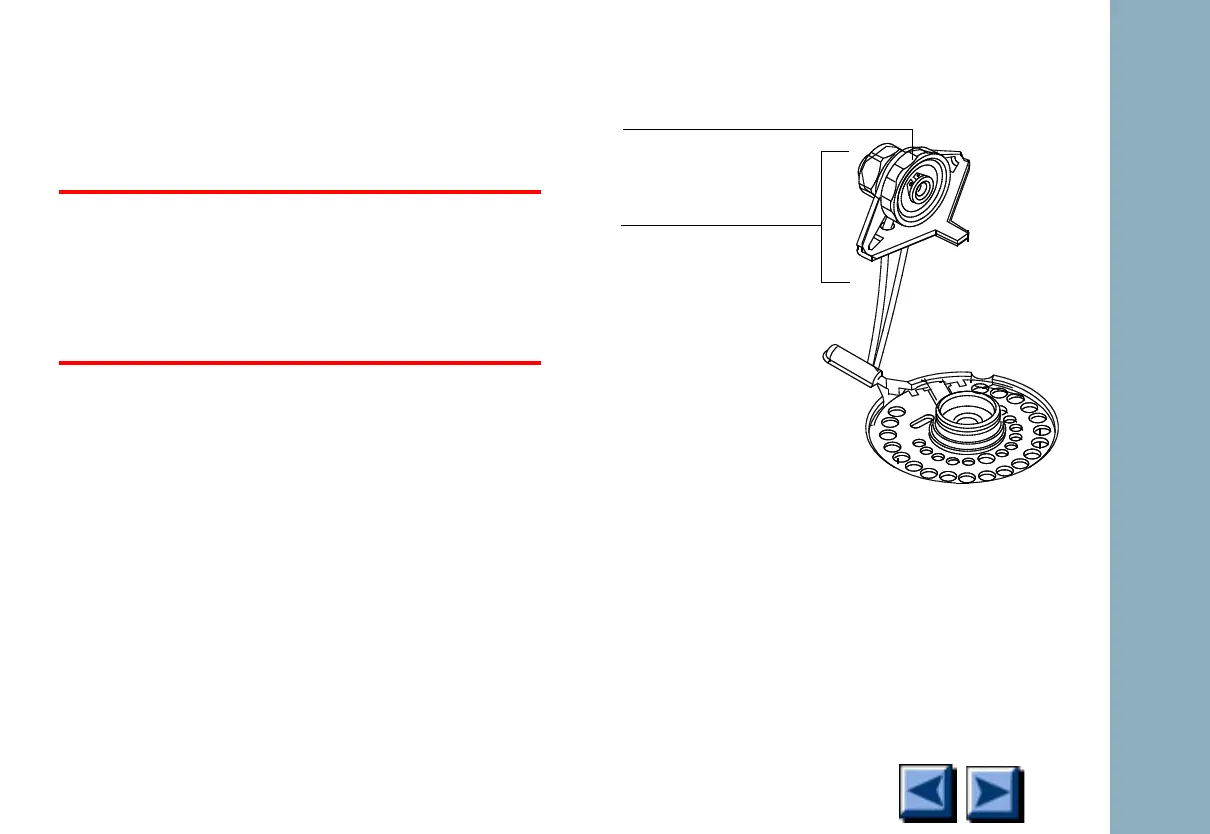Inlets and valves
6850
6850
Released: April 2004 6850 Series Gas Chromatograph Service Procedures 61
Split/Splitless inlet
Inlet insert weldment
WARNING
High temperature. The inlet may be very hot.
Before beginning, turn off the inlet heated
zone and allow it to cool.
1. Load the SERVICE method (or turn off the
GC) and allow the inlet to cool.
2. Remove the top cover. See “Lid top cover” on
page 1-23.
3. Use the inlet wrench to release the large nut,
which is part of the inlet insert weldment.
4. Lift the inlet insert weldment free of the
inlet.
Large nut
Inlet insert weldment
(part of weldment)
