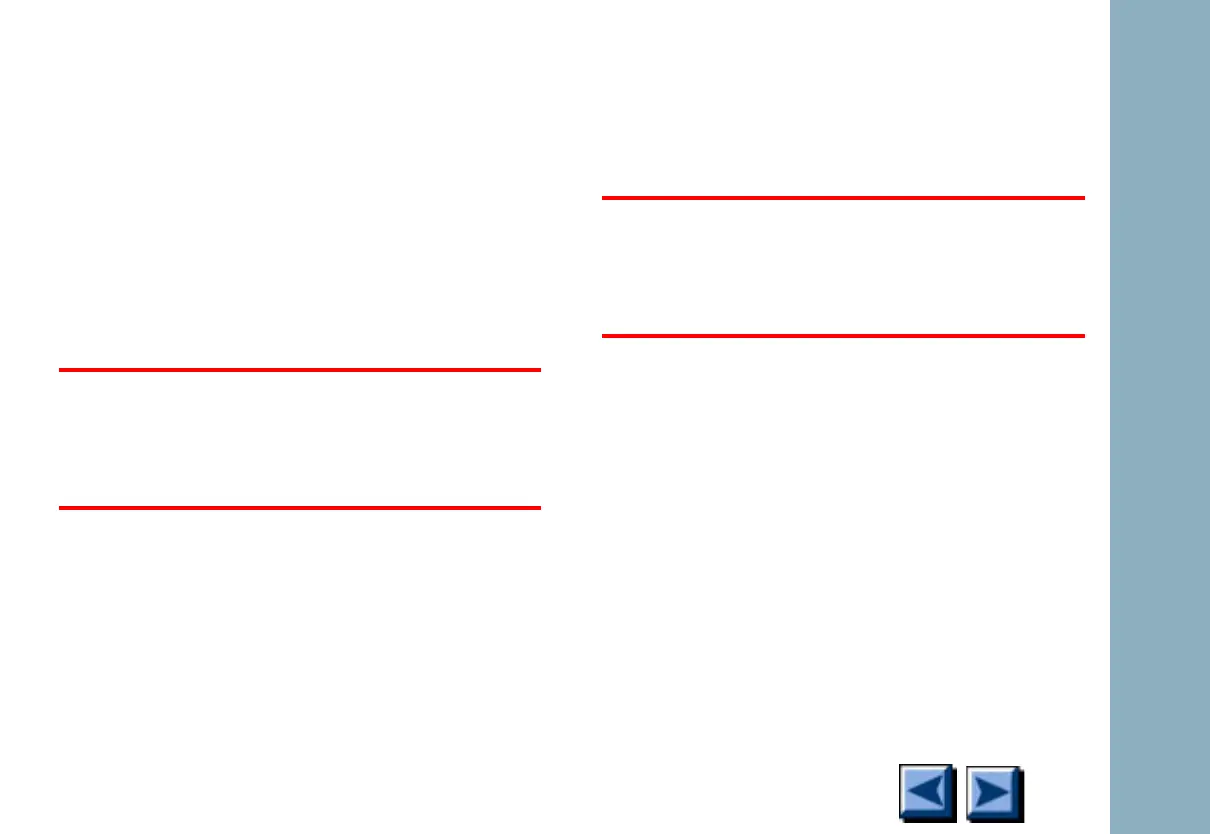Electronics
6850
6850
Released: April 2004 6850 Series Gas Chromatograph Service Procedures 246
Replacement procedures
Main boards
The replacement procedures are the same for
both main boards. Take note of the figures,
however, as several of the pinouts are in differ-
ent locations.
WARNING
Shock hazard. Before beginning, turn off the
instrument and disconnect the power cord.
To remove the main board
1. Remove the back cover. See “Back cover” on
page 1-16.
Caution
Use electrostatic discharge precautions
while replacing the main board.
2. If a LAN card is installed, loosen the mount-
ing screws and remove the card.
3. Disconnect all cables from the main board.
