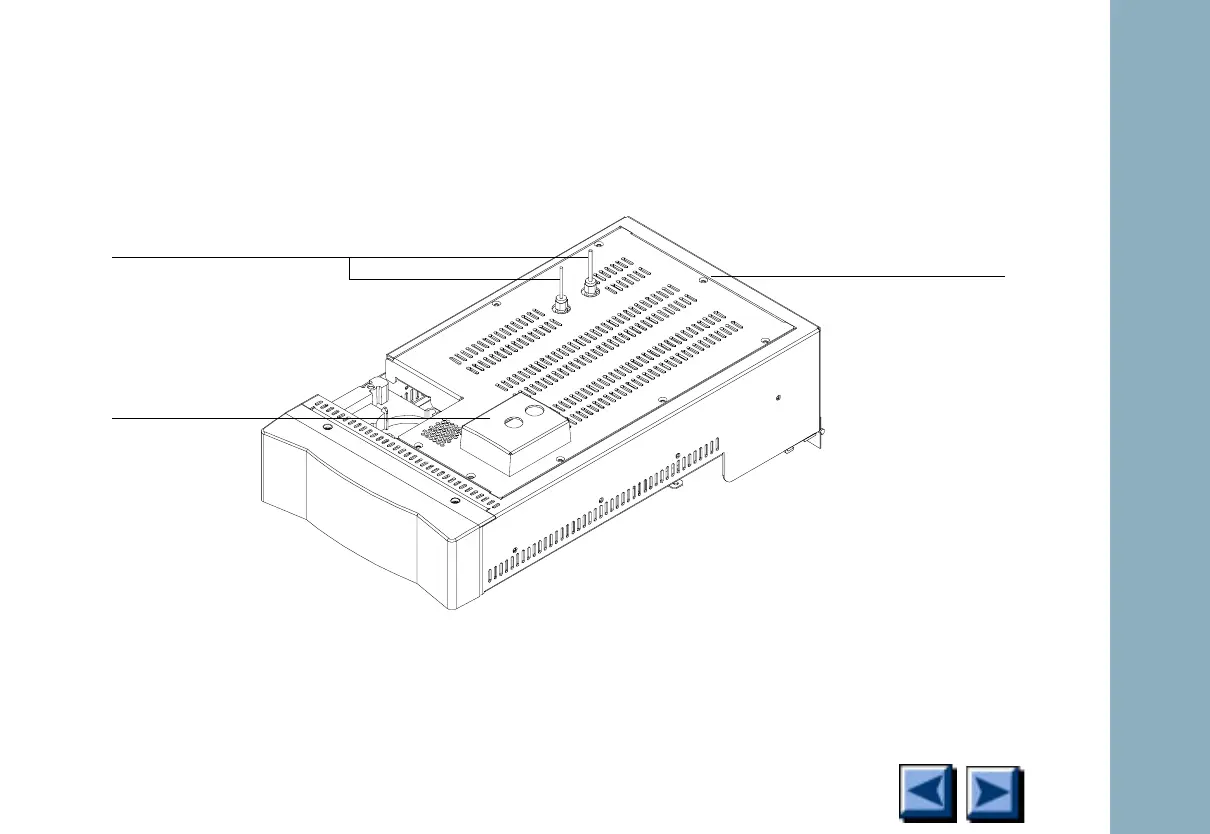Covers
6850
6850
Released: April 2004 6850 Series Gas Chromatograph Service Procedures 23
Lid top cover
For FID, µECD, and TCD, remove the top cover as shown. For FPD, remove the plastic vent tubing if it
interferes with lid removal. Loosen the thumb screw at the front of the detector cover, and remove the
remaining five lid mounting screws.
Lift off
detector cover
Remove vent lines,
if installed
Remove T-20
Torx screws
Lid top cover (for FID/TCD/µECD) without valve box accessory is shown.
(8 places)
(if desired)
