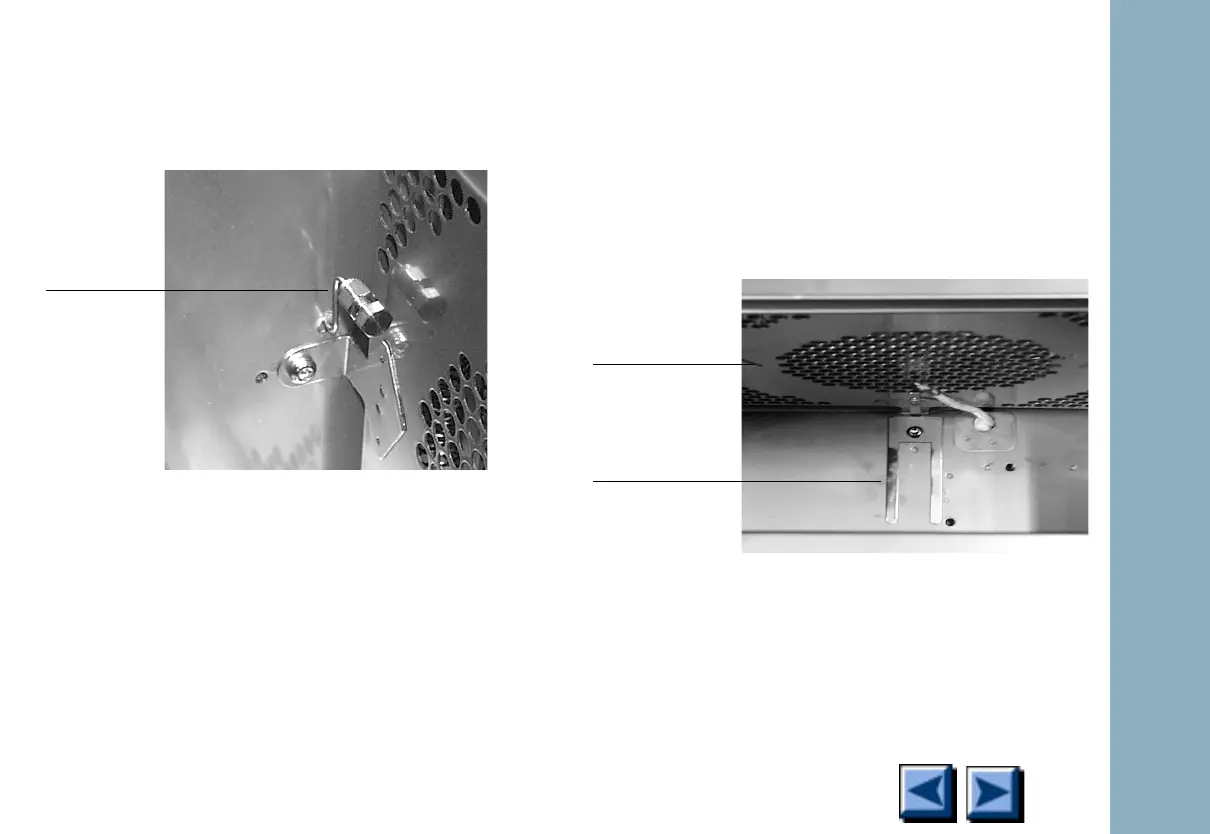Oven
6850
6850
Released: April 2004 6850 Series Gas Chromatograph Service Procedures 232
4. Inside the oven, check that the bend on the
end of the restrictor tube points up. Tighten
the union nut an additional 1/2 turn.
Install the tubing coil
1. Remove the screw that holds the heater
shroud bracket to the bottom of the oven.
Install the coil bracket from the kit and
secure it with the screw you just removed.
Note: The
bend must
point up.
Heater shroud
Coil bracket