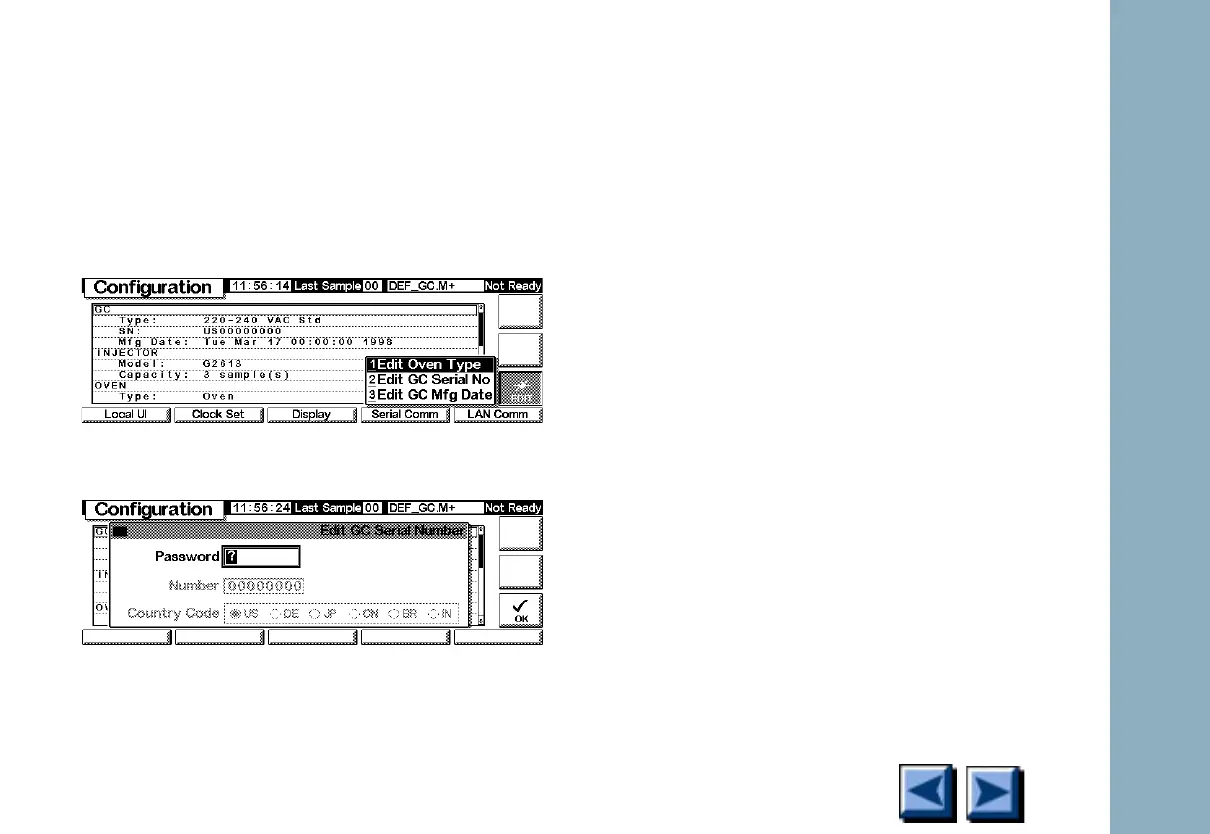G2629A Control Module
6850
6850
Released: April 2004 6850 Series Gas Chromatograph Service Procedures 263
Change GC serial number
Change the GC serial number after installing a
new main board.
1. Select Status / Setup / Configure, then
press Edit.
2. Select Edit GC Serial No.
3. Enter the password as follows: Press dot (. )
then left arrow ( ) to erase the question
mark (?), then enter “. . .” (three dots)
as the password. Once the correct password
is entered, the settings options are enabled.
4. Input the GC serial number and country code,
then press OK.
Change oven type
By default, a new main board is set to use the
oven as a 120V configuration. For 200–240 V
configurations, change the oven type using the
Control Module as follows.
▲
