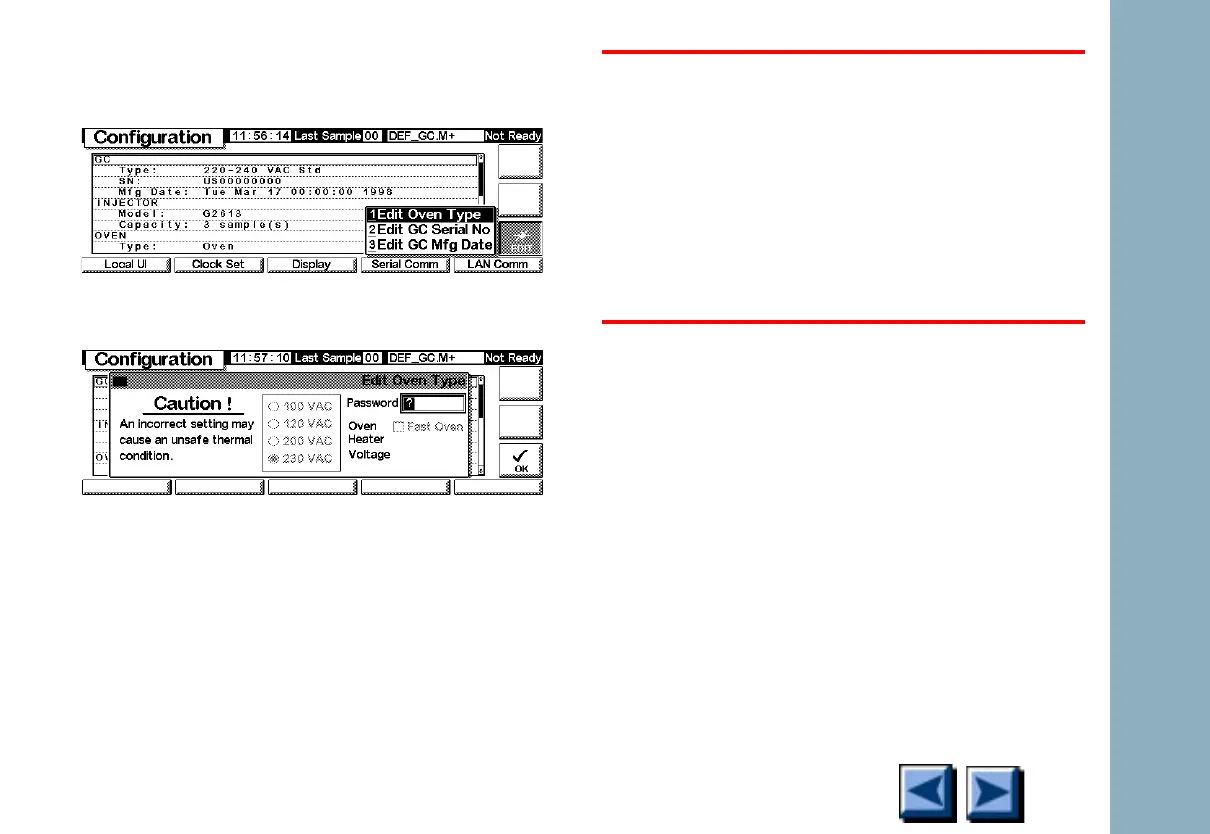G2629A Control Module
6850
6850
Released: April 2004 6850 Series Gas Chromatograph Service Procedures 264
1. Select Status / Setup / Configure, then
press Edit.
2. Select Edit Oven Type.
Caution
Be sure the GC is physically configured for
the oven type you select. A 200–240 V
instrument will perform abnormally if set to
operate as a 100–120 V oven, while a 100–
120 V oven can be dangerously overheated if
set to operate as a 200–240 V oven.
3. Enter the password as follows: Press dot (. )
then left arrow ( ) to erase the question
mark (?), then enter “. . .” (three dots)
as the password. Once this is done, the set-
tings options are enabled.
4. Select the correct oven type, then press OK.
▲
