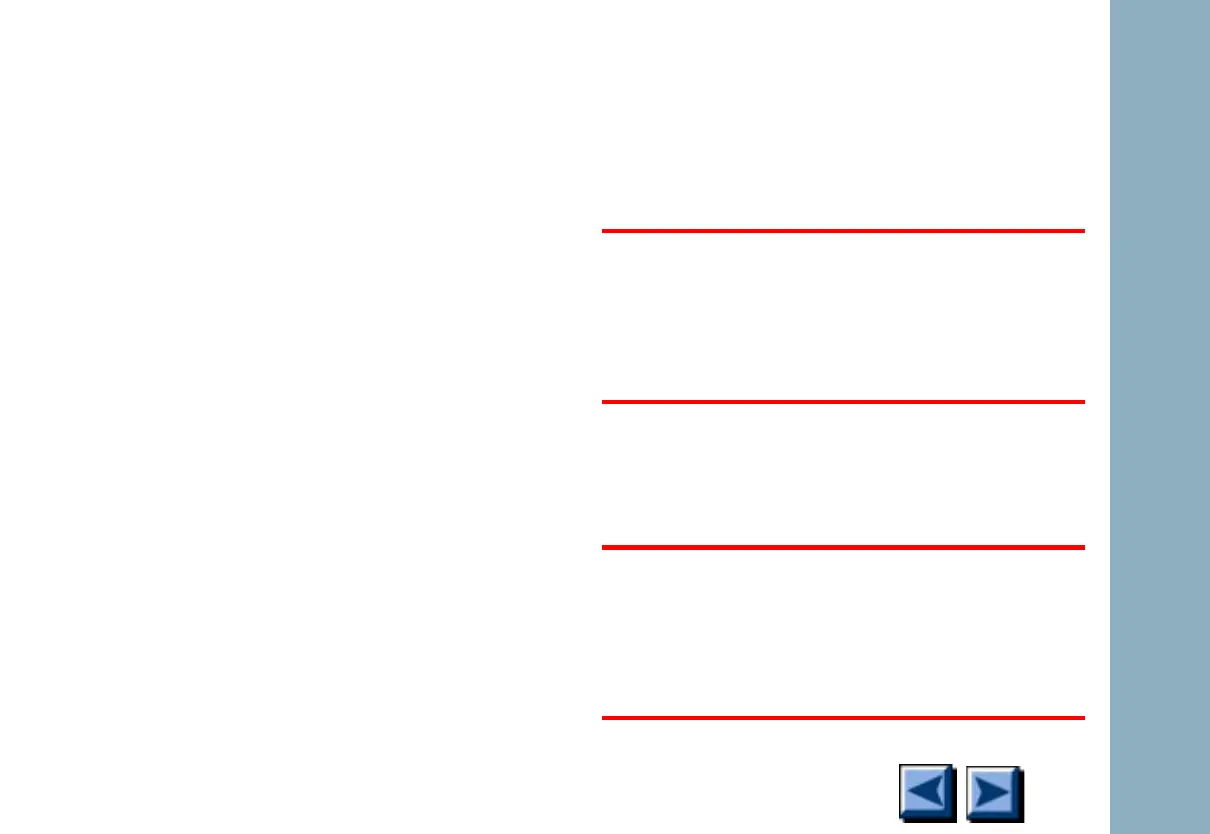Detectors
6850
6850
Released: April 2004 6850 Series Gas Chromatograph Service Procedures 190
4. Pull the socket off the PMT. Remove the
PMT and replace with a new tube.
5. When seating the socket on the new tube, be
certain that the missing pin on the tube base
is lined up with the gap in the socket con-
tacts.
6. Reassemble in the reverse order. Make sure
grease, fingerprints, dust, etc. are removed
from the PMT window facing the detector
module. Be sure that the O-ring is in place on
the PMT/resistor bridge network assembly,
as this is a critical light seal. If the O-ring is
lost or damaged, replace it.
7. Screw the end cap onto the PMT assembly.
Pull the cables through the cable tie to elimi-
nate slack at the end of the assembly. Place
the cables in the clip on the side of the PMT
housing support.
Heater/Sensor assemblies
1. Turn off power to the gas chromatograph
and disconnect the main power cord. Remove
the detector covers.
WARNING
Always turn off power to the gas chromato-
graph and allow the heated zones to cool.
Unplug the power cord.
2. Allow time for heated zones to cool to safe
temperatures.
Caution
Always turn the electrometer or the main
power off before removing the PMT housing
to avoid destroying the tube.
