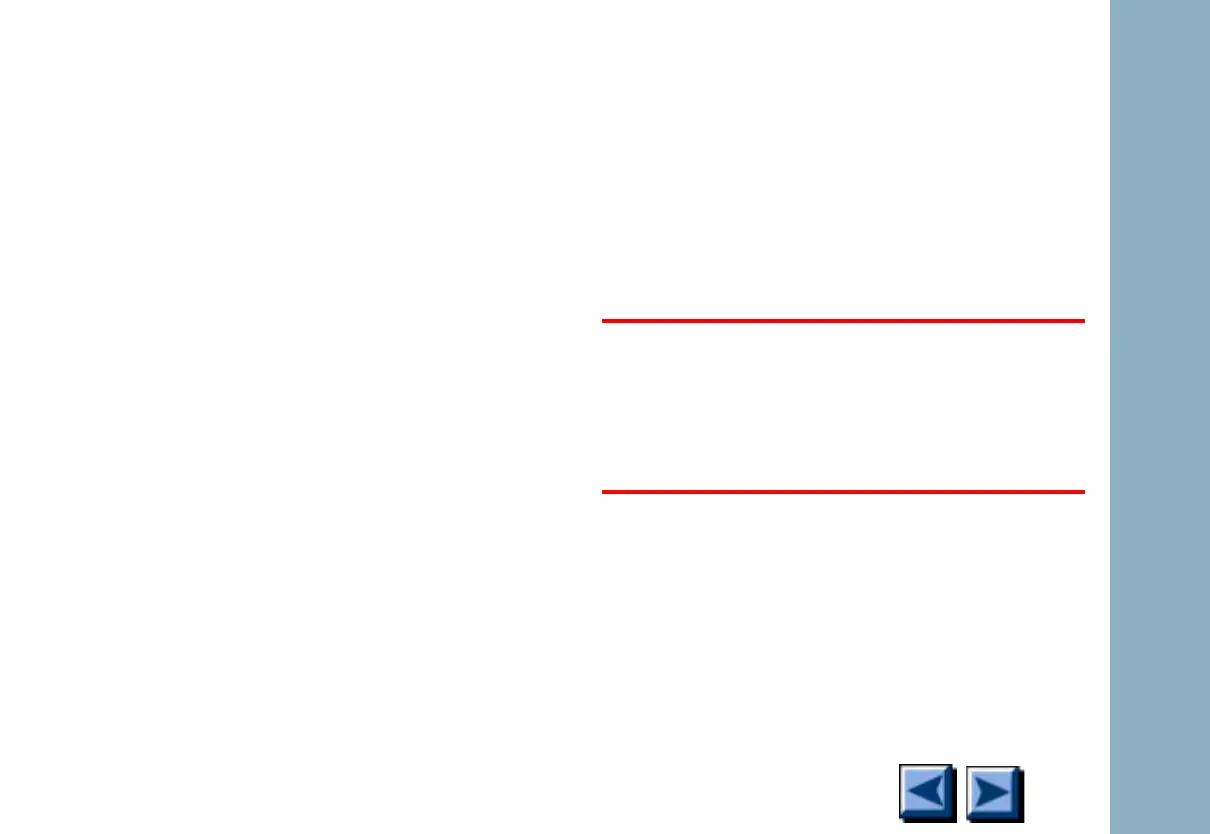Detectors
6850
6850
Released: April 2004 6850 Series Gas Chromatograph Service Procedures 192
8. Use two wrenches to loosen the Swagelok
connection between the jet assembly and the
heated transfer tube.
9. Carefully lift the detector module and jet
assembly off of the transfer tube and out of
the GC. Be careful not to damage the fused
silica gigabore liner.
It is not necessary to disconnect any plumb-
ing or ignitor leads. Leave all attached and
disconnect the detector block from the trans-
fer line at the Swagelok fitting, then gently
lift the block and set aside.
10. Remove the heater/sensor assembly and
install a new one.
11. Reassemble in reverse order.
Ignitor glow plug
1. Turn off power to the gas chromatograph
and disconnect the main power cord. Remove
the detector covers.
2. Allow time for heated zones to cool to safe
temperatures.
Caution
Always turn the electrometer or the main
power off before removing the PMT housing
to avoid destroying the tube.
3. Pull the PMT housing off the detector
module and remove the filter from the detec-
tor. Set both in a safe place. Keep the open
end of the PMT covered whenever practical
to avoid light damage to the tube.
